

Instagram is a powerful sales engine. Since Instagram Shop was launched in 2019, millions of people have used it to discover and purchase new products. In fact, 130 million people tap to reveal product tags in shopping posts each month. Likewise, two thirds of marketers say that launching a product exclusively on Instagram is better than launching elsewhere.
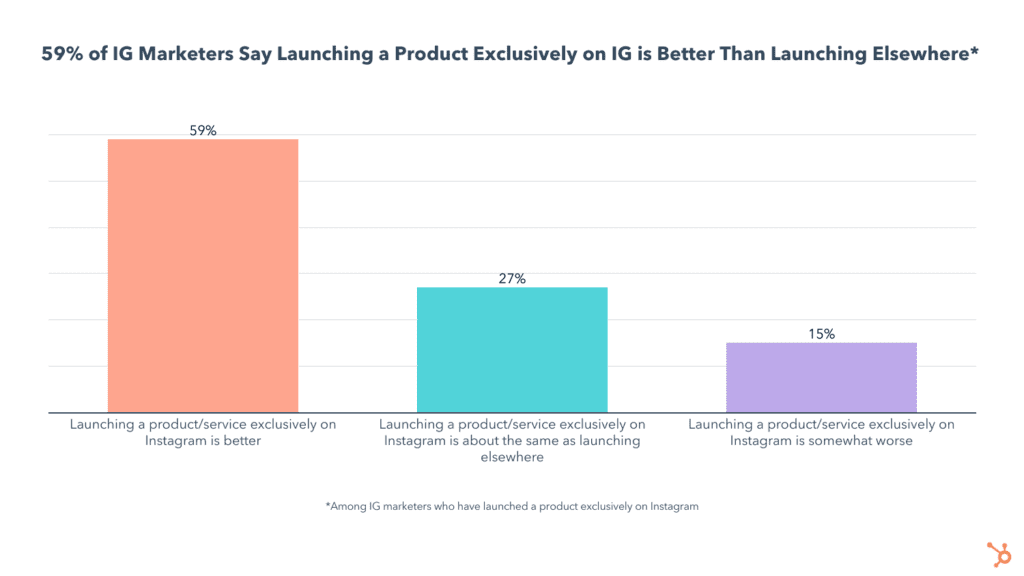
These results aren’t surprising if we consider the 1.3 billion users Instagram boasts today, 90% of whom follow a business account. So, whoever is your audience, you’re likely to find them on Instagram.
Instagram can sometimes feel overwhelming with all the new features coming out each month, but it’s easier than you may think to get started. Keep reading to find how to set up your Instagram shop and how to optimise your content campaigns for a stellar conversion rate.
Instagram makes it very easy for any business to be able to sell via its platform. However, before you go through all the steps to set up your Instagram shop, double check these three things:
Before you’re able to showcase your amazing products to your Instagram audience, you first need to set up your Instagram shop. You need a few things to do this:
Congrats! Now that you have your shop set up, it’s time to start selling.
Shoppable posts are one of the best ways to help people discover your products and make a purchase right there and then. They support product tags, which work the same as when you’re tagging a person. Only this time, the tag shows the viewer the product price and takes them directly to checkout.
Stickers are excellent for driving engagement on regular stories and they work just as well on your product stories. They work the same way product tags work on feeds – they let your viewers get directly to your product.
Different countries behave differently when it comes to hanging out on Instagram. For example, users in the UK are most active after midnight. That said, the perfect time to post seems to be 8pm with an engagement rate of 12.8% (which is 7% higher than the lowest engagement rate of 5.8% at 5am).
Stories usually disappear after 24 hours, but you can choose to highlight certain stories that feature your best-selling products or your newest collection. These appear right underneath your profile photo, so they’re excellent for getting extra visibility on the products you want to push most.
It’s important to experiment with different types of content to see what your audience best responds to. Rather than just featuring your products in the best possible lighting, try to take your audience on a journey. Show them behind-the-scenes videos of how you make the products or do teaser content before you do a product launch.
Instagram Live had the biggest return on investment (ROI) compared to any other type of content. Lives are also great for gaining new followers and growing awareness of your brand, so make sure they feature in your sales activities on the platform.
It’s worth noting that Instagram removed the live shopping option as of March 16, 2023, which means you won’t be able to tag your products during live streams. That said, you can still use live broadcasting to show off your products, invite guests, and conduct an FAQ.
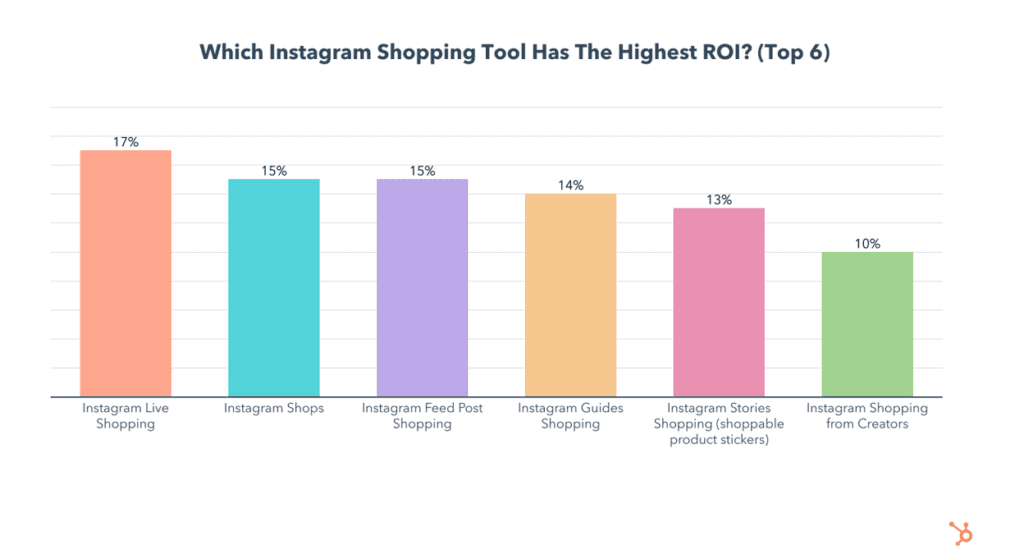
Instagram doesn’t charge any fees for setting up a shop and selling on the platform, which is why it’s ideal for businesses of any size. That said, if you’re using a third-party ecommerce platform, they may charge you outside of the platform.
Instagram prioritises quality over anything else, so they want to see that you’re an established business before you start selling to their audience. This means that the platform requires you to have a website with product listings that are available for purchase.
You can either add your products via your Facebook catalogue or your third-party ecommerce platform like Shopify or WooCommerce. In order to do this, go to your Commerce Manager and click on the Category Overview section. In the right-hand corner, select ‘Add’.
Then you have a few options of how to add your products, like manually, using a spreadsheet or integrating your ecommerce platform. Choose whichever applies and follow the steps to the finish line.
By using the Commerce Manager or your Instagram app, you can also select which products appear in your shop or hide certain products if you no longer want them to appear.
As of February 2023, Instagram removed the Shop tab from their homescreen, which means there’s no longer a shopping-only dedicated space on the platform. That said, Instagram still supports Instagram shopping, and brands can continue to promote their products via reels, stories, and photos.
The ‘view shop’ button is visible once a user visits your profile directly from their mobile app. There, they’ll be able to see all your collections and products.
Customers can pay via Meta Pay, which allows them to enter their card and personal details once, and then shop across Facebook, Instagram, and Messenger. Instagram accepts all the major credit cards, including Visa, MasterCard, American Express, and Discover. Customers can also pay via PayPal.
Instagram doesn’t require a trade or business licence as long as you comply with its commerce eligibility criteria:
As long as you comply with the criteria above, Instagram doesn’t care how many followers you have. You can set up a shop even without any followers provided you’re a legitimate business.
To measure the success of your Instagram shop, focus on key metrics such as conversion rates, which track how many followers are making purchases, and engagement rates, which show how your audience is interacting with your content.
Also, keep an eye on the click-through rate from posts to your shop, as this indicates how effective your content is in driving sales. Utilize Instagram’s built-in analytics tools to monitor these metrics, and consider integrating third-party analytics for more detailed insights.
Driving traffic to your Instagram shop from other platforms can be accomplished through several strategies. Cross-promotion on other social media platforms like Facebook, Twitter, or Pinterest can help.
Create content tailored for each platform but include a call-to-action that directs users to your Instagram shop. Additionally, using email marketing campaigns to highlight products available on your Instagram shop can also be effective. Collaborating with influencers or bloggers in your niche can drive their audience to your shop as well.
When setting up an Instagram shop, common pitfalls to avoid include not meeting Instagram’s commerce policies, which could result in the rejection of your shop application. Ensure that your product descriptions and images are accurate and high-quality, as misleading information or poor visuals can turn potential customers away.
Another mistake is not properly tagging products in posts and stories, which can make it difficult for users to discover and purchase items directly through your content. Consistently updating your shop and regularly checking for any issues is crucial to maintaining a smooth operation.
It’s never been easier to reach millions of people with a few clicks of a button. Instagram, as one of the most popular social media platforms in the world, makes it particularly easy for brands and creators to connect to their audience, showcase their brand, and grow their business.
Setting up your shop on Instagram shouldn’t be intimidating. It may take you a few days to get set up and verified, but the wait will be well worth your while.
Are you ready to give Instagram a try and see those sales skyrocket? VAMP is a creator platform that helps hundreds of businesses and creators make their social media dreams come true. Head over to our pricing page and get started for free.


| Cookie | Duration | Description |
|---|---|---|
| __cf_bm | 30 minutes | This cookie, set by Cloudflare, is used to support Cloudflare Bot Management. |
| _abck | 1 year | This cookie is used to detect and defend when a client attempt to replay a cookie.This cookie manages the interaction with online bots and takes the appropriate actions. |
| _GRECAPTCHA | 5 months 27 days | This cookie is set by the Google recaptcha service to identify bots to protect the website against malicious spam attacks. |
| bm_sz | 4 hours | This cookie is set by the provider Akamai Bot Manager. This cookie is used to manage the interaction with the online bots. It also helps in fraud preventions |
| cookielawinfo-checkbox-advertisement | 1 year | Set by the GDPR Cookie Consent plugin, this cookie is used to record the user consent for the cookies in the "Advertisement" category . |
| cookielawinfo-checkbox-analytics | 11 months | This cookie is set by GDPR Cookie Consent plugin. The cookie is used to store the user consent for the cookies in the category "Analytics". |
| cookielawinfo-checkbox-functional | 11 months | The cookie is set by GDPR cookie consent to record the user consent for the cookies in the category "Functional". |
| cookielawinfo-checkbox-necessary | 11 months | This cookie is set by GDPR Cookie Consent plugin. The cookies is used to store the user consent for the cookies in the category "Necessary". |
| cookielawinfo-checkbox-others | 11 months | This cookie is set by GDPR Cookie Consent plugin. The cookie is used to store the user consent for the cookies in the category "Other. |
| cookielawinfo-checkbox-performance | 11 months | This cookie is set by GDPR Cookie Consent plugin. The cookie is used to store the user consent for the cookies in the category "Performance". |
| CookieLawInfoConsent | 1 year | Records the default button state of the corresponding category & the status of CCPA. It works only in coordination with the primary cookie. |
| csrftoken | past | This cookie is associated with Django web development platform for python. Used to help protect the website against Cross-Site Request Forgery attacks |
| elementor | never | This cookie is used by the website's WordPress theme. It allows the website owner to implement or change the website's content in real-time. |
| viewed_cookie_policy | 11 months | The cookie is set by the GDPR Cookie Consent plugin and is used to store whether or not user has consented to the use of cookies. It does not store any personal data. |
| Cookie | Duration | Description |
|---|---|---|
| __hssc | 30 minutes | HubSpot sets this cookie to keep track of sessions and to determine if HubSpot should increment the session number and timestamps in the __hstc cookie. |
| __hssrc | session | This cookie is set by Hubspot whenever it changes the session cookie. The __hssrc cookie set to 1 indicates that the user has restarted the browser, and if the cookie does not exist, it is assumed to be a new session. |
| __hstc | 5 months 27 days | This is the main cookie set by Hubspot, for tracking visitors. It contains the domain, initial timestamp (first visit), last timestamp (last visit), current timestamp (this visit), and session number (increments for each subsequent session). |
| _ga | 2 years | The _ga cookie, installed by Google Analytics, calculates visitor, session and campaign data and also keeps track of site usage for the site's analytics report. The cookie stores information anonymously and assigns a randomly generated number to recognize unique visitors. |
| _ga_56JWQ0019V | 2 years | This cookie is installed by Google Analytics. |
| _gat_UA-132076027-1 | 1 minute | A variation of the _gat cookie set by Google Analytics and Google Tag Manager to allow website owners to track visitor behaviour and measure site performance. The pattern element in the name contains the unique identity number of the account or website it relates to. |
| _gcl_au | 3 months | Provided by Google Tag Manager to experiment advertisement efficiency of websites using their services. |
| _gid | 1 day | Installed by Google Analytics, _gid cookie stores information on how visitors use a website, while also creating an analytics report of the website's performance. Some of the data that are collected include the number of visitors, their source, and the pages they visit anonymously. |
| bscookie | 1 year | LinkedIn sets this cookie to store performed actions on the website. |
| CONSENT | 2 years | YouTube sets this cookie via embedded youtube-videos and registers anonymous statistical data. |
| hubspotutk | 5 months 27 days | HubSpot sets this cookie to keep track of the visitors to the website. This cookie is passed to HubSpot on form submission and used when deduplicating contacts. |
| Cookie | Duration | Description |
|---|---|---|
| _fbp | 3 months | This cookie is set by Facebook to display advertisements when either on Facebook or on a digital platform powered by Facebook advertising, after visiting the website. |
| _pin_unauth | 1 year | This cookie is placed by Pinterest Tag when the user cannot be matched. It contains a unique UUID to group actions across pages. |
| AnalyticsSyncHistory | 1 month | No description |
| bcookie | 1 year | LinkedIn sets this cookie from LinkedIn share buttons and ad tags to recognize browser ID. |
| bscookie | 1 year | LinkedIn sets this cookie to store performed actions on the website. |
| fr | 3 months | Facebook sets this cookie to show relevant advertisements to users by tracking user behaviour across the web, on sites that have Facebook pixel or Facebook social plugin. |
| IDE | 1 year 24 days | Google DoubleClick IDE cookies are used to store information about how the user uses the website to present them with relevant ads and according to the user profile. |
| lang | session | LinkedIn sets this cookie to remember a user's language setting. |
| lidc | 1 day | LinkedIn sets the lidc cookie to facilitate data center selection. |
| MONITOR_WEB_ID | 3 months | The cookie is used by: TikTok The functionality is: to store if the user has seen embedded content. The purpose is: Marketing/Tracking |
| test_cookie | 15 minutes | The test_cookie is set by doubleclick.net and is used to determine if the user's browser supports cookies. |
| ttwid | 1 year | No description available. |
| UserMatchHistory | 1 month | LinkedIn sets this cookie for LinkedIn Ads ID syncing. |
| VISITOR_INFO1_LIVE | 5 months 27 days | A cookie set by YouTube to measure bandwidth that determines whether the user gets the new or old player interface. |
| YSC | session | YSC cookie is set by Youtube and is used to track the views of embedded videos on Youtube pages. |
| yt-remote-connected-devices | never | YouTube sets this cookie to store the video preferences of the user using embedded YouTube video. |
| yt-remote-device-id | never | YouTube sets this cookie to store the video preferences of the user using embedded YouTube video. |
| yt.innertube::nextId | never | This cookie, set by YouTube, registers a unique ID to store data on what videos from YouTube the user has seen. |
| yt.innertube::requests | never | This cookie, set by YouTube, registers a unique ID to store data on what videos from YouTube the user has seen. |
| Cookie | Duration | Description |
|---|---|---|
| li_gc | 5 months 27 days | No description |
| ln_or | 1 day | No description |
| msToken | 10 days | No description |
| wp-wpml_current_language | session | No description available. |