

According to Mailchimp, only 3% of the people who visit an e-commerce site for the first time will make a purchase – that means 97% of potential buyers could be lost for good. You can reach out to these passers-by with retargeting ads, which are directed specifically at them with the aim of landing a sale, sign-up or whatever conversion you’re after.
Retargeting ads are focused on people who’ve already shown an interest in your brand by visiting your website. Retargeting ads use codes to track these visitors and show them ads related to your brand that will hopefully encourage them to revisit your website.
On average, it takes seven touchpoints to convert a cold lead into a customer, so retargeting ads are a way of amplifying your message to consumers and building visibility.
Retargeting ads focus on attracting new audiences or customers via adverts aimed at those who’ve already visited your website. Previous visitors see these ads on social media, e-mail or other platforms. Remarketing is a way of re-engaging those who’ve already converted, e.g. they’ve signed up to your newsletter or made a purchase. Remarketing is most often done in the form of e-mail messaging.
Retargeting ads are powered in two ways; they’re either pixel-based or lead-based. A pixel-based remarketing ad campaign is the most common way of retargeting and works by placing a piece of JavaScript, also known as a ‘pixel’ on somebody’s browser when they visit your website.
The pixel notifies retargeting platforms, which then deliver specific ads to that person once they’ve left your site and are browsing elsewhere on the internet.
Lead-based retargeting is done using lists of contact details that you already have on your database. The list is uploaded to a retargeting campaign, for instance on Facebook, and the platform then identifies users with those same e-mail addresses and shows them your ads.
According to HubSpot, you can use retargeting ads to achieve the following:
According to Google, combining retargeting ads with your existing advertising strategy can help you achieve 50% more conversions.
Social media analytics will help you better understand your audience, as will a customer journey map. Make sure you’re on top of your social media marketing with our social media calendar template and tips on how to boost your presence on social media.
This retargeting ad placed on Facebook by HubSpot is aimed at those already familiar with Hubspot who may have been put off by the thought that it takes a long time to set up. By addressing this mental block, the ad hits the mark.

According to WordStream, the best retargeting ads are those that are created to connect specifically with the retargeting audience – i.e. a great retargeting ad isn’t just a great ad full stop, it’s a great ad for a particular group of people. Wordstream’s top tips for retargeting ads are:
It’s a good idea to incorporate retargeting into your existing strategy and to use more than one marketing channel for your retargeting. Mailchimp recommends the following:
Your influencer marketing strategy and retargeting ads campaign should work in tandem. Use your influencer marketing to create brand awareness and direct people to your website so a cookie or pixel is added to their web browser.
Then use retargeting ads to attract them back. To take it to another level, you could produce content in collaboration with creators around specific web pages or products, and use that content as your retargeting ads. For example, if you’re a beauty brand and you have products for specific skin types, you could create tutorial-based content with relevant creators, and then use that as a retargeting ad creative for people who have viewed those products.
If you need more inspiration or you’re just looking to get the most out of your social media, read our everything guide to Instagram marketing along with our guide to social media management tools.
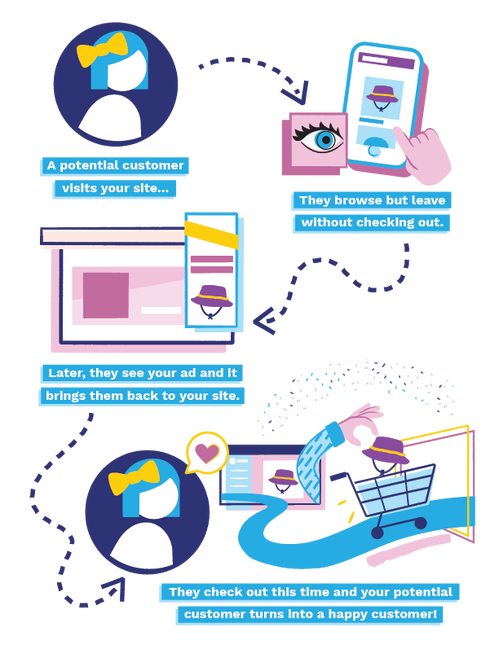
Credit: adroll
Social media platforms such as Twitter, LinkedIn, and Facebook allow you to run retargeting ads and there are also a number of third-party platforms available, including:
According to Wordstream, retargeting ads are 76% more likely to be clicked on than regular ads.
Impact Plus lists seven types of retargeting ads:
To help with your retargeting campaign, take a look at our omni channel marketing guide.

Use retargeting ads when you want to convert some of the 97% of visitors to your website who don’t immediately convert. Retargeting ads should be part of any robust marketing campaign.
Retargeting ad costs are in-line with other digital marketing costs. The average cost of a digital marketing campaign is £1,065, but you could spend as little as £5 a day and the sky is the limit if you have money to spare.
Hawk Media suggests spending 60 – 90% on prospecting and putting 10 – 40% towards retargeting ads.
Display ads are the little boxes that pop up when you’re browsing the internet. They usually feature a photo and some text along with a link to buy/sign-up etc. It’s worth making sure your retargeting display ads are as good as you can make them.
Images are the most important component of any display ad and you need to make sure they’re good quality and the right size. Check out Google’s image guidelines for display ads.

To run a retargeting ad campaign on Facebook, you can either create a custom audience using leads that you upload or you can install the platform’s pixel onto your website. This will enable Facebook to track your website users. This is best done by a website engineer or a digital advertising expert.
Facebook will collect data from your website visitors and you can use this to create a custom audience by:
You can set up a retargeting campaign in Google AdWords using a pixel that’s installed on your website. It will mean you can target specific sets of visitors, such as those who visit a certain products page etc.
Now you’re ready to set up your audiences. When running retargeting ad campaigns on LinkedIn, make sure you:
To measure the success of a retargeting ad campaign, you should focus on several key performance indicators (KPIs). The most critical metrics include click-through rate (CTR), conversion rate, return on ad spend (ROAS), and cost per acquisition (CPA).
Tracking these metrics will help determine whether your retargeting efforts are effectively driving conversions and providing a good return on investment. Additionally, monitoring the frequency and relevancy of the ads can ensure they aren’t overexposed, which can lead to ad fatigue.
Retargeting ads, while effective, come with several potential drawbacks. One significant risk is ad fatigue, where users become annoyed or disinterested after repeatedly seeing the same ad, potentially harming brand perception.
There’s also the issue of privacy concerns; overly aggressive retargeting can feel invasive, leading to negative user experiences. Furthermore, if not properly managed, retargeting can waste resources by targeting individuals who have no real interest in converting, thereby driving up costs without delivering value.
Small businesses can maximize the effectiveness of retargeting ads on a limited budget by focusing on highly segmented audiences to ensure ads reach only the most relevant users, reducing wasted spend.
Implementing frequency caps to avoid overexposure, using platforms like Google Ads or Facebook Ads that offer budget-friendly retargeting options, and starting with a small, testable campaign can help fine-tune the approach. Leveraging creative, compelling ad content tailored to specific user behaviors can further increase the efficiency of the ad spend.
Let Vamp help you get started with your digital marketing campaign. The platform is perfect for brands and businesses that want to get noticed, the pricing is transparent, and there’s a plan to suit all budgets.


| Cookie | Duration | Description |
|---|---|---|
| __cf_bm | 30 minutes | This cookie, set by Cloudflare, is used to support Cloudflare Bot Management. |
| _abck | 1 year | This cookie is used to detect and defend when a client attempt to replay a cookie.This cookie manages the interaction with online bots and takes the appropriate actions. |
| _GRECAPTCHA | 5 months 27 days | This cookie is set by the Google recaptcha service to identify bots to protect the website against malicious spam attacks. |
| bm_sz | 4 hours | This cookie is set by the provider Akamai Bot Manager. This cookie is used to manage the interaction with the online bots. It also helps in fraud preventions |
| cookielawinfo-checkbox-advertisement | 1 year | Set by the GDPR Cookie Consent plugin, this cookie is used to record the user consent for the cookies in the "Advertisement" category . |
| cookielawinfo-checkbox-analytics | 11 months | This cookie is set by GDPR Cookie Consent plugin. The cookie is used to store the user consent for the cookies in the category "Analytics". |
| cookielawinfo-checkbox-functional | 11 months | The cookie is set by GDPR cookie consent to record the user consent for the cookies in the category "Functional". |
| cookielawinfo-checkbox-necessary | 11 months | This cookie is set by GDPR Cookie Consent plugin. The cookies is used to store the user consent for the cookies in the category "Necessary". |
| cookielawinfo-checkbox-others | 11 months | This cookie is set by GDPR Cookie Consent plugin. The cookie is used to store the user consent for the cookies in the category "Other. |
| cookielawinfo-checkbox-performance | 11 months | This cookie is set by GDPR Cookie Consent plugin. The cookie is used to store the user consent for the cookies in the category "Performance". |
| CookieLawInfoConsent | 1 year | Records the default button state of the corresponding category & the status of CCPA. It works only in coordination with the primary cookie. |
| csrftoken | past | This cookie is associated with Django web development platform for python. Used to help protect the website against Cross-Site Request Forgery attacks |
| elementor | never | This cookie is used by the website's WordPress theme. It allows the website owner to implement or change the website's content in real-time. |
| viewed_cookie_policy | 11 months | The cookie is set by the GDPR Cookie Consent plugin and is used to store whether or not user has consented to the use of cookies. It does not store any personal data. |
| Cookie | Duration | Description |
|---|---|---|
| __hssc | 30 minutes | HubSpot sets this cookie to keep track of sessions and to determine if HubSpot should increment the session number and timestamps in the __hstc cookie. |
| __hssrc | session | This cookie is set by Hubspot whenever it changes the session cookie. The __hssrc cookie set to 1 indicates that the user has restarted the browser, and if the cookie does not exist, it is assumed to be a new session. |
| __hstc | 5 months 27 days | This is the main cookie set by Hubspot, for tracking visitors. It contains the domain, initial timestamp (first visit), last timestamp (last visit), current timestamp (this visit), and session number (increments for each subsequent session). |
| _ga | 2 years | The _ga cookie, installed by Google Analytics, calculates visitor, session and campaign data and also keeps track of site usage for the site's analytics report. The cookie stores information anonymously and assigns a randomly generated number to recognize unique visitors. |
| _ga_56JWQ0019V | 2 years | This cookie is installed by Google Analytics. |
| _gat_UA-132076027-1 | 1 minute | A variation of the _gat cookie set by Google Analytics and Google Tag Manager to allow website owners to track visitor behaviour and measure site performance. The pattern element in the name contains the unique identity number of the account or website it relates to. |
| _gcl_au | 3 months | Provided by Google Tag Manager to experiment advertisement efficiency of websites using their services. |
| _gid | 1 day | Installed by Google Analytics, _gid cookie stores information on how visitors use a website, while also creating an analytics report of the website's performance. Some of the data that are collected include the number of visitors, their source, and the pages they visit anonymously. |
| bscookie | 1 year | LinkedIn sets this cookie to store performed actions on the website. |
| CONSENT | 2 years | YouTube sets this cookie via embedded youtube-videos and registers anonymous statistical data. |
| hubspotutk | 5 months 27 days | HubSpot sets this cookie to keep track of the visitors to the website. This cookie is passed to HubSpot on form submission and used when deduplicating contacts. |
| Cookie | Duration | Description |
|---|---|---|
| _fbp | 3 months | This cookie is set by Facebook to display advertisements when either on Facebook or on a digital platform powered by Facebook advertising, after visiting the website. |
| _pin_unauth | 1 year | This cookie is placed by Pinterest Tag when the user cannot be matched. It contains a unique UUID to group actions across pages. |
| AnalyticsSyncHistory | 1 month | No description |
| bcookie | 1 year | LinkedIn sets this cookie from LinkedIn share buttons and ad tags to recognize browser ID. |
| bscookie | 1 year | LinkedIn sets this cookie to store performed actions on the website. |
| fr | 3 months | Facebook sets this cookie to show relevant advertisements to users by tracking user behaviour across the web, on sites that have Facebook pixel or Facebook social plugin. |
| IDE | 1 year 24 days | Google DoubleClick IDE cookies are used to store information about how the user uses the website to present them with relevant ads and according to the user profile. |
| lang | session | LinkedIn sets this cookie to remember a user's language setting. |
| lidc | 1 day | LinkedIn sets the lidc cookie to facilitate data center selection. |
| MONITOR_WEB_ID | 3 months | The cookie is used by: TikTok The functionality is: to store if the user has seen embedded content. The purpose is: Marketing/Tracking |
| test_cookie | 15 minutes | The test_cookie is set by doubleclick.net and is used to determine if the user's browser supports cookies. |
| ttwid | 1 year | No description available. |
| UserMatchHistory | 1 month | LinkedIn sets this cookie for LinkedIn Ads ID syncing. |
| VISITOR_INFO1_LIVE | 5 months 27 days | A cookie set by YouTube to measure bandwidth that determines whether the user gets the new or old player interface. |
| YSC | session | YSC cookie is set by Youtube and is used to track the views of embedded videos on Youtube pages. |
| yt-remote-connected-devices | never | YouTube sets this cookie to store the video preferences of the user using embedded YouTube video. |
| yt-remote-device-id | never | YouTube sets this cookie to store the video preferences of the user using embedded YouTube video. |
| yt.innertube::nextId | never | This cookie, set by YouTube, registers a unique ID to store data on what videos from YouTube the user has seen. |
| yt.innertube::requests | never | This cookie, set by YouTube, registers a unique ID to store data on what videos from YouTube the user has seen. |
| Cookie | Duration | Description |
|---|---|---|
| li_gc | 5 months 27 days | No description |
| ln_or | 1 day | No description |
| msToken | 10 days | No description |
| wp-wpml_current_language | session | No description available. |