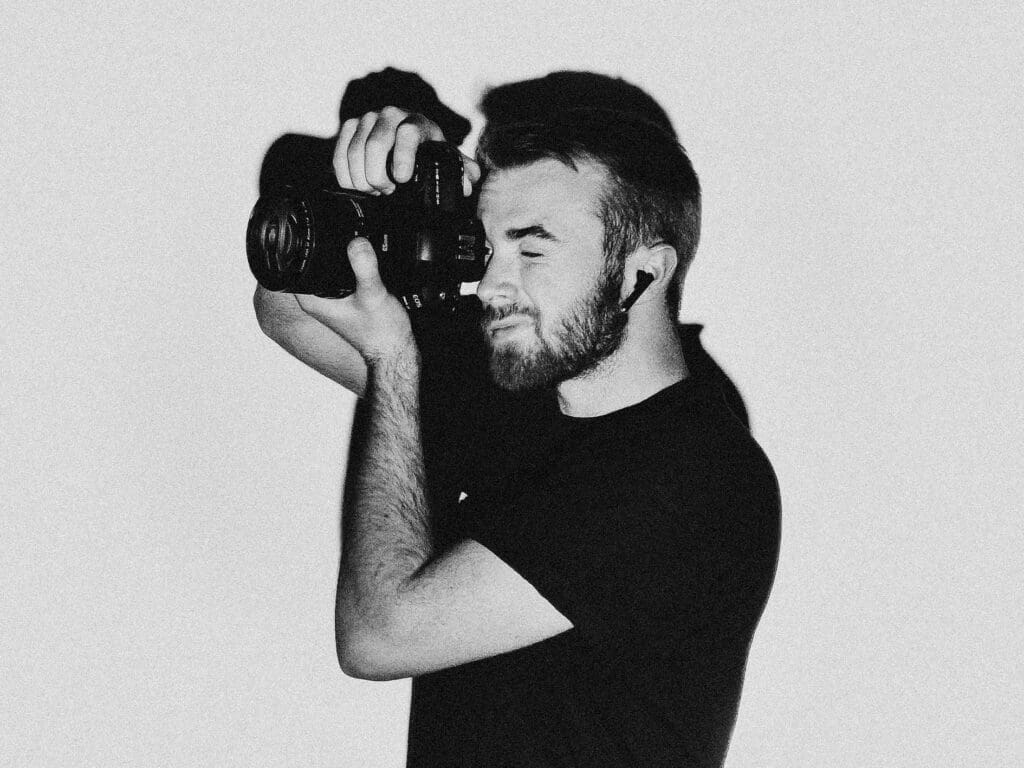To celebrate World Photography Day, we’re dedicating this blog to help you up your photography game.
And who better to show us how it’s done than our creator community? Whether you want to learn how to style a flatlay, understand how to get that surreal-looking aerial shot, or discover your photography style, they are the ultimate experts. Here’s their top pieces of advice.
Find your photography style
@whatshepictures says it starts with you.
“It’s likely that you already fall into certain patterns when you pick up your camera. So start by looking at your favourite images shot by you. Look for commonalities or patterns that pop up in your work. Note what adjectives you might use to describe your photos. Maybe you have a tendency to line up all your subjects in an orderly manner. Maybe you like soft pastel tones or bold pops of colours. Maybe you like to get really close to your subject or maybe you prefer to use lots of negative space. Write down all the words and ways you can describe your favourite images.
“Once you’ve worked out what adjectives might describe your photography, start emphasising those adjectives in your new work. See how far you can push your skills. Shoot a lot and dare to experiment. Do you like using negative space? Use LOTS of negative space in your next image. Are you drawn to bold pops of colour? Add MORE bold colours to your photos.”
Click here to learn more from @whatshepictures.

Shoot pro product photography at home
Water makes for an interesting prop says @designbyaikonik.
“I always love to use water when shooting product photography. Whether it be to spray on a product to make it look more glossy, textured or interesting, or to submerge or make a product float. I suggest you invest in a clear perspex box to allow yourself to place any textured or coloured background underneath to create contrast, rather than it just being white behind the product.
“To make my images more unique and make the product stand out, I’ll experiment with different techniques. I love playing with various light sources, creating shadows, using different coloured or textured backgrounds, experimenting with unique positions and placements of products to create a point of difference and finding ways to use, press, extract or pour a product out to capture it in motion.”
Click here to learn more from @designbyaikonik.

Shoot amazing architecture
@savad.monk says prioritise perfect natural lighting
“Shoot in blue-hour. This is the short window of time after the sun goes down or before it comes up, where the sky is still colourful but the sun isn’t visible. Or shoot at golden hour, which of course is the hour leading up to sunset or just after sunrise. Utilise these two times of the day for different purposes and your natural lighting will always be on point.
“Be sensitive to your lighting’s direction as this can increase contrast, shadows, textures and reflections. High levels of contrast can fool cameras into exposing the scene incorrectly. You can easily overcome this by applying exposure compensation. Another trick is to take shots at different exposure values – exposing one for the highlights, one for the mid-tones and one for the shadows – and then merging them in Photoshop.”
Click here to learn more from @savad.monk.

Style a flawless flatlay
Find your lighting first says @juciachong.
“Always opt for natural lighting! Direct sunlight creates harsh shadows so definitely avoid that. Find a location that has soft, natural light streaming in. I find that cloudy days are best for shooting, as the light coming in is always even.
“I start by placing the hero piece first and will build my flatlay around it. I’ll then add my large props, such as my laptop or breakfast tray, then medium sized items like books and note cards. To add depth and to fill in the gaps I will throw in some small accessories like a pair of spectacles, pens, hair clips and jewellery. My favourite thing to add in last is a cup of coffee. This gives off the ‘fresh, early morning’ vibe.”
Click here to learn more from @juciachong.

Create show-stopping photo manipulations
@anniesbucketlist advises you use both your desktop and mobile apps to edit.
“Photoshop was the first software I taught myself how to use. I usually default to using it on my desktop first, then I refine the image using apps on my phone. I like Instasize for filters and VSCO for clarity, temperature and vignette effects.
I edit on both my desktop and phone because an image can look different on your computer screen compared to your mobile. Editing on the phone gives you a better idea of how your image will look when someone’s scrolling past it on their feed. I often find myself cropping, adding more depth or detail to the image when I see it on my phone.
“When I make a photo manipulation, I’ll think of the image I want to create, find items around the house to match and sketch a draft for reference. Based on the sketch, I create layers in Photoshop. I always start with the background layer, then add more on top until I make my way to the foreground layer. The final touches such as shading and shadows are my final steps. These can take me around an hour to create. And some days I hit a roadblock and need to sleep on it to reset my imagination.”
Click here to learn more from @anniesbucketlist.