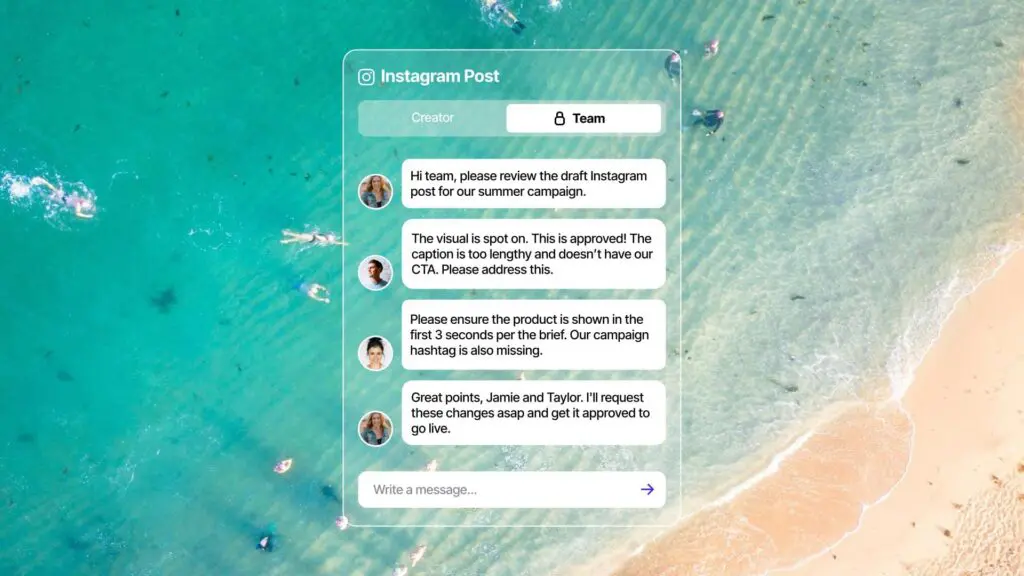

With the right tips and tools, your iOS or Android device can capture images that will add immense value to your brand.
Every smartphone comes with most of the tools you need to take great photos. You may have to download some apps and invest in kit (like a power bank and a tripod) to up your photography game, but you don’t need to fork out a fortune to get started.
In this ultimate guide to great photos, we give you 17 top tips to taking pictures on your mobile phone and offer insights into how to optimise your images.
It’s vital that any imagery you use on social channels truly reflects your brand values. Whether you’re taking vivid photos of food or shooting moody landscapes, your images must be unique to your brand.
You don’t want them to look generic and they should be as crisp and perfect as possible. People expect good quality photos on branded social media channels and if you fall below par, it could hinder follower growth and/or engagement.
The right device is vital as is a thorough understanding of how your smartphone camera works.

Not all smartphones are created equal and some makes have put a lot of time and effort into building devices that include high-end cameras as standard. Some of the best are:
You want your device to have a large camera image sensor – the sensor determines how much light is captured when you take a photo. This light is responsible for dynamic range, sharpness and exposure balance. Most phone sensors are about 1 cm wide whereas a DSLR camera’s sensor is up to five times bigger. The Xiaomi 13 Pro has a 2.54 cm sensor.
Megapixel count also needs to be considered. This refers to the number of pixels on the camera sensor that capture light and colour. Pixels are less important than the camera sensor, and if you are only using your photos online and not printing them, you can get away with as little as 0.16 megapixels. A Facebook cover photo for example, requires 0.26 megapixels.
It’s also worth investing in a phone with image stabilisation and iPhones offer some of the best on the market. Added to these features you need zoom capabilities, a good front camera (for selfies) and video for live action.
This is a good way to practice your skills as a photographer and ensure you get a great shot. Professional photographers take lots of shots to get the perfect combination of light, action, and colour. You should do the same. If you’re taking a static shot, take as many as 30 photos so you have plenty to choose from.
Take time to get to know your device and its capabilities. Read the manual and research pixels, lens quality, how it operates, any special tools. Look into how it responds to light and focus. If your smartphone includes any manual settings, get familiar with them too because you can use these to optimise your images.
These are important aspects of photography that will help you frame, light, and take better shots. If you have manual settings, you can sometimes adjust things like your shutter speed or your white balance to get stand out images.
Many smartphones come with features that automatically manage your exposure, but if you switch to manual mode, you can experiment and create stunning effects. For example, a long exposure shot of a street at night will create elongated trails of light that contrast wonderfully with the darkness. There are also apps that you can download for long exposure photography. You will need a tripod to keep the phone absolutely still as you shoot.

Taking shots from different angles and heights can transform a scene into something interesting and dynamic. You can also play around with distance and space – frame your images in unique ways.
This photography rule used in portraits can also apply to picturing food, landscapes or any scene where one person or item is the focal point. It helps you frame images for better impact.
Symmetry and patterns are important when creating impactful images. Symmetry is eye-catching and can turn a pedestrian scene or item into a piece of art. Look for patterns and lines of symmetry when taking your photos and use them within the frame to accentuate your image and its focal point.
This spark of light can ruin shots in the early morning or late at night, but with a little skill and knowhow, you can use it to great effect. Frame your subject in such a way that lens flare frames it or adds a creative glow.

An optical zoom camera lens is going to give you much stronger results than a camera with digital zoom. Your smartphone won’t come with the bells and whistles that a traditional DSLR camera does, but you do get brands with an optical zoom that include features such as wide-angle and telephoto, such as the Samsung Galaxy S23 Ultra. Choose a smartphone that has multiple lens options for more variety.
High Dynamic Range (HDR) is a smartphone feature that lets you balance light more accurately in images. It does the one thing we’ve wanted cameras to do for ages – takes a photo that looks how we see things with our own eyes.
Get outside because it’s hard to beat natural light when it comes to photography. You can use your lenses, aperture, white balance, shutter speed, and exposure to play around with both natural light and a professional lighting setup. The former will always look richer and more atmospheric.
Buy a smartphone that has a decent megapixel count. DSLRs can shoot at 60 megapixels while the average smartphone is often below 20. The Samsung Galaxy 23 Ultra has a 200MP wide-angle camera, while the Xiaomi 13 Pro has 50MP. Aim for anything above 8MP, but don’t panic because if your phone has 3MP and above, it will be sufficient.

The golden hour after sunset and sunrise delivers the most extraordinary photographs. People look amazing, the light is soft, and the sun is your professional backlighting setup (as it hovers on the horizon). Spend time photographing during this time and notice how much it changes the quality of light in your shots.
You’ve captured gold, now it is time to capture blue. As the sun sets in the evening, twilight takes command and the purple-blue light it offers can help you take dynamic and dramatic images. This is a good time to try shots of landscapes, architecture, cityscapes, and passing cars. You will need to play around with your exposure to get the best possible shots.
Just as you should spend time learning the capabilities of your device, you also need to spend time understanding the basics of photography. Amazing photographers don’t just arrive, they spend hours practicing with composition, light, story, framing, lenses, contrast, scale, and objects. You’ll take some terrible photos at first, but as you get to know these critical skills and photography fundamentals, your images improve.
Make mistakes, take photos of old shoes, and rubbish. Do things differently. Explore your creativity. The rules are made to be broken, but only when you know them. If you understand the basics, you can break rules in interesting ways that add value to an image.
You can transform your smartphone into a professional camera, add filters, and more with apps. Here are some of the best Android apps for smartphone photography and here is a selection for iPhones.
As you grow more comfortable with your smartphone and learn how to take amazing shots, you can use these to build your social media presence and brand. You can also use apps and tools to improve your designs and create videos that are perfect for social media, such as Instagram.
Then you can follow our detailed guide on creating the perfect captions for your images – you need to tell a story and sometimes a great caption can make all the difference.
Discover more about building your brand as a creator, monetising your individuality and taking advantage of every opportunity with Vamp. We have guides to help you use YouTube more effectively, create content with influence, and get verified on Instagram.
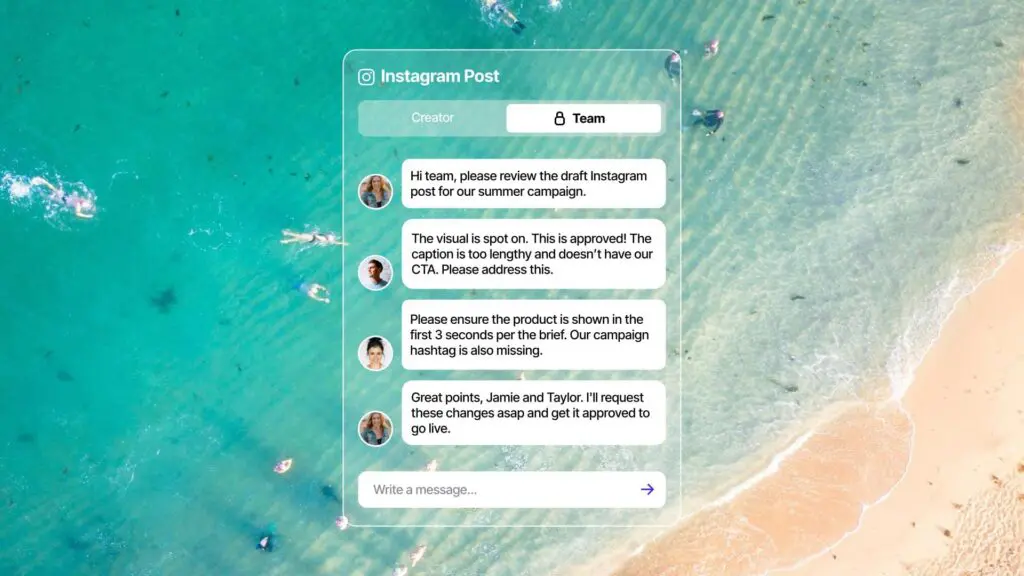
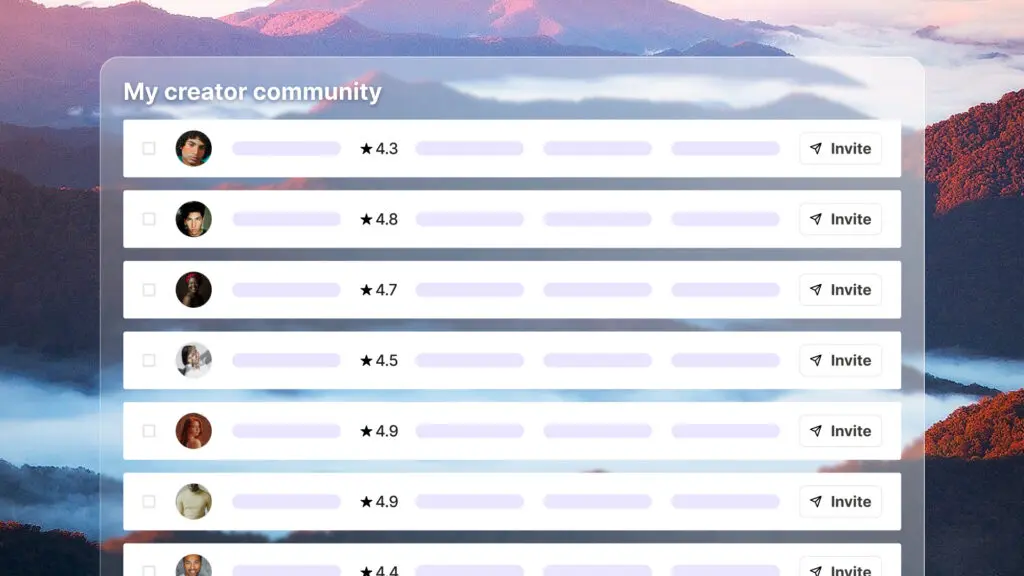
| Cookie | Duration | Description |
|---|---|---|
| __cf_bm | 30 minutes | This cookie, set by Cloudflare, is used to support Cloudflare Bot Management. |
| _abck | 1 year | This cookie is used to detect and defend when a client attempt to replay a cookie.This cookie manages the interaction with online bots and takes the appropriate actions. |
| _GRECAPTCHA | 5 months 27 days | This cookie is set by the Google recaptcha service to identify bots to protect the website against malicious spam attacks. |
| bm_sz | 4 hours | This cookie is set by the provider Akamai Bot Manager. This cookie is used to manage the interaction with the online bots. It also helps in fraud preventions |
| cookielawinfo-checkbox-advertisement | 1 year | Set by the GDPR Cookie Consent plugin, this cookie is used to record the user consent for the cookies in the "Advertisement" category . |
| cookielawinfo-checkbox-analytics | 11 months | This cookie is set by GDPR Cookie Consent plugin. The cookie is used to store the user consent for the cookies in the category "Analytics". |
| cookielawinfo-checkbox-functional | 11 months | The cookie is set by GDPR cookie consent to record the user consent for the cookies in the category "Functional". |
| cookielawinfo-checkbox-necessary | 11 months | This cookie is set by GDPR Cookie Consent plugin. The cookies is used to store the user consent for the cookies in the category "Necessary". |
| cookielawinfo-checkbox-others | 11 months | This cookie is set by GDPR Cookie Consent plugin. The cookie is used to store the user consent for the cookies in the category "Other. |
| cookielawinfo-checkbox-performance | 11 months | This cookie is set by GDPR Cookie Consent plugin. The cookie is used to store the user consent for the cookies in the category "Performance". |
| CookieLawInfoConsent | 1 year | Records the default button state of the corresponding category & the status of CCPA. It works only in coordination with the primary cookie. |
| csrftoken | past | This cookie is associated with Django web development platform for python. Used to help protect the website against Cross-Site Request Forgery attacks |
| elementor | never | This cookie is used by the website's WordPress theme. It allows the website owner to implement or change the website's content in real-time. |
| viewed_cookie_policy | 11 months | The cookie is set by the GDPR Cookie Consent plugin and is used to store whether or not user has consented to the use of cookies. It does not store any personal data. |
| Cookie | Duration | Description |
|---|---|---|
| __hssc | 30 minutes | HubSpot sets this cookie to keep track of sessions and to determine if HubSpot should increment the session number and timestamps in the __hstc cookie. |
| __hssrc | session | This cookie is set by Hubspot whenever it changes the session cookie. The __hssrc cookie set to 1 indicates that the user has restarted the browser, and if the cookie does not exist, it is assumed to be a new session. |
| __hstc | 5 months 27 days | This is the main cookie set by Hubspot, for tracking visitors. It contains the domain, initial timestamp (first visit), last timestamp (last visit), current timestamp (this visit), and session number (increments for each subsequent session). |
| _ga | 2 years | The _ga cookie, installed by Google Analytics, calculates visitor, session and campaign data and also keeps track of site usage for the site's analytics report. The cookie stores information anonymously and assigns a randomly generated number to recognize unique visitors. |
| _ga_56JWQ0019V | 2 years | This cookie is installed by Google Analytics. |
| _gat_UA-132076027-1 | 1 minute | A variation of the _gat cookie set by Google Analytics and Google Tag Manager to allow website owners to track visitor behaviour and measure site performance. The pattern element in the name contains the unique identity number of the account or website it relates to. |
| _gcl_au | 3 months | Provided by Google Tag Manager to experiment advertisement efficiency of websites using their services. |
| _gid | 1 day | Installed by Google Analytics, _gid cookie stores information on how visitors use a website, while also creating an analytics report of the website's performance. Some of the data that are collected include the number of visitors, their source, and the pages they visit anonymously. |
| bscookie | 1 year | LinkedIn sets this cookie to store performed actions on the website. |
| CONSENT | 2 years | YouTube sets this cookie via embedded youtube-videos and registers anonymous statistical data. |
| hubspotutk | 5 months 27 days | HubSpot sets this cookie to keep track of the visitors to the website. This cookie is passed to HubSpot on form submission and used when deduplicating contacts. |
| Cookie | Duration | Description |
|---|---|---|
| _fbp | 3 months | This cookie is set by Facebook to display advertisements when either on Facebook or on a digital platform powered by Facebook advertising, after visiting the website. |
| _pin_unauth | 1 year | This cookie is placed by Pinterest Tag when the user cannot be matched. It contains a unique UUID to group actions across pages. |
| AnalyticsSyncHistory | 1 month | No description |
| bcookie | 1 year | LinkedIn sets this cookie from LinkedIn share buttons and ad tags to recognize browser ID. |
| bscookie | 1 year | LinkedIn sets this cookie to store performed actions on the website. |
| fr | 3 months | Facebook sets this cookie to show relevant advertisements to users by tracking user behaviour across the web, on sites that have Facebook pixel or Facebook social plugin. |
| IDE | 1 year 24 days | Google DoubleClick IDE cookies are used to store information about how the user uses the website to present them with relevant ads and according to the user profile. |
| lang | session | LinkedIn sets this cookie to remember a user's language setting. |
| lidc | 1 day | LinkedIn sets the lidc cookie to facilitate data center selection. |
| MONITOR_WEB_ID | 3 months | The cookie is used by: TikTok The functionality is: to store if the user has seen embedded content. The purpose is: Marketing/Tracking |
| test_cookie | 15 minutes | The test_cookie is set by doubleclick.net and is used to determine if the user's browser supports cookies. |
| ttwid | 1 year | No description available. |
| UserMatchHistory | 1 month | LinkedIn sets this cookie for LinkedIn Ads ID syncing. |
| VISITOR_INFO1_LIVE | 5 months 27 days | A cookie set by YouTube to measure bandwidth that determines whether the user gets the new or old player interface. |
| YSC | session | YSC cookie is set by Youtube and is used to track the views of embedded videos on Youtube pages. |
| yt-remote-connected-devices | never | YouTube sets this cookie to store the video preferences of the user using embedded YouTube video. |
| yt-remote-device-id | never | YouTube sets this cookie to store the video preferences of the user using embedded YouTube video. |
| yt.innertube::nextId | never | This cookie, set by YouTube, registers a unique ID to store data on what videos from YouTube the user has seen. |
| yt.innertube::requests | never | This cookie, set by YouTube, registers a unique ID to store data on what videos from YouTube the user has seen. |
| Cookie | Duration | Description |
|---|---|---|
| li_gc | 5 months 27 days | No description |
| ln_or | 1 day | No description |
| msToken | 10 days | No description |
| wp-wpml_current_language | session | No description available. |