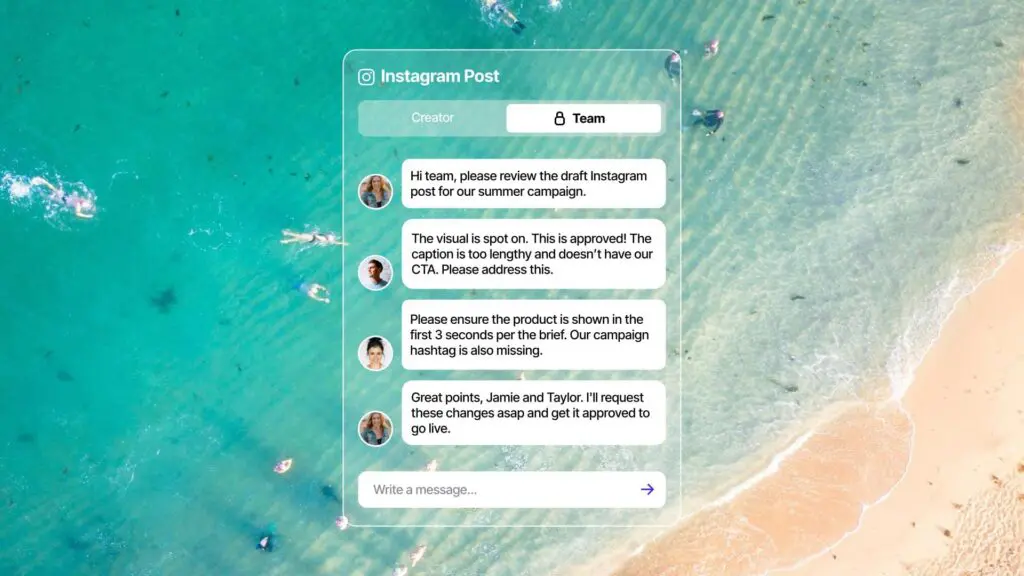

Without data, you could be relying on guesswork to gauge how your Instagram account is performing. And even if you’ve got a good hunch, you’ll never know for sure what’s working well until you analyse the numbers.
Great data makes decision making around marketing strategies much easier. Why? You have the facts and stats at your fingertips about the content your audience is responding to and engaging with. A simple (and free) way to understand the performance of your Instagram account is by using Instagram insights.
Instagram insights is a free tool inside the Instagram app that provides you with data about your followers, engagement, and reach. Instagram insights is only available to accounts that have been set up as a professional account (business or creator). The data you’ll have access to can be used to:
Understand your audience
Instagram insights shows you the age, gender, and location of your followers and the types of content your followers are engaging with the most. You can use this information to create more relevant content in the future based on what you know they enjoy.

Instagram insights can be used to see what’s working and what’s not, and to make adjustments to your strategy as needed. For example, if you’re not seeing a lot of engagement on your posts, you might need to change the time of day you’re posting.
Test different strategies
Instagram insights can also help you to test different strategies to see what works best for your audience organically before moving on to paid advertising or running influencer campaigns. Using Instagram insights to provide a benchmark means you can experiment with reels vs static posts, hashtags, and captions to see how these impact performance.
Before you can get started with Instagram insights, you’ll need to make sure your Instagram account is set up as a professional profile, rather than a personal one. To check if you already have insights access, click the hamburger icon (the three lines in the top left corner of your profile page), and look for the insights option.

If you don’t have Instagram insights, here’s how to switch your account type so you can get instant access:
As Instagram is designed to be a mobile app, you can only access Instagram insights through your phone. If you would rather analyse your results using your desktop, then you can do this by visiting the Facebook Creator Studio and linking your Instagram account.
If you’re using Instagram insights on your mobile device, then here’s a rundown of the data you’ll be able to see:
This shows the number of unique accounts that have seen your content at least once. This includes all types of content, including reels, stories, and lives. When you click into this section, you’ll see a detailed breakdown about the accounts reached, including top towns and cities, age ranges, and gender.
What you can do with this data: When you know more about the people viewing your content, you’ll be able to create posts that are more aligned to those specific demographics and give your engagement levels a boost.

Using this data, you’ll be able to see the number of accounts that have interacted with your content. Engagement actions include likes, saves, shares, and comments. When you click into this section, you’ll also see how many followers vs non-followers are interacting with your account and which are your top performing posts.
What you can do with this data: You can identify the types of posts that get higher engagement and create more posts in a similar style to help grow your account.

If you want to get deeper into the detail of your followers, then this is the data you’ll need. It shows your total followers on Instagram and includes a detailed breakdown of locations, age range, gender, and (crucially) the times they’re most active on the app.
What you can do with this data: You’ll be able to track if your followers are aligned to the demographics of your ideal customer. You’ll also be able to adapt your posting schedule to the times when they’re most likely to be online and see your content.

This shows the content you’ve shared on Instagram for the period of time that you select. You can sort the data according to what’s most important for you. If you want to know how many accounts you reached for example, then you can apply that filter and get the data easily.
What you can do with this data: This really is a ‘choose your own adventure’ section. You’ll be able to see which posts are delivering the results you’re aiming for, helping you to evolve your social media strategy.

If you’re looking at the most active times section of Instagram insights, then the good news is that Instagram uses the date and time zone that’s set in your smartphone. No need to try to work out any time conversions yourself!
Instagram insights are generally accurate, but there are some factors that can affect the reach data. For example, if someone sees your post but doesn’t interact with it in any way, then it may not be counted in your reach. Any estimated metrics are reported through the use of statistical sampling or modelling, rather than a straight count. Instagram does highlight where a figure may be estimated, so you’re able to easily see which metric may not be 100% accurate.
Instagram insights are also available to view for every post. To access this data, just tap ‘View insights’ under individual posts, videos, and reels, or swipe up on your stories and Instagram Live videos to view insights specific to that piece of content.

When looking at individual post performance on Instagram insights, you’ll notice some different options: ‘from home’, ‘from hashtags’, ‘from profile’, and ‘other’.
This metric shows how many people viewed your post from their home feed. It would be great if all your followers saw all your posts, but unfortunately that’s not the case. This figure is a good way for you to see how the Instagram algorithm is responding to your post by the amount of people who are seeing it.
This shows how many people discovered your post via a hashtag. This is an important metric if you have a defined hashtag strategy as it will tell you if the hashtag sets you’re using are reaching your ideal followers.
This section of Instagram insights tells you how many times someone clicked on and viewed your post from your profile page. This can be a good indicator of how memorable your brand is as it means people are actively seeking out your profile to view your posts.
The data you’ll see in the ‘other’ section is a mixture of all other ways that someone could view your content, including saves, shares, tags, mentions, and post notifications.
Instagram Insights data can be exported to conduct deeper analysis or integrate it with other reporting tools. Unfortunately, the native Instagram app does not offer a direct export feature within the Insights interface. However, businesses and creators can use a few alternative methods.
If you have a connected Facebook Page, you can access more detailed analytics via Meta Business Suite, which allows you to download reports in formats like Excel or CSV. Third-party tools like Vamp, as well as analytics platforms such as Sprout Social or Hootsuite, often provide more robust exporting options by syncing with your Instagram account. These tools make it easier to compare Instagram data with other marketing channels for a holistic view of performance.
Interpreting Instagram Insights effectively requires a strategic approach to connect metrics with actionable outcomes. Start by focusing on your key objectives—whether they are increasing engagement, driving traffic, or growing your audience. For example, track post reach and impressions to evaluate your content’s visibility and compare engagement rates to determine the type of posts your audience prefers.
Dive deeper into demographics and activity times to identify when your audience is most active, tailoring your posting schedule to match. A/B testing content types—like reels versus carousel posts—can also help identify formats that perform best. Regularly reviewing your top-performing content allows you to replicate successful elements in future posts, ensuring consistent engagement.
The frequency of reviewing Instagram Insights depends on the scale and goals of your strategy. For most users, a weekly review is sufficient to track short-term performance trends and make minor adjustments, such as optimising posting times or tweaking captions. Monthly reviews allow for a more in-depth analysis, identifying larger patterns in engagement, follower growth, and content performance.
During active campaigns or promotional periods, daily monitoring may be necessary to ensure that the campaign is on track and to make quick adjustments if certain content underperforms. Regular reviews ensure that your strategy evolves alongside audience behaviour and platform trends.
So now you’re ready to explore Instagram insights and use the data to experiment with your content. After analysing the performance of your Instagram account, you may decide that the next step in growing your followers and engagement is to incorporate an influencer campaign into your strategy.
If you’re ready to accelerate your brand and plan your first influencer campaign with predictable outcomes, then take a look at our platform. It enables you to create, manage, and report all your influencer marketing campaigns in one place.

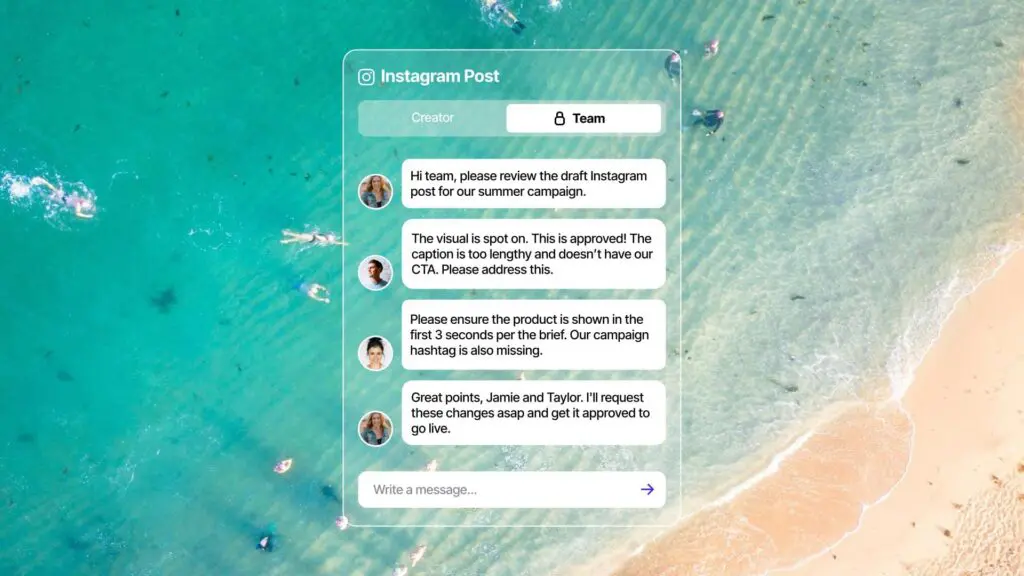
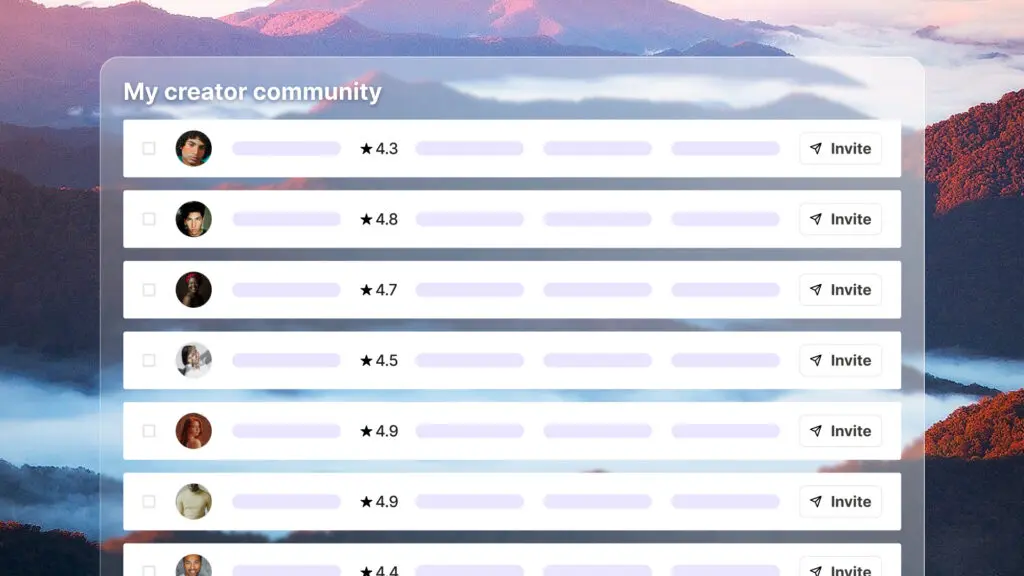
| Cookie | Duration | Description |
|---|---|---|
| __cf_bm | 30 minutes | This cookie, set by Cloudflare, is used to support Cloudflare Bot Management. |
| _abck | 1 year | This cookie is used to detect and defend when a client attempt to replay a cookie.This cookie manages the interaction with online bots and takes the appropriate actions. |
| _GRECAPTCHA | 5 months 27 days | This cookie is set by the Google recaptcha service to identify bots to protect the website against malicious spam attacks. |
| bm_sz | 4 hours | This cookie is set by the provider Akamai Bot Manager. This cookie is used to manage the interaction with the online bots. It also helps in fraud preventions |
| cookielawinfo-checkbox-advertisement | 1 year | Set by the GDPR Cookie Consent plugin, this cookie is used to record the user consent for the cookies in the "Advertisement" category . |
| cookielawinfo-checkbox-analytics | 11 months | This cookie is set by GDPR Cookie Consent plugin. The cookie is used to store the user consent for the cookies in the category "Analytics". |
| cookielawinfo-checkbox-functional | 11 months | The cookie is set by GDPR cookie consent to record the user consent for the cookies in the category "Functional". |
| cookielawinfo-checkbox-necessary | 11 months | This cookie is set by GDPR Cookie Consent plugin. The cookies is used to store the user consent for the cookies in the category "Necessary". |
| cookielawinfo-checkbox-others | 11 months | This cookie is set by GDPR Cookie Consent plugin. The cookie is used to store the user consent for the cookies in the category "Other. |
| cookielawinfo-checkbox-performance | 11 months | This cookie is set by GDPR Cookie Consent plugin. The cookie is used to store the user consent for the cookies in the category "Performance". |
| CookieLawInfoConsent | 1 year | Records the default button state of the corresponding category & the status of CCPA. It works only in coordination with the primary cookie. |
| csrftoken | past | This cookie is associated with Django web development platform for python. Used to help protect the website against Cross-Site Request Forgery attacks |
| elementor | never | This cookie is used by the website's WordPress theme. It allows the website owner to implement or change the website's content in real-time. |
| viewed_cookie_policy | 11 months | The cookie is set by the GDPR Cookie Consent plugin and is used to store whether or not user has consented to the use of cookies. It does not store any personal data. |
| Cookie | Duration | Description |
|---|---|---|
| __hssc | 30 minutes | HubSpot sets this cookie to keep track of sessions and to determine if HubSpot should increment the session number and timestamps in the __hstc cookie. |
| __hssrc | session | This cookie is set by Hubspot whenever it changes the session cookie. The __hssrc cookie set to 1 indicates that the user has restarted the browser, and if the cookie does not exist, it is assumed to be a new session. |
| __hstc | 5 months 27 days | This is the main cookie set by Hubspot, for tracking visitors. It contains the domain, initial timestamp (first visit), last timestamp (last visit), current timestamp (this visit), and session number (increments for each subsequent session). |
| _ga | 2 years | The _ga cookie, installed by Google Analytics, calculates visitor, session and campaign data and also keeps track of site usage for the site's analytics report. The cookie stores information anonymously and assigns a randomly generated number to recognize unique visitors. |
| _ga_56JWQ0019V | 2 years | This cookie is installed by Google Analytics. |
| _gat_UA-132076027-1 | 1 minute | A variation of the _gat cookie set by Google Analytics and Google Tag Manager to allow website owners to track visitor behaviour and measure site performance. The pattern element in the name contains the unique identity number of the account or website it relates to. |
| _gcl_au | 3 months | Provided by Google Tag Manager to experiment advertisement efficiency of websites using their services. |
| _gid | 1 day | Installed by Google Analytics, _gid cookie stores information on how visitors use a website, while also creating an analytics report of the website's performance. Some of the data that are collected include the number of visitors, their source, and the pages they visit anonymously. |
| bscookie | 1 year | LinkedIn sets this cookie to store performed actions on the website. |
| CONSENT | 2 years | YouTube sets this cookie via embedded youtube-videos and registers anonymous statistical data. |
| hubspotutk | 5 months 27 days | HubSpot sets this cookie to keep track of the visitors to the website. This cookie is passed to HubSpot on form submission and used when deduplicating contacts. |
| Cookie | Duration | Description |
|---|---|---|
| _fbp | 3 months | This cookie is set by Facebook to display advertisements when either on Facebook or on a digital platform powered by Facebook advertising, after visiting the website. |
| _pin_unauth | 1 year | This cookie is placed by Pinterest Tag when the user cannot be matched. It contains a unique UUID to group actions across pages. |
| AnalyticsSyncHistory | 1 month | No description |
| bcookie | 1 year | LinkedIn sets this cookie from LinkedIn share buttons and ad tags to recognize browser ID. |
| bscookie | 1 year | LinkedIn sets this cookie to store performed actions on the website. |
| fr | 3 months | Facebook sets this cookie to show relevant advertisements to users by tracking user behaviour across the web, on sites that have Facebook pixel or Facebook social plugin. |
| IDE | 1 year 24 days | Google DoubleClick IDE cookies are used to store information about how the user uses the website to present them with relevant ads and according to the user profile. |
| lang | session | LinkedIn sets this cookie to remember a user's language setting. |
| lidc | 1 day | LinkedIn sets the lidc cookie to facilitate data center selection. |
| MONITOR_WEB_ID | 3 months | The cookie is used by: TikTok The functionality is: to store if the user has seen embedded content. The purpose is: Marketing/Tracking |
| test_cookie | 15 minutes | The test_cookie is set by doubleclick.net and is used to determine if the user's browser supports cookies. |
| ttwid | 1 year | No description available. |
| UserMatchHistory | 1 month | LinkedIn sets this cookie for LinkedIn Ads ID syncing. |
| VISITOR_INFO1_LIVE | 5 months 27 days | A cookie set by YouTube to measure bandwidth that determines whether the user gets the new or old player interface. |
| YSC | session | YSC cookie is set by Youtube and is used to track the views of embedded videos on Youtube pages. |
| yt-remote-connected-devices | never | YouTube sets this cookie to store the video preferences of the user using embedded YouTube video. |
| yt-remote-device-id | never | YouTube sets this cookie to store the video preferences of the user using embedded YouTube video. |
| yt.innertube::nextId | never | This cookie, set by YouTube, registers a unique ID to store data on what videos from YouTube the user has seen. |
| yt.innertube::requests | never | This cookie, set by YouTube, registers a unique ID to store data on what videos from YouTube the user has seen. |
| Cookie | Duration | Description |
|---|---|---|
| li_gc | 5 months 27 days | No description |
| ln_or | 1 day | No description |
| msToken | 10 days | No description |
| wp-wpml_current_language | session | No description available. |