

Here, we cover everything you need to know about Instagram analytics and how to make the most of the platform to grow your business
Since its launch in 2010, Instagram has amassed over 1.35 billion users. This number is expected to grow to 1.44 billion in 2025, giving brands access to over one third of the global internet population. It’s definitely the party you don’t want to miss.
That said, being on Instagram and leveraging the platform successfully are two very different things. The Instagram algorithm has evolved dramatically since its inception. The way content is curated and shown to users depends on how strategic you are in your approach.
Instagram analytics is a powerful tool that gives you insights into how others engage with your content and how successful each piece of content is in helping you to achieve your goals. Understanding Instagram analytics and which specific metrics to track will help you develop an effective Instagram marketing strategy.
Read on to find out what Instagram analytics are and how you can make the most of them to boost sales and brand visibility.
Instagram analytics are the metrics you use to understand the performance of your content. They include everything from a snapshot look into the reach and engagement rate of a specific post, to an overview of how your overall content is performing over time.
These insights are invaluable for building an effective content strategy. Looking at specific metrics around what time of day your audience is most active or which Instagram ads perform the best will help you be more intentional around what, when, and how you post.
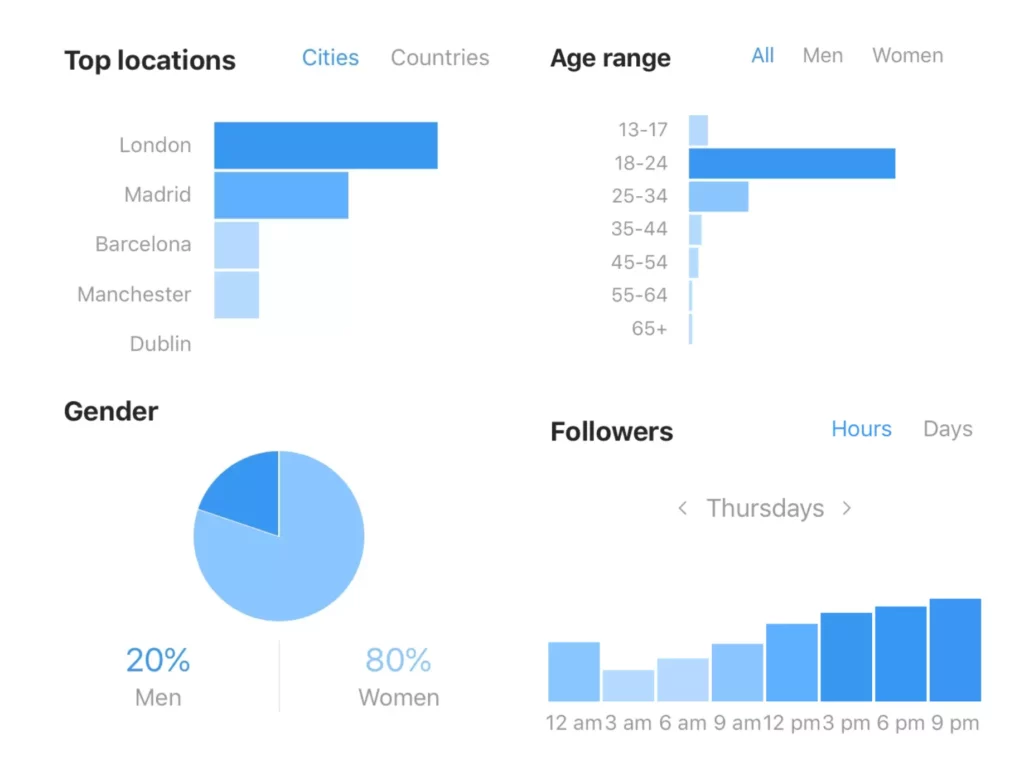
Unless you track the performance of your content, you’re playing Russian roulette with your social media efforts. You’ll have little idea whether a piece of content will perform well or not. And you won’t know what kind of content you should prioritize in the future.
If you’re using Instagram as a growth tool, then you need to be strategic with your content plan. Instagram analytics can give you that ‘under-the-hood’ view into what’s working and what isn’t, and it can give you the confidence that the content in your pipeline will deliver the outcomes you’re looking for.
You can check Instagram analytics on the Instagram mobile app.
You can also click on individual posts and then go to Insights to check the performance of that particular post.
Instagram Insights isn’t available on desktop; however, you can still use your computer to check stats for your individual posts.
If social media features heavily in your marketing strategy, then it’s worth investing in a platform like Vamp, which can give you a more holistic overview of how your content performs over time. For instance, Vamp requires all influencers on the platform to have an Instagram business or creator account so that clients can see key metrics such as engagement rate, impressions, and unique reach.
Unlike individual consumers, who may use the platform to connect with family and friends, businesses rely on specific metrics to expand their reach and grow their followers. In this context, you need to know what good and poor performance looks like for each platform.
For instance, while the average engagement rate for TikTok in 2022 was 4.25%, Instagram averaged around 0.6%. In general, an engagement rate of 1-5% is a good number to strive for. Being aware of these metrics and using them as a benchmark against the performance of your own content can help you understand whether you’re doing well or if you need to up your efforts.
Once you know what to expect from each type of metric, it’s time to build your Instagram analytics report. You can either do this manually by pulling out data directly from the app and collating that data in an external report, or you can use a social media analytics tool to do it for you.
Do you market your brand through influencer collaborations? Vamp provides a detailed overview of how your campaigns perform over time. This gives you a bird’s eye view of your activities, and helps you spot any trends so you can refine your strategy.

What analytics you decide to track will depend on what you’re looking to achieve on the platform. Still, there are some must-have metrics you need to keep tabs on if you want to know whether your Instagram marketing strategy is working.
These are:
Instagram Insights can show you any changes in your followers so you can link your activity level in any given week to a change in follower numbers. Individual post insights also show you data on your reach and how many of those people are followers vs. non-followers. Of, course you want to get your content in front of as many non-followers as possible to grow your audience.
A good way to do that is to post engaging content. Other approaches you can use include on-point Instagram captions, popular Instagram hashtags, boosting your posts, or partnering with influencers.
Engagement metrics look at the amount of likes, shares, and comments your posts have received in a given period. You can calculate your rate in different ways, depending on whether you want to look at individual posts, your reach, or your followers.
Engagement rate by reach (ERR): To work out your ERR, look at the engagement of a post (likes, shares, comments etc), divide this by the reach of the post, and then multiply this number by 100 to get a percentage.
For instance, say 200 people have seen your post and five have engaged with it in some way. Your ERR would be 5/200 x 100 = 2.5%.
Daily engagement rate: Take your total engagements in a day and divide them by your total number of followers. Multiply this by 100 to get a percentage.
For example, you may have 20 engagements in a day and 1,000 followers. In this case, your engagement rate would be 2%.
Instagram post analytics give you a detailed breakdown of the performance of each post. Whether you access Instagram via desktop or your mobile you can see data such as likes, comments, shares, and the number of saves. You can also see the number of accounts your post has reached, how many of these are followers vs. non-followers, and how many accounts have engaged with your post in total.
Instagram Stories have two main metrics:
If you’re selling products, hashtags are a great way to reach a wide audience even if you don’t have many followers. It’s also a great way to make sure you reach the right audience as the people who follow the hashtags have already told the platform that they care about that specific topic.
You can check the performance of your hashtags by looking at Insights for your individual posts. Under Impressions, you can see how many people have found you through one of the hashtags you’ve used.
If you’re using a dedicated social media management platform, you’ll have a more detailed understanding of the overall performance of your hashtags.
The good news is that there are plenty of Instagram analytics tools to choose from. Which one you go for will depend on your specific needs and budget.
If you’re interested in influencer marketing, then Vamp could save you considerable time and money. We help businesses build, manage, and analyse all their social media influencer campaigns. You can easily find the right influencer for your industry and see, at a glance, how various campaigns perform over time.
Social media is one of the most powerful tools marketers have at their disposal to reach and grow their audience. Instagram, with its focus on visual aesthetics, is an effective marketing channel that most brands can’t afford to miss out on.
Still, Instagram can often feel crowded with so many brands vying for people’s attention. Keeping tabs on your performance will help you be more intentional with how you engage your audience and how you present your brand.
Ready to get started? Get in touch with our friendly team and we’ll be happy to show you how to make Instagram your marketing best friend.


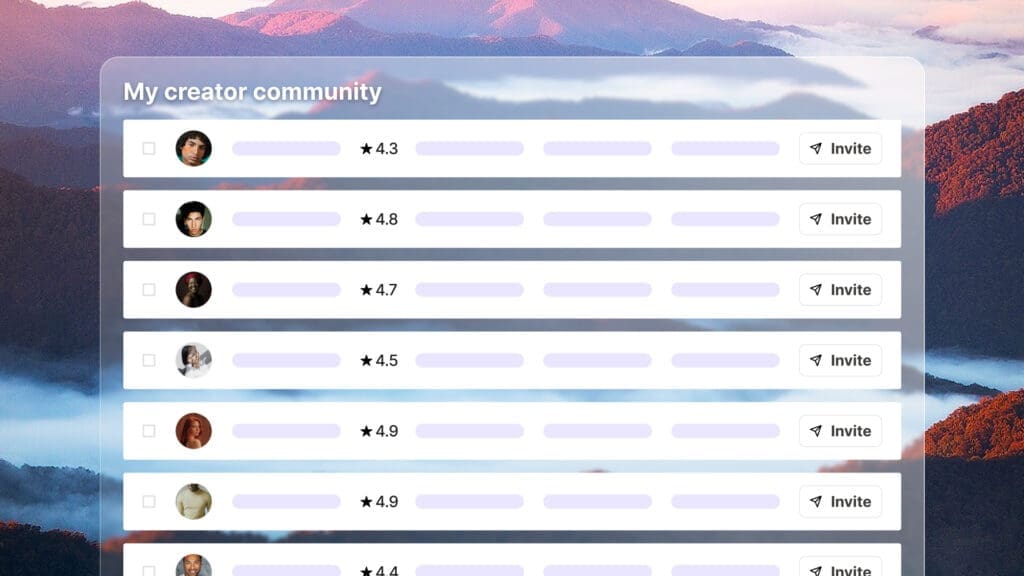
| Cookie | Duration | Description |
|---|---|---|
| __cf_bm | 30 minutes | This cookie, set by Cloudflare, is used to support Cloudflare Bot Management. |
| _abck | 1 year | This cookie is used to detect and defend when a client attempt to replay a cookie.This cookie manages the interaction with online bots and takes the appropriate actions. |
| _GRECAPTCHA | 5 months 27 days | This cookie is set by the Google recaptcha service to identify bots to protect the website against malicious spam attacks. |
| bm_sz | 4 hours | This cookie is set by the provider Akamai Bot Manager. This cookie is used to manage the interaction with the online bots. It also helps in fraud preventions |
| cookielawinfo-checkbox-advertisement | 1 year | Set by the GDPR Cookie Consent plugin, this cookie is used to record the user consent for the cookies in the "Advertisement" category . |
| cookielawinfo-checkbox-analytics | 11 months | This cookie is set by GDPR Cookie Consent plugin. The cookie is used to store the user consent for the cookies in the category "Analytics". |
| cookielawinfo-checkbox-functional | 11 months | The cookie is set by GDPR cookie consent to record the user consent for the cookies in the category "Functional". |
| cookielawinfo-checkbox-necessary | 11 months | This cookie is set by GDPR Cookie Consent plugin. The cookies is used to store the user consent for the cookies in the category "Necessary". |
| cookielawinfo-checkbox-others | 11 months | This cookie is set by GDPR Cookie Consent plugin. The cookie is used to store the user consent for the cookies in the category "Other. |
| cookielawinfo-checkbox-performance | 11 months | This cookie is set by GDPR Cookie Consent plugin. The cookie is used to store the user consent for the cookies in the category "Performance". |
| CookieLawInfoConsent | 1 year | Records the default button state of the corresponding category & the status of CCPA. It works only in coordination with the primary cookie. |
| csrftoken | past | This cookie is associated with Django web development platform for python. Used to help protect the website against Cross-Site Request Forgery attacks |
| elementor | never | This cookie is used by the website's WordPress theme. It allows the website owner to implement or change the website's content in real-time. |
| viewed_cookie_policy | 11 months | The cookie is set by the GDPR Cookie Consent plugin and is used to store whether or not user has consented to the use of cookies. It does not store any personal data. |
| Cookie | Duration | Description |
|---|---|---|
| __hssc | 30 minutes | HubSpot sets this cookie to keep track of sessions and to determine if HubSpot should increment the session number and timestamps in the __hstc cookie. |
| __hssrc | session | This cookie is set by Hubspot whenever it changes the session cookie. The __hssrc cookie set to 1 indicates that the user has restarted the browser, and if the cookie does not exist, it is assumed to be a new session. |
| __hstc | 5 months 27 days | This is the main cookie set by Hubspot, for tracking visitors. It contains the domain, initial timestamp (first visit), last timestamp (last visit), current timestamp (this visit), and session number (increments for each subsequent session). |
| _ga | 2 years | The _ga cookie, installed by Google Analytics, calculates visitor, session and campaign data and also keeps track of site usage for the site's analytics report. The cookie stores information anonymously and assigns a randomly generated number to recognize unique visitors. |
| _ga_56JWQ0019V | 2 years | This cookie is installed by Google Analytics. |
| _gat_UA-132076027-1 | 1 minute | A variation of the _gat cookie set by Google Analytics and Google Tag Manager to allow website owners to track visitor behaviour and measure site performance. The pattern element in the name contains the unique identity number of the account or website it relates to. |
| _gcl_au | 3 months | Provided by Google Tag Manager to experiment advertisement efficiency of websites using their services. |
| _gid | 1 day | Installed by Google Analytics, _gid cookie stores information on how visitors use a website, while also creating an analytics report of the website's performance. Some of the data that are collected include the number of visitors, their source, and the pages they visit anonymously. |
| bscookie | 1 year | LinkedIn sets this cookie to store performed actions on the website. |
| CONSENT | 2 years | YouTube sets this cookie via embedded youtube-videos and registers anonymous statistical data. |
| hubspotutk | 5 months 27 days | HubSpot sets this cookie to keep track of the visitors to the website. This cookie is passed to HubSpot on form submission and used when deduplicating contacts. |
| Cookie | Duration | Description |
|---|---|---|
| _fbp | 3 months | This cookie is set by Facebook to display advertisements when either on Facebook or on a digital platform powered by Facebook advertising, after visiting the website. |
| _pin_unauth | 1 year | This cookie is placed by Pinterest Tag when the user cannot be matched. It contains a unique UUID to group actions across pages. |
| AnalyticsSyncHistory | 1 month | No description |
| bcookie | 1 year | LinkedIn sets this cookie from LinkedIn share buttons and ad tags to recognize browser ID. |
| bscookie | 1 year | LinkedIn sets this cookie to store performed actions on the website. |
| fr | 3 months | Facebook sets this cookie to show relevant advertisements to users by tracking user behaviour across the web, on sites that have Facebook pixel or Facebook social plugin. |
| IDE | 1 year 24 days | Google DoubleClick IDE cookies are used to store information about how the user uses the website to present them with relevant ads and according to the user profile. |
| lang | session | LinkedIn sets this cookie to remember a user's language setting. |
| lidc | 1 day | LinkedIn sets the lidc cookie to facilitate data center selection. |
| MONITOR_WEB_ID | 3 months | The cookie is used by: TikTok The functionality is: to store if the user has seen embedded content. The purpose is: Marketing/Tracking |
| test_cookie | 15 minutes | The test_cookie is set by doubleclick.net and is used to determine if the user's browser supports cookies. |
| ttwid | 1 year | No description available. |
| UserMatchHistory | 1 month | LinkedIn sets this cookie for LinkedIn Ads ID syncing. |
| VISITOR_INFO1_LIVE | 5 months 27 days | A cookie set by YouTube to measure bandwidth that determines whether the user gets the new or old player interface. |
| YSC | session | YSC cookie is set by Youtube and is used to track the views of embedded videos on Youtube pages. |
| yt-remote-connected-devices | never | YouTube sets this cookie to store the video preferences of the user using embedded YouTube video. |
| yt-remote-device-id | never | YouTube sets this cookie to store the video preferences of the user using embedded YouTube video. |
| yt.innertube::nextId | never | This cookie, set by YouTube, registers a unique ID to store data on what videos from YouTube the user has seen. |
| yt.innertube::requests | never | This cookie, set by YouTube, registers a unique ID to store data on what videos from YouTube the user has seen. |
| Cookie | Duration | Description |
|---|---|---|
| li_gc | 5 months 27 days | No description |
| ln_or | 1 day | No description |
| msToken | 10 days | No description |
| wp-wpml_current_language | session | No description available. |