

With 1.4 billion active users in 2024, Instagram is one of the top-performing social media platforms in the world. Its popularity and reach is expected to continue to grow, with estimates that its user base will reach 2.4 billion by 2028. Not a number to sniff at.
That said, there’s been a lot of noise around how businesses can maximise their presence on the platform and reach their target audience. A simple Google search can make your savvy marketing brain dizzy with outdated or conflicting advice on what works or doesn’t work this year.
We’re here to put all those theories to rest with the only guide you’ll ever need on how to create an effective Instagram advertising strategy.
Almost 20% of the world population is on Instagram, but advertising success will depend on many factors. For example, Instagram is definitely geared towards the younger generations, as over 60% of its global users are 18-34. Likewise, the platform doesn’t have the same reach in all countries, so if you’re targeting specific regions where Instagram isn’t as popular, the platform may not be your best option.
Having said that, the sheer number of global users brings great potential. For example, Instagram users spend on average 30 minutes per day on the platform (with some going as high as two hours), but that’s not even the most exciting part.
What’s really interesting is that the platform has an unusually high organic reach rate of 9% (compared to 5.3% for LinkedIn and 2.2% for Facebook). Instagram also has the second highest engagement rate (after TikTok) of 0.6%.

Instagram is a visual platform, so you can use video reels, images, carousels (collections of images) or collections (dynamic product galleries) to reach and engage your audience in different ways. One of the great things about Instagram advertising is that the platform has a pretty low entry threshold if you’re unfamiliar with it.
For example, you can start small by boosting your posts with a click of a button, or you can create intricate ad campaigns that contain videos, images, shopping links, hashtags etc. You can go as big or as small as you like until you figure out what works best for you.
It’s worth noting that your ads will appear alongside organic content in your users’ reels, explore or story tabs. The only difference will be that your ads will have the Sponsored tag underneath your account name and will show shopping options.
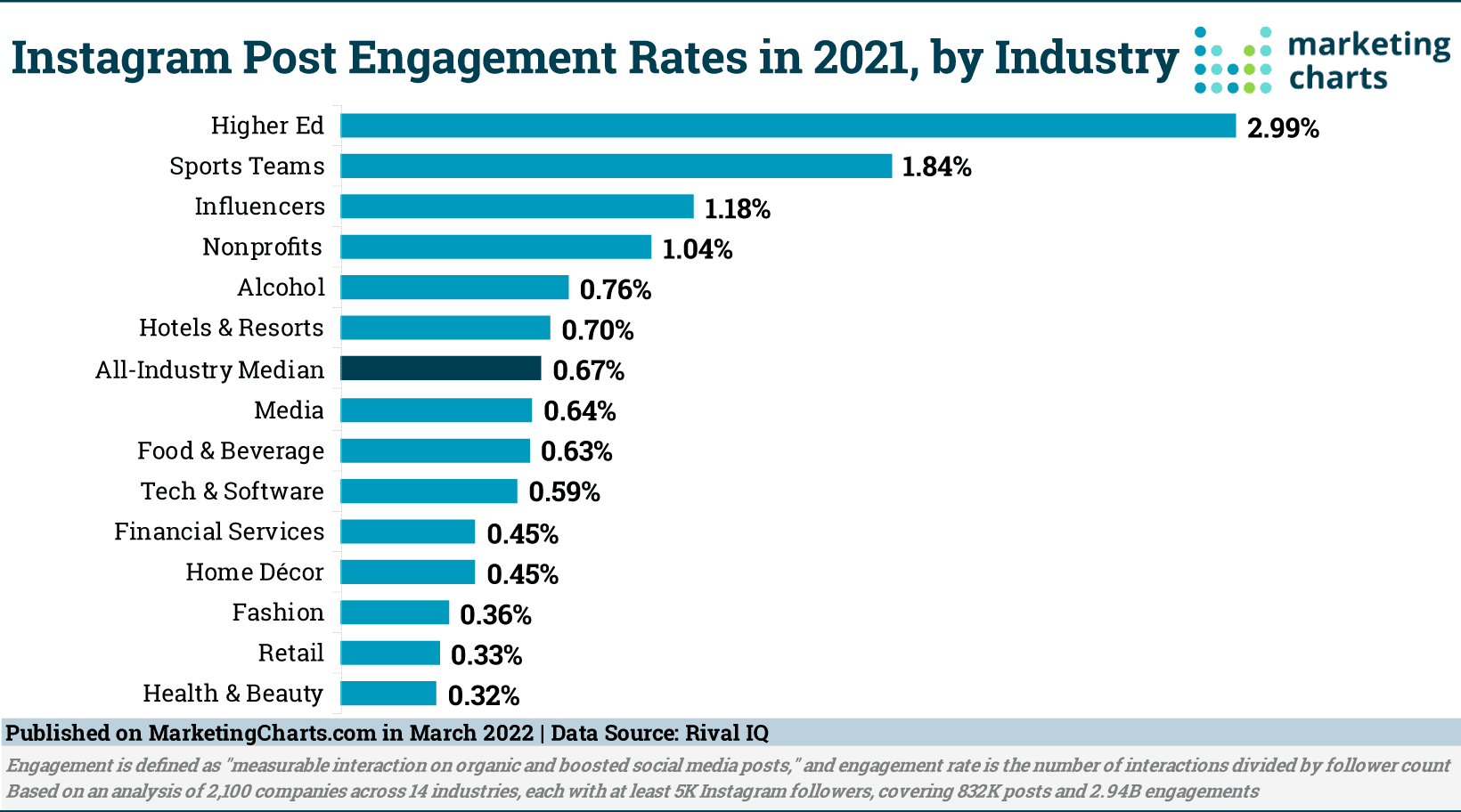
First things first, you need to have a business account before you can start advertising on Instagram (don’t worry, it’s free). In order to get a business account, you first need to create a personal account and then convert it to a business one. Here’s how:
You can create your Instagram account in two different ways:
Once you’ve created your account, go to Settings and then click on ‘Switch to professional account’ at the bottom. This will prompt you to choose between a Creator or Business account. Pick whichever is most suitable for your brand, and then follow the steps to finish the setup.
Once you’ve converted your account, you’ll be able to benefit from advertising tools. In order to create your ad campaign, you’ll need to access the Meta Ad Manager, which allows you to advertise across Instagram, Facebook, and Messenger.
Before you can create your campaign, you’ll be prompted to choose your campaign objective. (Note: Meta recently updated this to feature only six objectives: awareness, traffic, engagement, leads, app promotion, and sales. Instagram has a table explaining how the new objectives compare to the old ones, so check it out if you want to make sure you’ve chosen the right selection.)
Getting your account verified on Instagram authenticates your account to avoid other people falsely representing you on the platform. Verification also boosts engagement by 30%, can help you attract more followers, and may mean you feature higher in search results. You can apply to get verified directly via the app by going to Settings – Account – Request verification.
That said, one of the requirements to get verified is that ‘your account must represent a well-known, highly searched-for person, brand or entity’. Now, Instagram doesn’t define what ‘well-known’ or ‘highly searched for’ actually means in terms of numbers, but you’ll likely need to have some presence online before making an application. This doesn’t mean that you need a lot of followers on Instagram, rather that your brand or name is well-known and searched-for online. Don’t worry, not being verified won’t stop you from advertising.
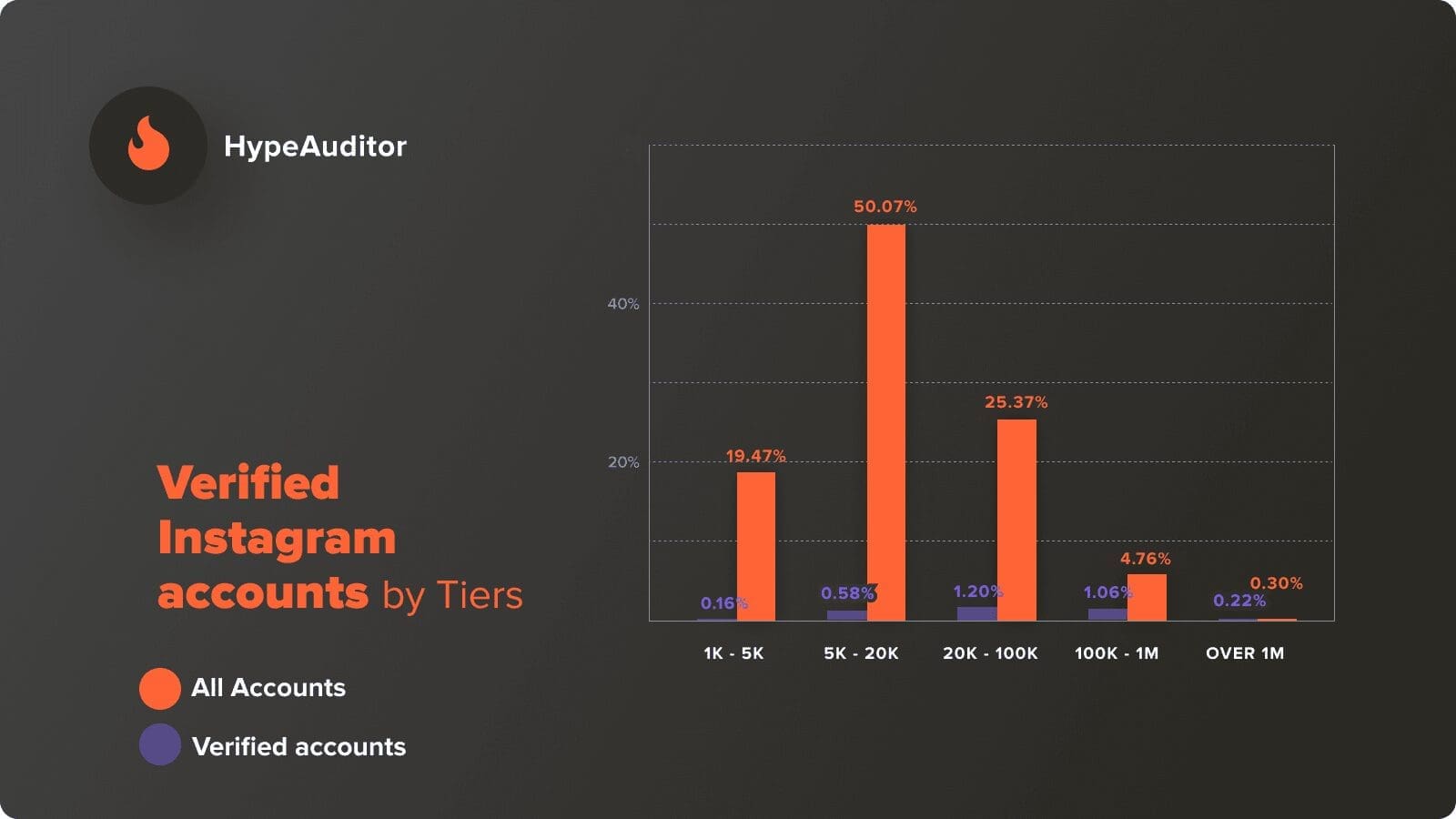
Before 2021, Meta enforced a rule that only 20% of image ads could be overlaid with text. This was based on analytics which showed that ads with 20% or less text overlay performed better than ads with too much text.
While this rule was abandoned in 2021, it’s still good practice for both Facebook and Instagram. Going rogue can decrease your reach and visibility.
The length of your Instagram ad will depend on the type of ad. Instagram constantly changes and updates its rules to make sure the platform is optimised and best serves its clients.
For example, in late 2022, Instagram increased the maximum length of story ads from 15 seconds to a 60-second limit. As the company is pivoting more towards video content, it also increased its time limit on reels from 60 to 90 seconds.
That said, this doesn’t mean that your ads need to be long. For instance, the average length of reel ads is between 15 and 30 seconds. Carousels allow you to add anything between two and 10 images with product links, descriptions, and hashtags for each card.
Instagram advises clients to run ads for at least six days, so that its algorithms can find and hone the audience. It’s best practice to update ad creatives at least every two weeks. In terms of how long your ads should run for, you have two options:
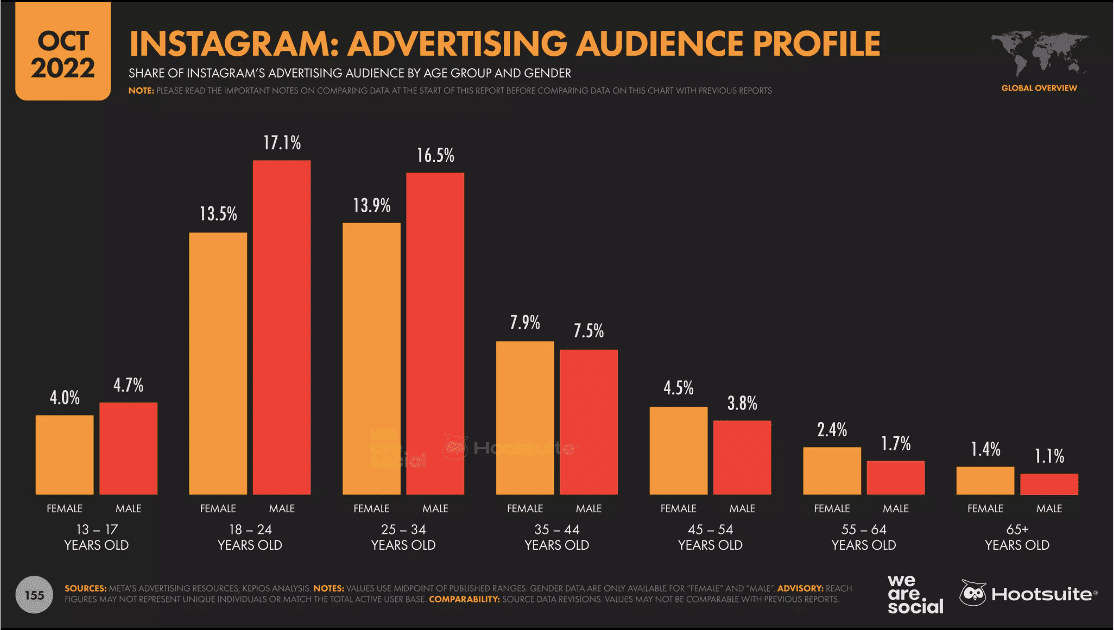
Instagram is quite versatile when it comes to its advertising options. Depending on your goals and level of expertise, you can start advertising within minutes by boosting an existing post or you can develop a more elaborate ad campaign by using the Meta Ads Manager.
If you’re just starting out and want to trial advertising on Instagram, you can turn an existing post into an ad simply by clicking the Boost Post button at the bottom-right corner of your screen.
If you use your smartphone, you’ll be prompted to choose between these three goals:
You’ll then be asked to define your audience (if you’re just starting out, it’s best to use the Automatic option which targets people similar to your followers). Then you’ll be asked to select budget and duration.
If you’re boosting the post from your desktop, you’ll see the same options on a single screen via the Meta Ads Manager.
Launching an ad campaign is far more demanding both in terms of budget and strategic thinking, but it can also pay higher dividends if done right.
In order to create your ad campaign, you need to log into the Meta Business Suite, click on Ads at the bottom-left corner and then Create Ad at the top-right corner of the screen.
Once you’re in the ad creation window, follow these steps to finish creating your ad:
Here, choose the type of ad you want (some of the options you’ll see are boost your business, boost a post, get more leads etc.). The easiest option is to start with Automated Ads, which will adjust your creative assets and who the ad is shown to based on how the ad performs.
The next step may differ depending on your ad goal, but in most cases you’ll be prompted to add your visuals, description, and other details about the ad. Instagram offers an option to test out various visuals to see which ones perform best for your ad, so make sure you add more files in order to boost your ad performance.
Here are the main Instagram ad types:
When it comes to defining your audience, don’t get overwhelmed by the sheer amount of options. If you know who you’re targeting, this should be a fairly simple step:
Here, you can define the running time of your ad (and whether you want it to run continuously or until you manually stop it). You can also set your budget for that period and get an estimate of how many people you’ll reach, and how many clicks you can expect.
Once all of this is done and dusted, you can click on Promote Now and decide if you want to launch your ad on Instagram only, or also share it across Facebook and Messenger (sharing across all three may not be relevant for your brand or goals).
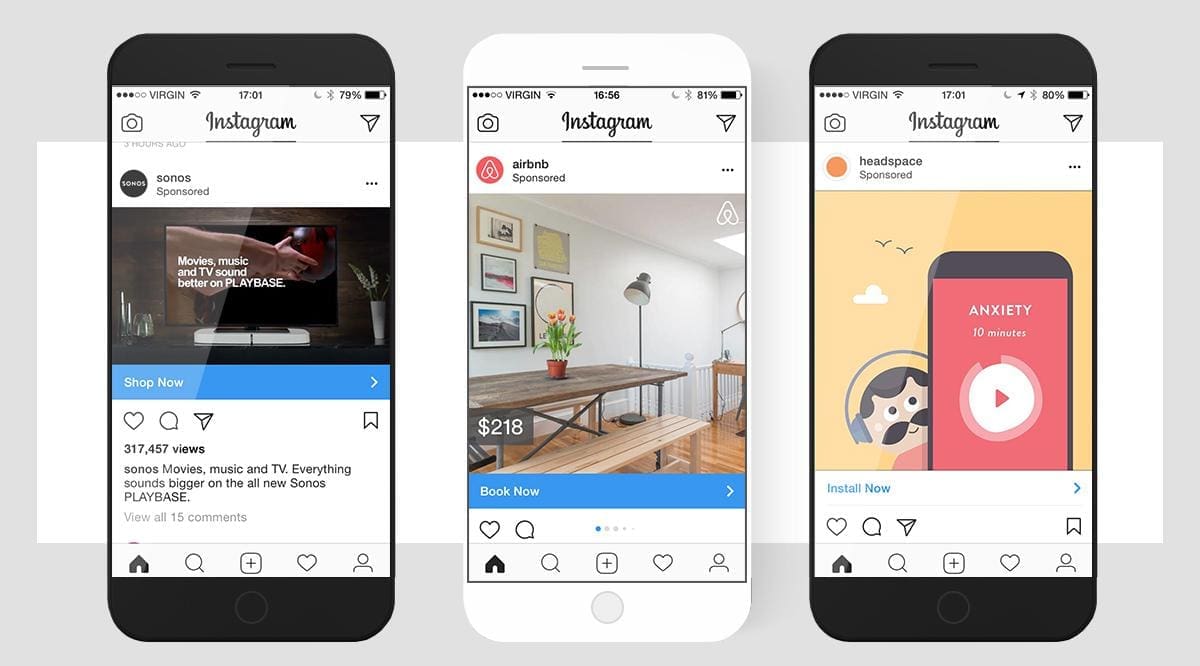
Did you know that Instagram offers an Instagram Shopping tab, which allows you to create a full catalogue of your products? Considering that engagement with Instagram shopping has grown by 8% since 2020 and finding a product or service is the second highest reason people visit the platform (after sharing videos and photos), it’s not something you should ignore.
Once it’s set up, your profile visitors can view all your products by clicking View Shop on your homepage and even pay directly on Instagram without ever leaving the app. In order to set up your Instagram Shop, though, you need to meet the following criteria:
If you meet this criteria, then you need to set up a Meta Commerce Manager account and either link your third-party ecommerce tool (like Magento or Woocommerce), or set up an ecommerce account directly within Meta Business Suite (under the Commerce tab).
Before you go out and spend all your advertising budget, it’s important to have a clear ad campaign strategy to guide all your advertising efforts. Your ad campaign strategy should help you answer the following questions:
For example, are you trying to increase your leads, boost your website or increase conversion? All of that will guide how you position your ads and what call to action (CTA) you use.
How will you communicate your overall brand for awareness? What are your key messages for users in the engagement and consideration stage? What are your goals and messages for people ready to convert? Finally, what will you target existing clients with to drive retention?
If your goal is to increase leads, what does that mean in terms of numbers? Say, for example, you know that you convert 13 out of every 100 leads. How many more leads do you need in order to achieve your sales goals?
Or, if your goal is to boost engagement, think about what that means in specific terms. Do you want to encourage customers to share user-generated content? How many new UGC posts would make your campaign successful?
Do you perhaps want to penetrate a new market or position yourself as an ethical brand? Or, maybe you want to steer away from one of your current offerings and launch new services that will make your business more scalable? All of this will impact how you position your campaign and how you talk to your audience.

Your ad campaign goals will be different based on where in the marketing funnel your audience is as well as how your marketing efforts have performed in the past. If we use the example from above that you need 100 leads to convert 13 customers, how many impressions do you need in order to generate 100 leads?
Look at the available data you have at hand to guide your Instagram ads. (Note: your Instagram ads may perform differently than your ads on other platforms. However, if you’re just starting out on Instagram, it’s good to use your past analytics as a benchmark.)
Your target audiences will behave differently depending on where they sit in your marketing funnel. If they’ve never heard of you before, it’s unlikely that they’ll buy from you from the get-go. Instead, you need to nurture them into a customer by getting them to learn who you are as a brand, what you stand for, and how your service/product solves their problem.
Here are the types of ads that work best for the different stages of your marketing funnel:
In this stage, your prospects are learning about you for the very first time. You want to go easy on them by focusing more on education rather than hard sales ads. For example, you can talk about your audience’s problems/desires and how your USP (unique selling point) solves those.
Here, you’d want to use the Awareness objective and choose between almost any type of ad, including photo, video, reel, carousel, and story ads. Photo ads, for instance, are great for driving traffic to your website, while video ads are useful for increasing views and engagement.
Once a marketing lead has trickled down to the evaluation stage, that means they’re closer to making a purchasing decision. Perhaps they have a shortlist of five or six brands and are trying to make a decision based on different criteria.
This is where you can drill down into your offerings and your USP even more, and really sell the unique value of your business. Do you take pride in having the fastest response time for customers? Or, do you know you beat your competition on price? Maybe your product is made out of 100% ethically sourced ingredients? This is where you shout about all of that.
This stage is a good time to make use of the retargeting ads we mentioned earlier. If you’ve already run awareness ads, you probably have hundreds, if not thousands, of people who have liked or engaged with your content. Double down on this interest by running retargeting ads similar to those they liked, only using a different CTA.
Okay, so you’ve warmed up your audience and now they’re ready to convert. At this stage of your marketing efforts, your leads are already pretty familiar with your brand. The final decision will come down to price, fine differences between you and your competition or the time of day you hit them with an ad.
So, go all guns blazing when creating your ads. Things like story ads and product carousels with built-in links to your ecommerce website or Instagram Shopping page are great ways to drive conversions. Also, make use of the Pixel (yes, it’s still relevant) so you can target people based on your website user’s behaviour. Again, make your old ads work for you by retargeting past audiences with more ads.
Have we told you that you rock? Well done on converting those earlier leads. But, your job is still not done. You want to keep your customers (and even upsell to them), by running remarketing ads. So, take a look at what type of content they liked or the types of products they bought and hit them with ads that show similar content or similar products.
Cookies are commonly used to gather different types of information for your website visitors and their preferences. For example, cookies collect information about what pages you click, how long you stay on a page as well as information on your browsing activities with other websites.
When it comes to you as an advertiser, this is a treasure trove of information that can help you drive exceptionally tailored Instagram ads. That said, Google has announced that it will ban third-party cookies (the cookies added by organisations other than the website you’re visiting) by the second half of 2024 due to privacy and security concerns. There won’t be a like-for-like replacement for such cookies, so marketers will need to rely more on contextual advertising where the ads relate to other content on a page.
The first three to five seconds are the most important across all social media advertising platforms. You need to make an impact, your audience needs to know you’re talking to them (i.e. you need to call them out), and you should be identifying the solution your business provides to their challenge. And that’s just within the first three to five seconds. After that, you need to keep your audience’s attention, further articulate the solutions your business provide, and, finally, deliver a clear call to action.
Running ads on Instagram costs money, so you want to get the biggest bang for your buck once the ad is running. Before you commit to a photo, video or caption, why not test it out organically with your audience? Make a post with those assets and see how people respond. Those assets that perform the best can go in the ad.
Many of our clients see great results when using their best performing organic creator content. Of course, it helps that Vamp offer our expertise and world-class boosting services, but this approach has been tried and tested thousands of times. And it works. It also comes with the added benefit of saving costs on creating a tailor-made ad.
There’s a reason Instagram is doubling down on video – people love it. So, leverage its power to drive engagement by making it an active part of your ad campaign. Rather than using stock videos, record videos featuring movement and more authentic messaging to connect with your audience. While videos are great, if you don’t grab people’s attention in the first few seconds, you’ve lost them. So, make your intros engaging by starting with something funny, unexpected or visually stunning.
If you don’t have the budget for a full-blown video production, you can use GIFs as a starting point.
You know you’re the best, but it won’t hurt to see what you’re going up against when advertising on Instagram. All active ads on Facebook and Instagram are visible in the Meta Ad Library, where you can browse by location, category, and brand name.
The cost of Instagram advertising can vary widely depending on factors such as the target audience, ad placement, and campaign objectives. Generally, businesses can expect to spend anywhere from $0.20 to $6.70 per click for CPC (Cost Per Click) campaigns.
For CPM (Cost Per Thousand Impressions) campaigns, costs range from $2.50 to $7.00 per 1000 impressions. Larger campaigns with broader reach and higher engagement targets will naturally require higher budgets, often reaching several thousand dollars to achieve significant results.
Instagram’s algorithm prioritizes content that engages users, meaning posts with higher engagement rates (likes, comments, shares) are more likely to appear in users’ feeds. Recent changes to the algorithm have emphasized the importance of video content, especially Reels, and the use of interactive elements like polls and quizzes in Stories.
Advertisers need to focus on creating high-quality, engaging content that encourages interaction. Utilizing newer features and formats that Instagram promotes can enhance visibility and effectiveness of ad campaigns.
Instagram advertising can feel overwhelming with all the options and possibilities at your disposal. However, the platform has an immense potential to transform your business if you know how to harness its power. If you’re new to marketing on Instagram, you’ll want to check out our Everything Guide to Instagram for Marketers (download below).
When all is said and done, people like to buy from people. Influencer marketing was worth $24 billion in 2024, more than double what it was in 2020. The reason for its growth is simple – people buy from people they can relate to. Influencers use their brand to share common problems and find unique solutions. One of those solutions can be you, so what are you waiting for?
You don’t have to brave the Instagram world on your own. VAMP is an influencer marketing platform that can run all your ad campaigns for you. Get a quote.



| Cookie | Duration | Description |
|---|---|---|
| __cf_bm | 30 minutes | This cookie, set by Cloudflare, is used to support Cloudflare Bot Management. |
| _abck | 1 year | This cookie is used to detect and defend when a client attempt to replay a cookie.This cookie manages the interaction with online bots and takes the appropriate actions. |
| _GRECAPTCHA | 5 months 27 days | This cookie is set by the Google recaptcha service to identify bots to protect the website against malicious spam attacks. |
| bm_sz | 4 hours | This cookie is set by the provider Akamai Bot Manager. This cookie is used to manage the interaction with the online bots. It also helps in fraud preventions |
| cookielawinfo-checkbox-advertisement | 1 year | Set by the GDPR Cookie Consent plugin, this cookie is used to record the user consent for the cookies in the "Advertisement" category . |
| cookielawinfo-checkbox-analytics | 11 months | This cookie is set by GDPR Cookie Consent plugin. The cookie is used to store the user consent for the cookies in the category "Analytics". |
| cookielawinfo-checkbox-functional | 11 months | The cookie is set by GDPR cookie consent to record the user consent for the cookies in the category "Functional". |
| cookielawinfo-checkbox-necessary | 11 months | This cookie is set by GDPR Cookie Consent plugin. The cookies is used to store the user consent for the cookies in the category "Necessary". |
| cookielawinfo-checkbox-others | 11 months | This cookie is set by GDPR Cookie Consent plugin. The cookie is used to store the user consent for the cookies in the category "Other. |
| cookielawinfo-checkbox-performance | 11 months | This cookie is set by GDPR Cookie Consent plugin. The cookie is used to store the user consent for the cookies in the category "Performance". |
| CookieLawInfoConsent | 1 year | Records the default button state of the corresponding category & the status of CCPA. It works only in coordination with the primary cookie. |
| csrftoken | past | This cookie is associated with Django web development platform for python. Used to help protect the website against Cross-Site Request Forgery attacks |
| elementor | never | This cookie is used by the website's WordPress theme. It allows the website owner to implement or change the website's content in real-time. |
| viewed_cookie_policy | 11 months | The cookie is set by the GDPR Cookie Consent plugin and is used to store whether or not user has consented to the use of cookies. It does not store any personal data. |
| Cookie | Duration | Description |
|---|---|---|
| __hssc | 30 minutes | HubSpot sets this cookie to keep track of sessions and to determine if HubSpot should increment the session number and timestamps in the __hstc cookie. |
| __hssrc | session | This cookie is set by Hubspot whenever it changes the session cookie. The __hssrc cookie set to 1 indicates that the user has restarted the browser, and if the cookie does not exist, it is assumed to be a new session. |
| __hstc | 5 months 27 days | This is the main cookie set by Hubspot, for tracking visitors. It contains the domain, initial timestamp (first visit), last timestamp (last visit), current timestamp (this visit), and session number (increments for each subsequent session). |
| _ga | 2 years | The _ga cookie, installed by Google Analytics, calculates visitor, session and campaign data and also keeps track of site usage for the site's analytics report. The cookie stores information anonymously and assigns a randomly generated number to recognize unique visitors. |
| _ga_56JWQ0019V | 2 years | This cookie is installed by Google Analytics. |
| _gat_UA-132076027-1 | 1 minute | A variation of the _gat cookie set by Google Analytics and Google Tag Manager to allow website owners to track visitor behaviour and measure site performance. The pattern element in the name contains the unique identity number of the account or website it relates to. |
| _gcl_au | 3 months | Provided by Google Tag Manager to experiment advertisement efficiency of websites using their services. |
| _gid | 1 day | Installed by Google Analytics, _gid cookie stores information on how visitors use a website, while also creating an analytics report of the website's performance. Some of the data that are collected include the number of visitors, their source, and the pages they visit anonymously. |
| bscookie | 1 year | LinkedIn sets this cookie to store performed actions on the website. |
| CONSENT | 2 years | YouTube sets this cookie via embedded youtube-videos and registers anonymous statistical data. |
| hubspotutk | 5 months 27 days | HubSpot sets this cookie to keep track of the visitors to the website. This cookie is passed to HubSpot on form submission and used when deduplicating contacts. |
| Cookie | Duration | Description |
|---|---|---|
| _fbp | 3 months | This cookie is set by Facebook to display advertisements when either on Facebook or on a digital platform powered by Facebook advertising, after visiting the website. |
| _pin_unauth | 1 year | This cookie is placed by Pinterest Tag when the user cannot be matched. It contains a unique UUID to group actions across pages. |
| AnalyticsSyncHistory | 1 month | No description |
| bcookie | 1 year | LinkedIn sets this cookie from LinkedIn share buttons and ad tags to recognize browser ID. |
| bscookie | 1 year | LinkedIn sets this cookie to store performed actions on the website. |
| fr | 3 months | Facebook sets this cookie to show relevant advertisements to users by tracking user behaviour across the web, on sites that have Facebook pixel or Facebook social plugin. |
| IDE | 1 year 24 days | Google DoubleClick IDE cookies are used to store information about how the user uses the website to present them with relevant ads and according to the user profile. |
| lang | session | LinkedIn sets this cookie to remember a user's language setting. |
| lidc | 1 day | LinkedIn sets the lidc cookie to facilitate data center selection. |
| MONITOR_WEB_ID | 3 months | The cookie is used by: TikTok The functionality is: to store if the user has seen embedded content. The purpose is: Marketing/Tracking |
| test_cookie | 15 minutes | The test_cookie is set by doubleclick.net and is used to determine if the user's browser supports cookies. |
| ttwid | 1 year | No description available. |
| UserMatchHistory | 1 month | LinkedIn sets this cookie for LinkedIn Ads ID syncing. |
| VISITOR_INFO1_LIVE | 5 months 27 days | A cookie set by YouTube to measure bandwidth that determines whether the user gets the new or old player interface. |
| YSC | session | YSC cookie is set by Youtube and is used to track the views of embedded videos on Youtube pages. |
| yt-remote-connected-devices | never | YouTube sets this cookie to store the video preferences of the user using embedded YouTube video. |
| yt-remote-device-id | never | YouTube sets this cookie to store the video preferences of the user using embedded YouTube video. |
| yt.innertube::nextId | never | This cookie, set by YouTube, registers a unique ID to store data on what videos from YouTube the user has seen. |
| yt.innertube::requests | never | This cookie, set by YouTube, registers a unique ID to store data on what videos from YouTube the user has seen. |
| Cookie | Duration | Description |
|---|---|---|
| li_gc | 5 months 27 days | No description |
| ln_or | 1 day | No description |
| msToken | 10 days | No description |
| wp-wpml_current_language | session | No description available. |