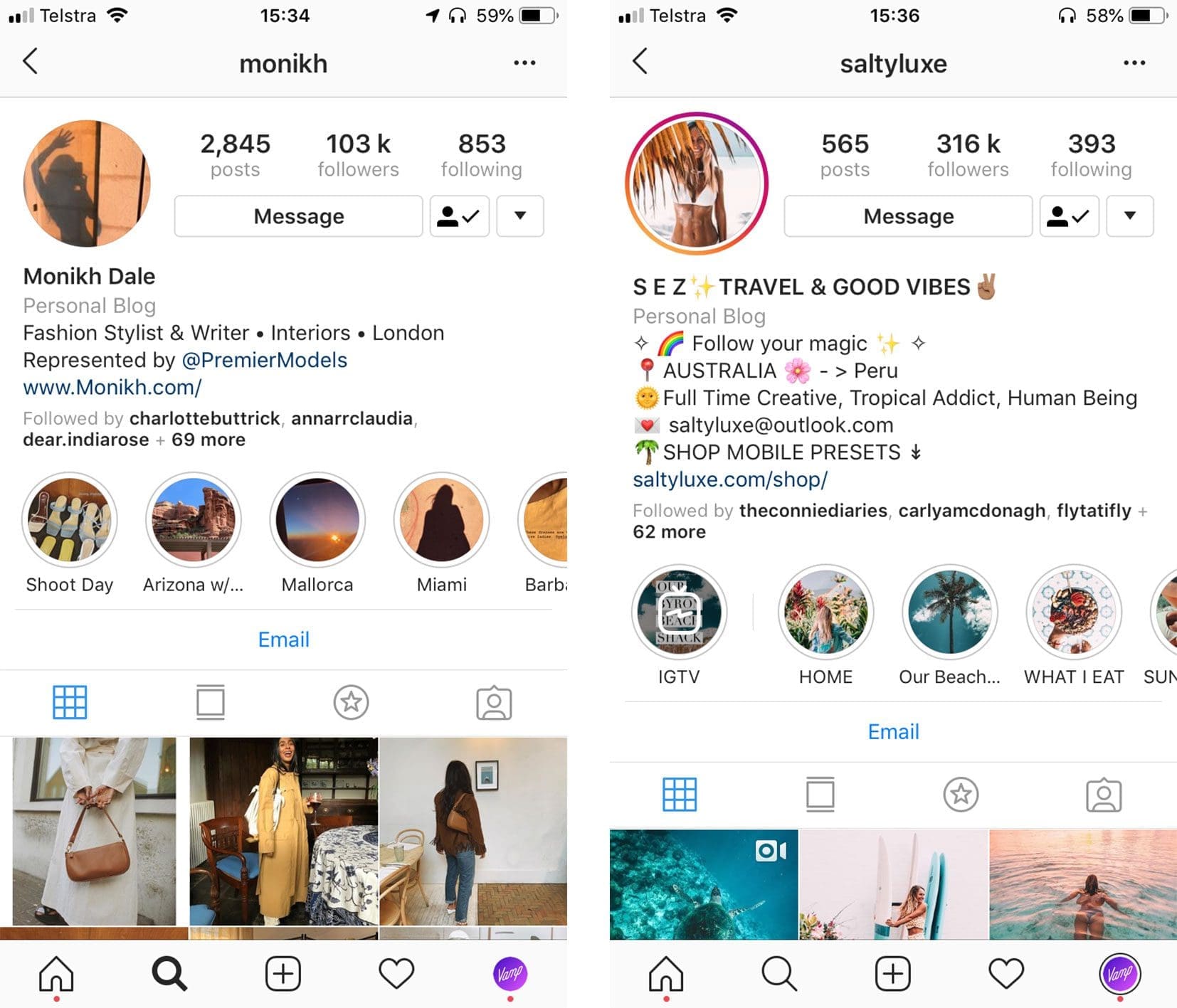We all know Stories are an effective way to build engagement with followers and share behind-the-scenes snapshots of your life.
That’s why we’re putting more effort into them than ever before. While apps like Over and Unfold allow us to curate our once candid Stories into more considered posts, Instagram’s ever-expanding sticker collection lets us connect with and entertain our followers.
What hasn’t changed however, is their expiration date. After twenty four hours on your feed, they disappear. Unless of course, you save them to your highlights reel. A permanent collection of your Stories, on your profile and visible to all your followers until you choose to delete them.
Why you should create highlights
As well as extending the life of your content, your Story highlights will allow new visitors to your profile a chance to see what your account is all about and easily navigate it.
Perhaps you are a travel influencer who could sort their highlights by destination, giving followers an easy way to discover your past adventures. Or maybe you share content about parenting and want to edit your Stories into helpful topics. How about if you’ve spent hours replying to your followers questions in the ‘ask me anything’ box? You could keep them safe in a Q&A highlight.
However you organise them, in choosing the very best of your past Stories, you’ll be ensuring new visitors see a highlights reel that will make hitting that follow button irresistible. For those already following you, there is a whole bank of content to rediscover.