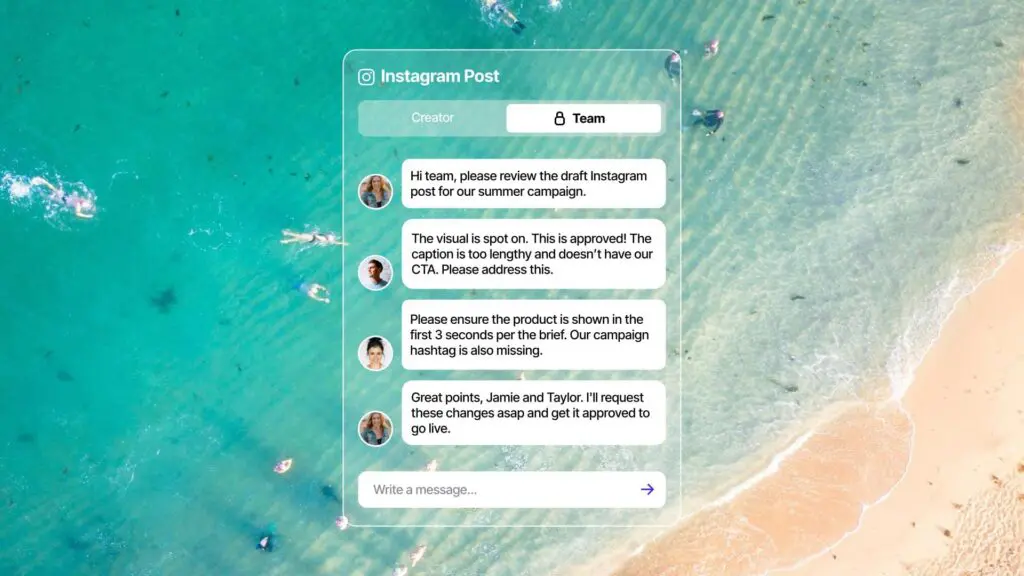

The feature was designed to compete with Snapchat, which was one of the most popular social media apps at the time.
With Instagram feeds generally consisting of aesthetically pleasing imagery that wouldn’t look out of place in a glossy magazine, Stories offered something that felt more natural. Stories were posted by creators with the intention of giving followers a sneak peek into their daily lives through on-the-go images and vlog-style video snippets.
With Stories being easily accessible for 24 hours, creators and brands also didn’t have to focus as much on the best time to post content, making Stories feel even more authentic.
In June 2018, the platform announced that creators and brands could add music to their Instagram Stories.
In this guide, we’ll cover how to add music to Instagram Stories and why it’s a great engagement booster for your social media strategy.
We’re about to get a little nerdy, but there’s scientific evidence that when we hear music that we like, our limbic system (which processes emotion) is stimulated. And if it’s a piece of music we really connect with, our bodies can release dopamine, which triggers feelings of positive wellbeing.
But what does that have to do with Instagram Stories?
Well, brands and creators often promote products through their Instagram Stories. So just by learning how to add music to Instagram Stories, you can increase your chances of building likeability and trust, and even boost your sales.
There are several different ways to add music to Instagram Stories but in-app is the easiest. Here’s how:

Unfortunately, Meta doesn’t allow you to share songs direct from third-party music apps, which is a bit of a buzzkill. But if you want to share a link to a song on a music platform, here’s how:
You can add a link to a song on Spotify in your Instagram Story (if you’re a premium Spotify user), but due to Instagram’s licensing agreement, the audio won’t be included. If you want to drive more traffic to a song on Spotify, this is how:
Soundcloud is a platform that empowers independent artists to share their music with a global audience.
If you want to share from Soundcloud, unfortunately your followers won’t hear the audio. But if you want to link to a song on Soundcloud, here’s how:
Apple Music is an incredibly popular music platform with over 100 million songs to choose from. You can add your favourite song details, including artwork and artist info, but not the sound.
Here’s how to add a link to a song on Apple Music:

By now, you’ll know what we’re going to say here… You can add Shazam music to your Instagram Stories but yes, it will be without audio. Here’s how to add a link to a song in your Instagram Story:
If you’re having trouble adding music to your Instagram Stories, it’s probably for one of the following reasons:
If your music choices for Instagram Stories are limited it could be because you have a business account.
Business accounts are restricted from using certain songs because not all songs are cleared for commercial use.
When you open the music section in the Instagram app, you’ll only see songs that have been cleared for commercial use, so you can choose any of those safe in the knowledge that you’re not breaching copyright.
Adding music to Instagram posts that show in-feed can liven up static images or carousels. It’s also very easy to do. Here’s how to add music to an Instagram post:
If you’re a musician and want to know how to add your own music to Instagram Stories and posts, then there are a couple of different ways you can do this.
First up, you could add your music to Soundcloud and then share it to your Instagram Story (don’t forget that audio won’t be included though).
You can also submit your tracks through Meta’s Independent Artist Program. If they’re accepted, people will be able to use your music on their own Stories. This is a really simple way to upload your music and earn royalties.
So, there you have it, your complete guide to adding music to Instagram Stories and posts. Choose music that complements your Stories and posts, and you’ll be giving your engagement levels a nice boost.
If after reading this guide, you want to discover even more about building your brand through social media, then Vamp has you covered.
Take a look at our platform, which enables creators and brands to collaborate on campaigns with ease.

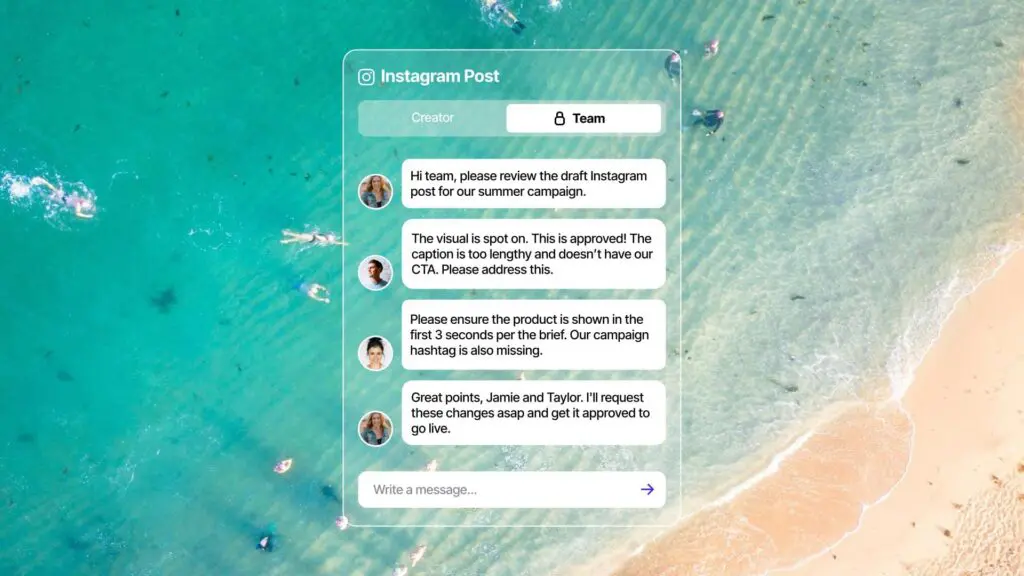
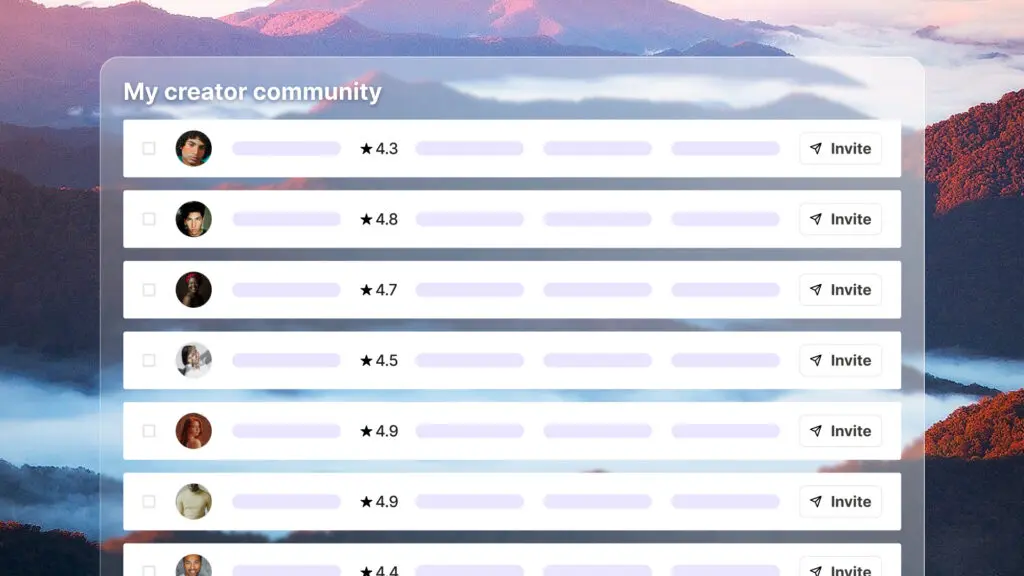
| Cookie | Duration | Description |
|---|---|---|
| __cf_bm | 30 minutes | This cookie, set by Cloudflare, is used to support Cloudflare Bot Management. |
| _abck | 1 year | This cookie is used to detect and defend when a client attempt to replay a cookie.This cookie manages the interaction with online bots and takes the appropriate actions. |
| _GRECAPTCHA | 5 months 27 days | This cookie is set by the Google recaptcha service to identify bots to protect the website against malicious spam attacks. |
| bm_sz | 4 hours | This cookie is set by the provider Akamai Bot Manager. This cookie is used to manage the interaction with the online bots. It also helps in fraud preventions |
| cookielawinfo-checkbox-advertisement | 1 year | Set by the GDPR Cookie Consent plugin, this cookie is used to record the user consent for the cookies in the "Advertisement" category . |
| cookielawinfo-checkbox-analytics | 11 months | This cookie is set by GDPR Cookie Consent plugin. The cookie is used to store the user consent for the cookies in the category "Analytics". |
| cookielawinfo-checkbox-functional | 11 months | The cookie is set by GDPR cookie consent to record the user consent for the cookies in the category "Functional". |
| cookielawinfo-checkbox-necessary | 11 months | This cookie is set by GDPR Cookie Consent plugin. The cookies is used to store the user consent for the cookies in the category "Necessary". |
| cookielawinfo-checkbox-others | 11 months | This cookie is set by GDPR Cookie Consent plugin. The cookie is used to store the user consent for the cookies in the category "Other. |
| cookielawinfo-checkbox-performance | 11 months | This cookie is set by GDPR Cookie Consent plugin. The cookie is used to store the user consent for the cookies in the category "Performance". |
| CookieLawInfoConsent | 1 year | Records the default button state of the corresponding category & the status of CCPA. It works only in coordination with the primary cookie. |
| csrftoken | past | This cookie is associated with Django web development platform for python. Used to help protect the website against Cross-Site Request Forgery attacks |
| elementor | never | This cookie is used by the website's WordPress theme. It allows the website owner to implement or change the website's content in real-time. |
| viewed_cookie_policy | 11 months | The cookie is set by the GDPR Cookie Consent plugin and is used to store whether or not user has consented to the use of cookies. It does not store any personal data. |
| Cookie | Duration | Description |
|---|---|---|
| __hssc | 30 minutes | HubSpot sets this cookie to keep track of sessions and to determine if HubSpot should increment the session number and timestamps in the __hstc cookie. |
| __hssrc | session | This cookie is set by Hubspot whenever it changes the session cookie. The __hssrc cookie set to 1 indicates that the user has restarted the browser, and if the cookie does not exist, it is assumed to be a new session. |
| __hstc | 5 months 27 days | This is the main cookie set by Hubspot, for tracking visitors. It contains the domain, initial timestamp (first visit), last timestamp (last visit), current timestamp (this visit), and session number (increments for each subsequent session). |
| _ga | 2 years | The _ga cookie, installed by Google Analytics, calculates visitor, session and campaign data and also keeps track of site usage for the site's analytics report. The cookie stores information anonymously and assigns a randomly generated number to recognize unique visitors. |
| _ga_56JWQ0019V | 2 years | This cookie is installed by Google Analytics. |
| _gat_UA-132076027-1 | 1 minute | A variation of the _gat cookie set by Google Analytics and Google Tag Manager to allow website owners to track visitor behaviour and measure site performance. The pattern element in the name contains the unique identity number of the account or website it relates to. |
| _gcl_au | 3 months | Provided by Google Tag Manager to experiment advertisement efficiency of websites using their services. |
| _gid | 1 day | Installed by Google Analytics, _gid cookie stores information on how visitors use a website, while also creating an analytics report of the website's performance. Some of the data that are collected include the number of visitors, their source, and the pages they visit anonymously. |
| bscookie | 1 year | LinkedIn sets this cookie to store performed actions on the website. |
| CONSENT | 2 years | YouTube sets this cookie via embedded youtube-videos and registers anonymous statistical data. |
| hubspotutk | 5 months 27 days | HubSpot sets this cookie to keep track of the visitors to the website. This cookie is passed to HubSpot on form submission and used when deduplicating contacts. |
| Cookie | Duration | Description |
|---|---|---|
| _fbp | 3 months | This cookie is set by Facebook to display advertisements when either on Facebook or on a digital platform powered by Facebook advertising, after visiting the website. |
| _pin_unauth | 1 year | This cookie is placed by Pinterest Tag when the user cannot be matched. It contains a unique UUID to group actions across pages. |
| AnalyticsSyncHistory | 1 month | No description |
| bcookie | 1 year | LinkedIn sets this cookie from LinkedIn share buttons and ad tags to recognize browser ID. |
| bscookie | 1 year | LinkedIn sets this cookie to store performed actions on the website. |
| fr | 3 months | Facebook sets this cookie to show relevant advertisements to users by tracking user behaviour across the web, on sites that have Facebook pixel or Facebook social plugin. |
| IDE | 1 year 24 days | Google DoubleClick IDE cookies are used to store information about how the user uses the website to present them with relevant ads and according to the user profile. |
| lang | session | LinkedIn sets this cookie to remember a user's language setting. |
| lidc | 1 day | LinkedIn sets the lidc cookie to facilitate data center selection. |
| MONITOR_WEB_ID | 3 months | The cookie is used by: TikTok The functionality is: to store if the user has seen embedded content. The purpose is: Marketing/Tracking |
| test_cookie | 15 minutes | The test_cookie is set by doubleclick.net and is used to determine if the user's browser supports cookies. |
| ttwid | 1 year | No description available. |
| UserMatchHistory | 1 month | LinkedIn sets this cookie for LinkedIn Ads ID syncing. |
| VISITOR_INFO1_LIVE | 5 months 27 days | A cookie set by YouTube to measure bandwidth that determines whether the user gets the new or old player interface. |
| YSC | session | YSC cookie is set by Youtube and is used to track the views of embedded videos on Youtube pages. |
| yt-remote-connected-devices | never | YouTube sets this cookie to store the video preferences of the user using embedded YouTube video. |
| yt-remote-device-id | never | YouTube sets this cookie to store the video preferences of the user using embedded YouTube video. |
| yt.innertube::nextId | never | This cookie, set by YouTube, registers a unique ID to store data on what videos from YouTube the user has seen. |
| yt.innertube::requests | never | This cookie, set by YouTube, registers a unique ID to store data on what videos from YouTube the user has seen. |
| Cookie | Duration | Description |
|---|---|---|
| li_gc | 5 months 27 days | No description |
| ln_or | 1 day | No description |
| msToken | 10 days | No description |
| wp-wpml_current_language | session | No description available. |