

If you’re putting a lot of time and energy into creating social media posts, then you’ll want to know if your content is working just as hard for you in return, and that’s where social media metrics come in.
Last year, 83% of marketers in a Hootsuite survey reported having some level of confidence in the return on investment (ROI) of social media, up from 68% the year before. This confidence level no doubt stems from the ability to accurately report social media metrics and prove their campaigns are working.
With so many social media metrics to choose from, it’s best to pick the ones that align with your specific goals, and objectives. In this guide we’ll explore all the social media metrics to track for success no matter which platforms you use.
Social media metrics track and analyse your social media performance. By using a range of measures you can assess the effectiveness of your social media strategies, campaigns, and content.
Social media metrics use a wide range of data points and provide insights into audience behaviour and preferences, so you can optimise your content, and strategy for maximum impact.
By analysing your social media metrics regularly, you can measure social media ROI, identify areas for improvement, and make data-driven decisions to achieve the results you want in your business.
Simplilearn states that buyers go through five different stages of the journey on social media, from awareness to advocacy, and social media metrics can be used to track every single stage so you always know how effective your content is.
Here’s are the social media metrics terms you need to know if you want to work out if your campaign is increasing brand awareness:
These are the things you need to measure in order to work out if your content is sparking engagement:
The terms listed below are used to measure the effectiveness of your social media campaign when it comes to achieving your goals, i.e. newsletter sign-ups, downloads, and sales, etc:
Return on investment or ROI, is a metric used to work out the benefits of your investment, i.e. what do you get back for all the time, money, and effort you put into your social media campaign? The following will help you work it out:
A happy customer is a returning one, so it pays to look after them. Use the following to see how you measure up when it comes to customer care:
With so many tools available to help you measure your social media metrics it can be difficult knowing which to use. To make it a little easier for you, here’s our roundup of some of the most popular social media metrics tools around:
If you’re running influencer campaigns then look no further than Vamp. Through our platform you’ll get real-time insights and social media metrics with the ability to deep dive into data for a specific channel or creator.
We’re almost at the end of our guide to social media metrics, but we want to leave you with our top best practice ideas for tracking social media metrics:
Selecting the right tools depends on your platform focus and business objectives. For general tracking, tools like Google Analytics, Hootsuite, or Sprout Social provide comprehensive insights across multiple platforms.
If you’re focused on specific metrics, platform-native tools such as TikTok Analytics, Meta Business Suite, or YouTube Studio offer tailored metrics. Start by identifying which KPIs (Key Performance Indicators) are most critical to your business, and choose a tool that can track these efficiently while offering scalability for future growth.
The ideal frequency depends on the campaign length and goals. For ongoing campaigns, it’s best to review metrics weekly or bi-weekly to identify quick wins or underperforming areas. For shorter campaigns or time-sensitive events, daily reviews might be necessary.
Quarterly reviews are useful for deeper insights and long-term strategy adjustments, allowing businesses to assess trends and make data-driven decisions. Ensure that regular reviews are scheduled to allow for agile optimisations based on performance.
Benchmarking requires both internal analysis and external comparisons. Tools like SocialBakers, Rival IQ, or Sprout Social’s Benchmark feature help compare your metrics against competitors and industry averages.
You can also refer to industry reports from platforms like HubSpot or Statista to gauge standards across your sector. Keep in mind that benchmarks vary widely by industry, platform, and audience, so tailor your comparison to companies with a similar follower base and business model for a meaningful analysis.
Want to plan an influencer campaign with data driven insights and reliable social media metrics? Get started with Vamp.

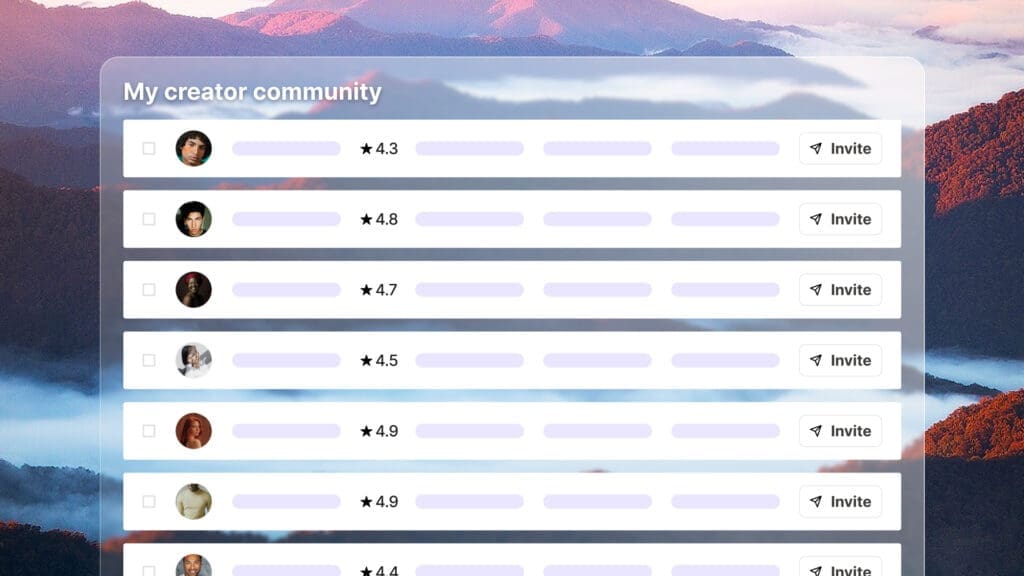
| Cookie | Duration | Description |
|---|---|---|
| __cf_bm | 30 minutes | This cookie, set by Cloudflare, is used to support Cloudflare Bot Management. |
| _abck | 1 year | This cookie is used to detect and defend when a client attempt to replay a cookie.This cookie manages the interaction with online bots and takes the appropriate actions. |
| _GRECAPTCHA | 5 months 27 days | This cookie is set by the Google recaptcha service to identify bots to protect the website against malicious spam attacks. |
| bm_sz | 4 hours | This cookie is set by the provider Akamai Bot Manager. This cookie is used to manage the interaction with the online bots. It also helps in fraud preventions |
| cookielawinfo-checkbox-advertisement | 1 year | Set by the GDPR Cookie Consent plugin, this cookie is used to record the user consent for the cookies in the "Advertisement" category . |
| cookielawinfo-checkbox-analytics | 11 months | This cookie is set by GDPR Cookie Consent plugin. The cookie is used to store the user consent for the cookies in the category "Analytics". |
| cookielawinfo-checkbox-functional | 11 months | The cookie is set by GDPR cookie consent to record the user consent for the cookies in the category "Functional". |
| cookielawinfo-checkbox-necessary | 11 months | This cookie is set by GDPR Cookie Consent plugin. The cookies is used to store the user consent for the cookies in the category "Necessary". |
| cookielawinfo-checkbox-others | 11 months | This cookie is set by GDPR Cookie Consent plugin. The cookie is used to store the user consent for the cookies in the category "Other. |
| cookielawinfo-checkbox-performance | 11 months | This cookie is set by GDPR Cookie Consent plugin. The cookie is used to store the user consent for the cookies in the category "Performance". |
| CookieLawInfoConsent | 1 year | Records the default button state of the corresponding category & the status of CCPA. It works only in coordination with the primary cookie. |
| csrftoken | past | This cookie is associated with Django web development platform for python. Used to help protect the website against Cross-Site Request Forgery attacks |
| elementor | never | This cookie is used by the website's WordPress theme. It allows the website owner to implement or change the website's content in real-time. |
| viewed_cookie_policy | 11 months | The cookie is set by the GDPR Cookie Consent plugin and is used to store whether or not user has consented to the use of cookies. It does not store any personal data. |
| Cookie | Duration | Description |
|---|---|---|
| __hssc | 30 minutes | HubSpot sets this cookie to keep track of sessions and to determine if HubSpot should increment the session number and timestamps in the __hstc cookie. |
| __hssrc | session | This cookie is set by Hubspot whenever it changes the session cookie. The __hssrc cookie set to 1 indicates that the user has restarted the browser, and if the cookie does not exist, it is assumed to be a new session. |
| __hstc | 5 months 27 days | This is the main cookie set by Hubspot, for tracking visitors. It contains the domain, initial timestamp (first visit), last timestamp (last visit), current timestamp (this visit), and session number (increments for each subsequent session). |
| _ga | 2 years | The _ga cookie, installed by Google Analytics, calculates visitor, session and campaign data and also keeps track of site usage for the site's analytics report. The cookie stores information anonymously and assigns a randomly generated number to recognize unique visitors. |
| _ga_56JWQ0019V | 2 years | This cookie is installed by Google Analytics. |
| _gat_UA-132076027-1 | 1 minute | A variation of the _gat cookie set by Google Analytics and Google Tag Manager to allow website owners to track visitor behaviour and measure site performance. The pattern element in the name contains the unique identity number of the account or website it relates to. |
| _gcl_au | 3 months | Provided by Google Tag Manager to experiment advertisement efficiency of websites using their services. |
| _gid | 1 day | Installed by Google Analytics, _gid cookie stores information on how visitors use a website, while also creating an analytics report of the website's performance. Some of the data that are collected include the number of visitors, their source, and the pages they visit anonymously. |
| bscookie | 1 year | LinkedIn sets this cookie to store performed actions on the website. |
| CONSENT | 2 years | YouTube sets this cookie via embedded youtube-videos and registers anonymous statistical data. |
| hubspotutk | 5 months 27 days | HubSpot sets this cookie to keep track of the visitors to the website. This cookie is passed to HubSpot on form submission and used when deduplicating contacts. |
| Cookie | Duration | Description |
|---|---|---|
| _fbp | 3 months | This cookie is set by Facebook to display advertisements when either on Facebook or on a digital platform powered by Facebook advertising, after visiting the website. |
| _pin_unauth | 1 year | This cookie is placed by Pinterest Tag when the user cannot be matched. It contains a unique UUID to group actions across pages. |
| AnalyticsSyncHistory | 1 month | No description |
| bcookie | 1 year | LinkedIn sets this cookie from LinkedIn share buttons and ad tags to recognize browser ID. |
| bscookie | 1 year | LinkedIn sets this cookie to store performed actions on the website. |
| fr | 3 months | Facebook sets this cookie to show relevant advertisements to users by tracking user behaviour across the web, on sites that have Facebook pixel or Facebook social plugin. |
| IDE | 1 year 24 days | Google DoubleClick IDE cookies are used to store information about how the user uses the website to present them with relevant ads and according to the user profile. |
| lang | session | LinkedIn sets this cookie to remember a user's language setting. |
| lidc | 1 day | LinkedIn sets the lidc cookie to facilitate data center selection. |
| MONITOR_WEB_ID | 3 months | The cookie is used by: TikTok The functionality is: to store if the user has seen embedded content. The purpose is: Marketing/Tracking |
| test_cookie | 15 minutes | The test_cookie is set by doubleclick.net and is used to determine if the user's browser supports cookies. |
| ttwid | 1 year | No description available. |
| UserMatchHistory | 1 month | LinkedIn sets this cookie for LinkedIn Ads ID syncing. |
| VISITOR_INFO1_LIVE | 5 months 27 days | A cookie set by YouTube to measure bandwidth that determines whether the user gets the new or old player interface. |
| YSC | session | YSC cookie is set by Youtube and is used to track the views of embedded videos on Youtube pages. |
| yt-remote-connected-devices | never | YouTube sets this cookie to store the video preferences of the user using embedded YouTube video. |
| yt-remote-device-id | never | YouTube sets this cookie to store the video preferences of the user using embedded YouTube video. |
| yt.innertube::nextId | never | This cookie, set by YouTube, registers a unique ID to store data on what videos from YouTube the user has seen. |
| yt.innertube::requests | never | This cookie, set by YouTube, registers a unique ID to store data on what videos from YouTube the user has seen. |
| Cookie | Duration | Description |
|---|---|---|
| li_gc | 5 months 27 days | No description |
| ln_or | 1 day | No description |
| msToken | 10 days | No description |
| wp-wpml_current_language | session | No description available. |