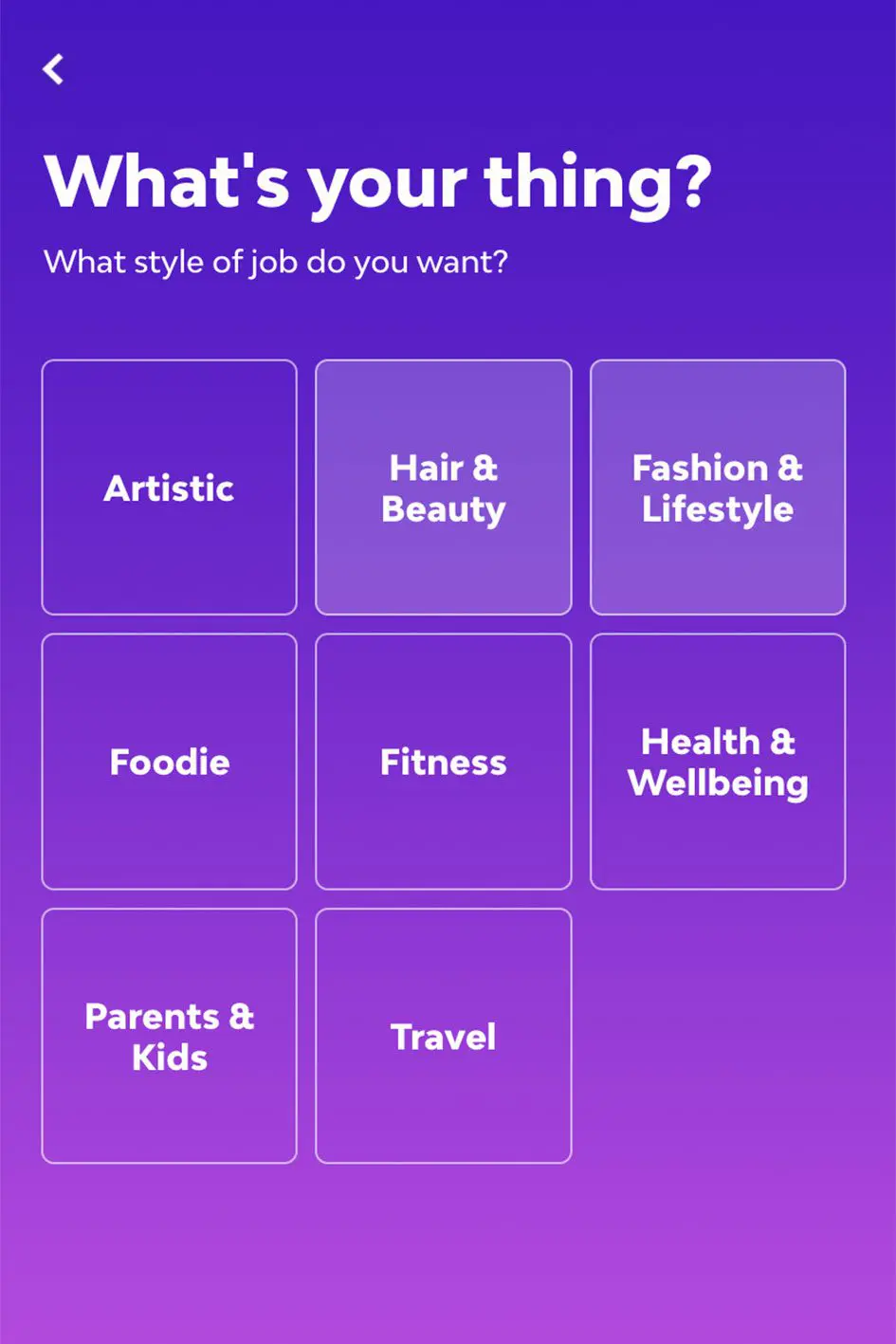If you’re new here, then you may not know that Vamp has its very own app (not to brag or anything…) If you’re an OG, then you’ll already know how simple it is to use while working on our campaigns, but have you heard of our new ‘Create your own brief’ feature?
The Vamp app allows our creators to stay connected with our team for the entirety of their campaigns. It’s a place where our talent receive suitable briefs, giving them the opportunity to opt-in to exciting campaigns for reputable brands. Not only is the app an organisational angel, its an admin saviour. That time consuming work you have to do as a freelancer is taken care of. Leaving you free to create.
Signing up
Getting started in the app is super simple. First, make sure your Instagram profile is set up as a business account and is connected to a Facebook page. This will allow you to link your Instagram account to the Vamp app with ease.
Once that’s out of the way, you’ll then be asked some quick questions like your name, email address, contact number, date of birth and gender. Some of these will determine what type of briefs will be available for you to opt into. Next you must add in your postal address and payment details — hello product and payment.
Finally you get to enter your niche and expertise. Are you a beauty blogger, foodie or illustrator? And do you capture the perfect shot, make bomb videos or are you a pro at both? Entering the correct filters will allow you to receive briefs that are suited to your talents and audience.
Making your way around the app
Sign up complete? Sweet! You’re then taken to our landing page, similar to a dashboard or home screen. This is where you’ll find accessible campaigns to opt into, your current and completed projects and Vamp’s most recent blog articles for you to read, know, grow.
‘My Projects’ is where you will find your active and completed campaigns. It’s like your own personal Vamp schedule. On the ‘Active’ page, you will see which posts have been approved to upload, which ones are pending approval and which ones you need to create content for. On the ‘Complete’ page is where you can review all of your past projects and request for payment. Once all of your content for a campaign has been approved and posted, you are given an automated invoice template with all of your campaign details already listed. We told you our app was an admin saviour! You just hit submit on that invoice, our team will receive it and you get paid via PayPal within 30 days after the campaign ends.
Clicking on your profile photo in the top left corner of your dashboard is where you have the ability to update your personal info, shipping address, payment details, themes, formats and notification settings. We recommend turning on push notifications so you never miss a message or new campaign opportunity. We know life changes, so be sure to always keep this information up to date.
Another exciting tool within the app is found when you click that big plus button in the top right corner of the landing page. We know many of our influencers get their income from multiple platforms, so this tool was made to be your personal assistant. This latest feature allows you to create your own briefs to send to clients, outside of Vamp, whom you are wishing to collaborate with.
Say goodbye to email threads and chasing payments. Using this tool allows you to build simple briefs for your clients, agree on requirements and secure work all in the one spot. Invoicing is automatic, we handle the details while you be creative, and your brief is your contract, so you have peace of mind with no sneaky changes. Using this feature won’t cost you a cent. We don’t charge a fee so you keep 100% of your earnings. We love this feature as it gives our creators more opportunities while staying organised.
Need help?
If you ever have any uncertainties during a campaign, be sure to use the live chat. This is where you can talk directly to your Campaign Manager in real-time. We’d prefer you to ask us anything you are unsure about so that your campaign experience is as smooth as peanut butter, and not the crunchy kind.
Technical difficulties are almost impossible to avoid. If you do experience any, you can head to our ‘Help’ page. Click on your profile photo in the top left corner of the home page and click on ‘Help’. Here you’ll find a search bar to ask your question or you can scroll down to try find your answer. We have plenty of FAQ’s in there but if you can’t find what you’re looking for, you can simply submit a request. To do this, just click on a FAQ, scroll down until you see “Have more questions?” and click on the link to submit yours.
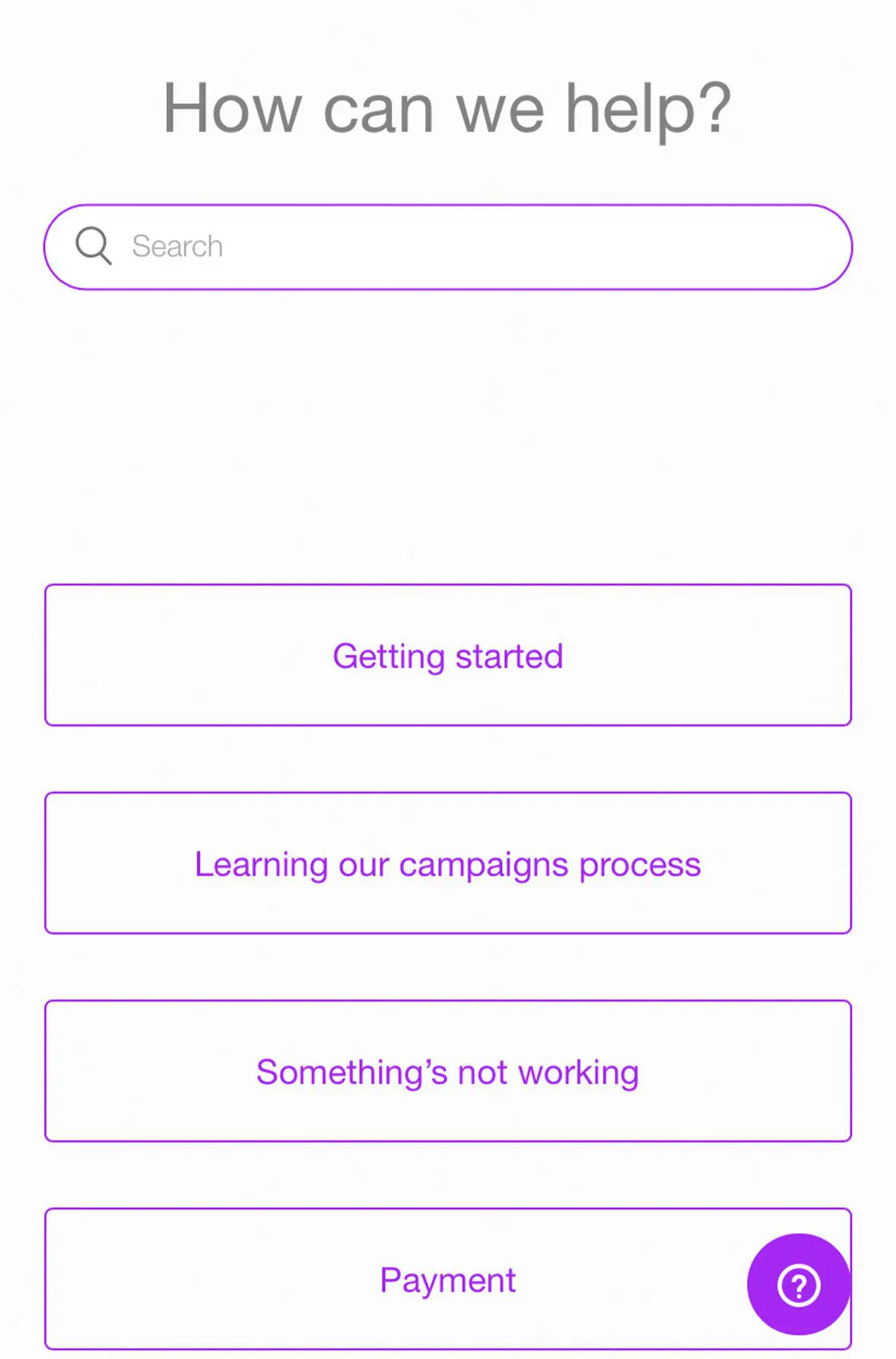
Tips to remember
#1 You can set yourself reminders to never miss posting your approved content. You can find this feature under ‘My Projects’ once your content has been approved.
#2 When clicking on “Post now” after your content is approved, you are taken straight to your Instagram app to upload it from there. The image and caption is copied over to streamline the posting process.
#3 Click on your profile within the app to see your engagement rate. This is helpful for you to see in order to make some goals to hit.
#4 You have creative control, so the only reason why your content would get rejected is if you don’t follow all the requirements. Do’s and don’ts are all found within the brief, but don’t stress, you are always given a reason in the live chat as to why you must make changes to your post.