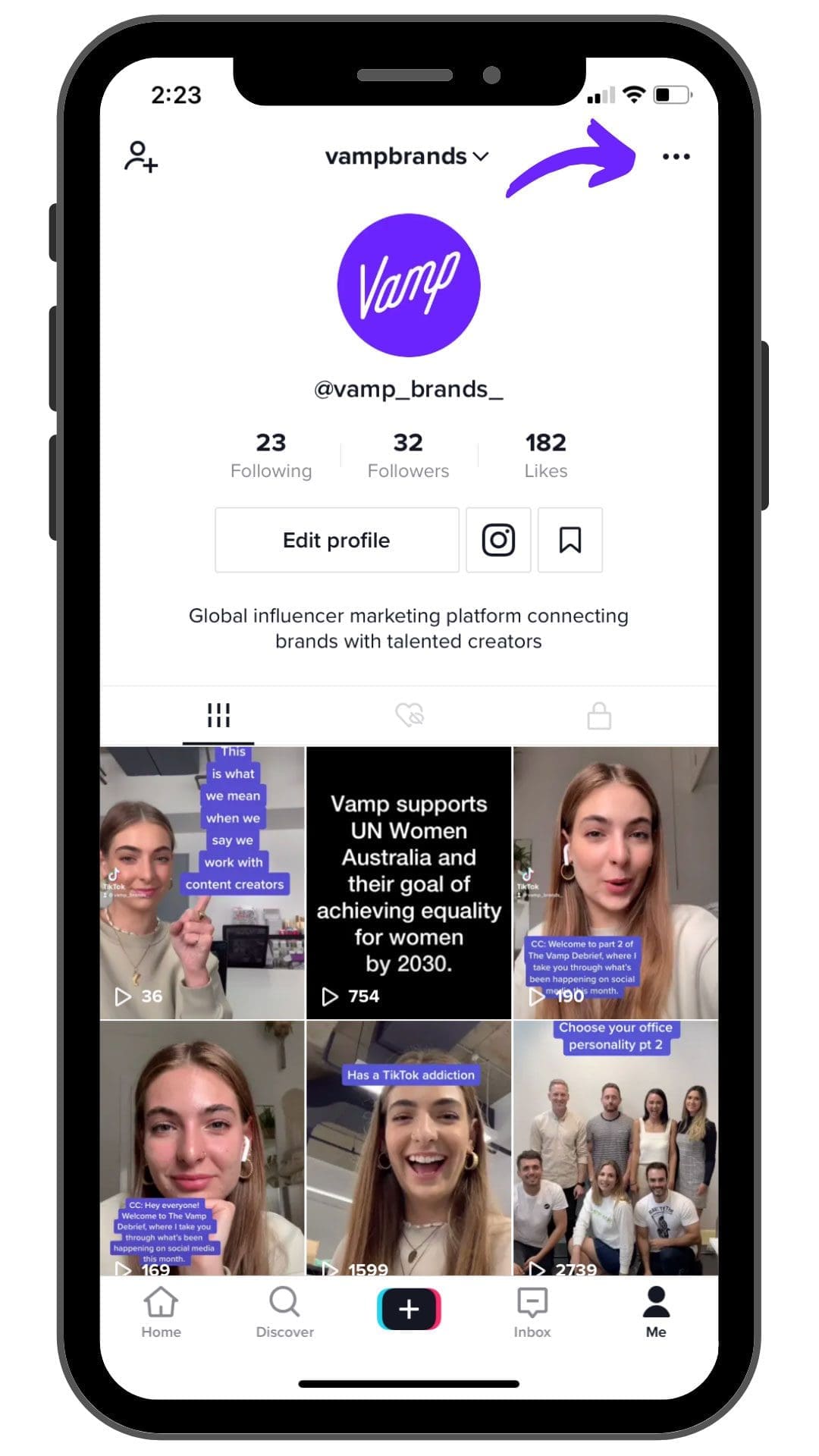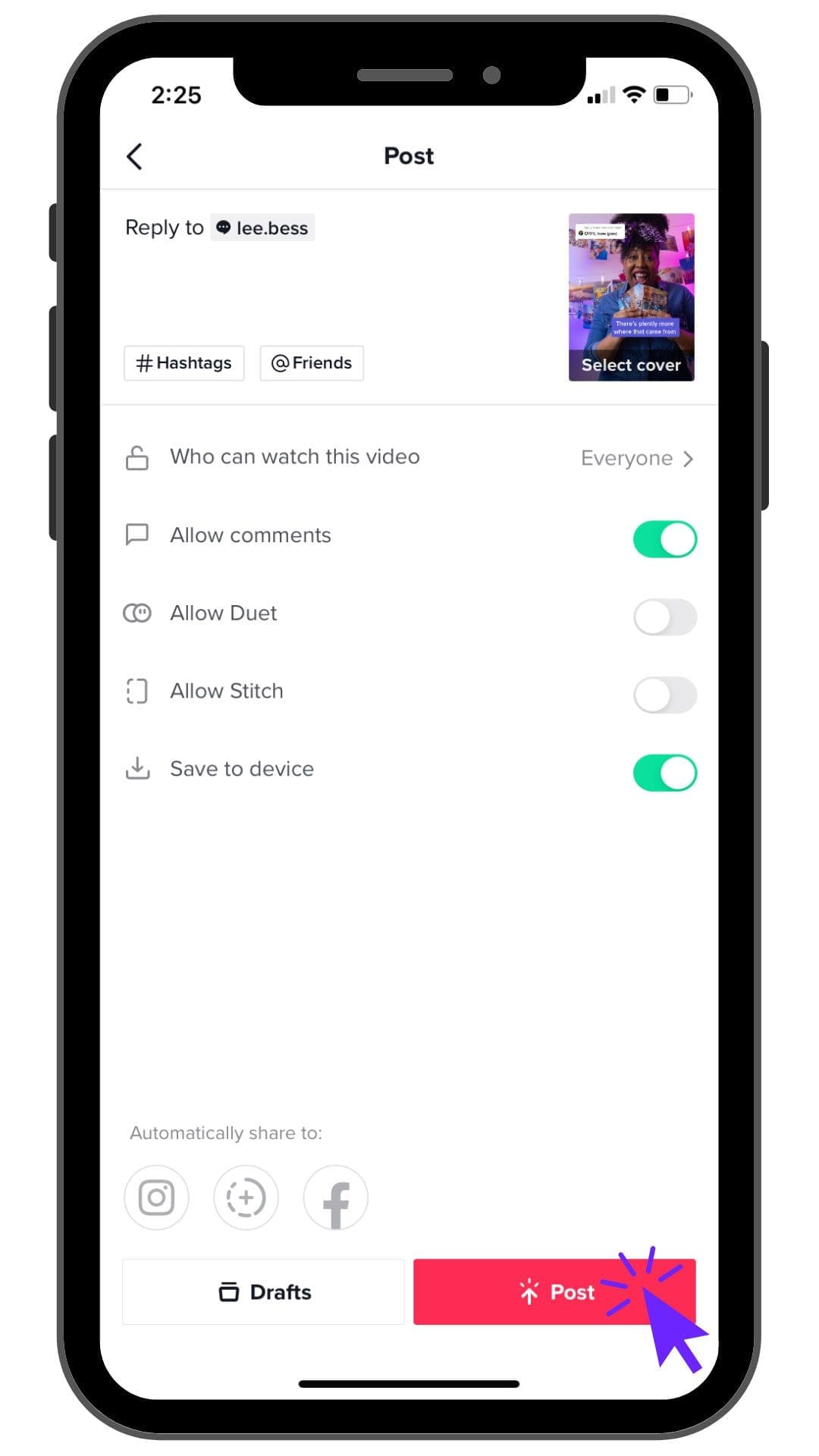Building a strong engagement rate on TikTok will help you grow your account and secure more brand collaborations.
High engagement is your fast track to the For You Page and is one of the main metrics brands consider when looking for creators to collab with. They want to know your content will engage high volumes of customers and drive them to action. So how do you build a strong engagement rate on TikTok?
Just like any other social platform, community management is key. It helps to secure those likes, comments, shares, saves, views and follows – and is the secret to increasing your engagement rate on TikTok.
But what does this look like on the short-form video app? Here are some often overlooked but sure fire ways to engage your community on the platform.

Use the Q&A feature
Released in March, the new Q&A feature lets you engage with your audience while creating highly-relevant content that followers have asked for. The function – currently only available to users with a Creator Account – can be found on your profile under your bio. In there you’ll see questions from users, which can be liked by others, and a submission box that allows users to ask their questions.
Once questions are posted, you’ll be able to reply to it with a video.
Your audience could use this function to ask questions like, “Please give us your everyday makeup tutorial” or “Please share your story of becoming a content creator.”
Follow these steps to turn this function on:
#1 Set yourself up as a Creator Account in your Settings.
#2 Once that’s done, head back into your Settings and click ‘Creator’.
#3 Tap on ‘Q&A’ and click ‘Turn on Q&A’.
#4 Go through steps two and three to turn the function off.
Let your followers know when you have enabled this feature, to encourage questions.
Audience interaction
First use your insights to learn more about the people watching your content. Understand their age, gender, where they’re from and when they’re most active. This will help you share the right content that you know they’ll enjoy.
You then want to interact with your audience. Engage with their content and like and comment on their posts. Reply to your followers comments and DM’s and follow accounts that you like and relate to. This will help your account become more noticeable within the community and others will want to pay it back and interact with your account.
Reply to comments with a video
TikTok has a great feature that allows you to reply to a comment with a video, rather than just replying back in the comments section, like you normally would.
Use it to create more relevant and engaging content for your audience. Your community will appreciate that you personally interact with users, which can boost genuine followers.
To try this feature:
#1 Head into the comment section of one of your videos and click the comment you wish to reply to.
#2 Tap the red video camera icon that pops up on the left.
#3 TikTok will then take you straight to the screen to record or upload your reply.
#4 Once you’ve made your video you can move the comment and place it anywhere on the screen for viewers to gain more context about your video.
Stitch and Duet other TikTok’s
Two unique features, which aren’t available on other social video platforms and can be used to boost engagement, are Stitch and Duet. You can stitch or duet someone else’s video, and you can also have these functions turned on on your own videos for others to stitch or duet.
Stitching a video allows you to add part of someone else’s video to yours. You can trim the users video to your desired length and then film the rest with content you’d like to add to it. A great way to use this feature to build your engagements is to share a video asking a question to encourage people to “stitch this with”. For example viral sensation @missbeifong created a video asking “What’s your favourite celebrity interview moment.” Her video was stitched thousands of times and the video itself has over 1M likes.
The duet function is similar in that it allows you to build on someone else’s video, but the video you duet plays side by side next to yours. This feature is great for reaction videos, imitation videos and skits. All great ways to interact with your audience and increase your engagement rate. Users even create chains of duets that more than two creators are part. The more these chains grow, the more popular they become, and your contribution to the chain can be seen by a wider community.
To stitch or duet a video, click the ‘Share’ button found under the ‘Comment’ button on a video, then either click Duet or Stitch and TikTok will take you to the filming and editing page. If you want others to do the same to your videos, make sure you have ‘Allow Duet’ and ‘Allow Stitch’ turned on prior to posting.
Do you want to learn more about how you can grow your audience on TikTok? Head to our blog here: