

Time. It’s a resource you can never get back. And social media can be incredibly time consuming, whether you’re a solopreneur, a marketer in a small business or head of a full-blown social media agency.
This is where social media scheduling tools come in. They can help you to manage your posts, connect with your audiences more effectively, build engagement, and create a more agile social media strategy.
In this extensive guide, we list the best social media scheduling tools available on the market today. We also list the free tools and the best tools for agencies, so you can find the perfect solution for your own social media needs.
SocialBee is rated as one of the best tools on the block because it does so much more than just social media scheduling. You can use it for A/B testing by creating different types of posts; you can group content based on specific parameters; and you can customize posts to suit different tones of voice and styles. This little platform is ideal for social media managers and agencies because it helps you to keep each client’s work separate, while giving you richer control over posts and schedules. Prices start at $29 a month.
A smart social media scheduling tool with a tonne of capabilities, Iconosquare is very versatile. It lets you connect all of your social media accounts, schedule your content easily, access reports and analytics, and track statistics across different social media platforms. This solution has evolved from being exclusively focused on Instagram to include Facebook, X, LinkedIn, and TikTok, among other platforms. It’s also pretty affordable. It’ll cost you $29 a month for the basic package and $49 per month for a more advanced package. Bespoke solutions are also available.
This well-known social media tool offers customers access to an impressive array of services. You can schedule, plan, organize, manage, share, and report back on your social media content – all within an easy to manage and understand ecosystem. Instead of leapfrogging between social media networks, you can use Sprout Social to post to every platform at the same time. Sprout Social is aimed at larger businesses and agencies however, and the price reflects that. You’re looking at a minimum spend of $249 a month.
Hootsuite has grown into a very agile platform that meets the needs of a wide variety of different users and use cases. The nice thing about this platform is that it can be used by one person wanting to optimize their social media, all the way through to enterprises and agencies. The pricing here starts at $99 for the Professional package and goes all the way up to a customizable Enterprise package.
Hubspot has so many irons in the social media, customer relationship management, marketing, and content management fires that it would be impossible not to have it on this list. If, for example, you decide you want more than just social media scheduling functionality, you can stay within the Hubspot ecosystem to enjoy e-commerce, content management, customer service software, and lots more. Hubspot starts at $18 for the Starter package, but the full Professional package is priced from $800.
Tailwind offers a completely free plan with limited functionality, but its more expensive plans are very nicely packed with features you’ll enjoy as an agency or as a single user. The Pro plan starts at just $14.99 a month, which includes the AI Ghostwriter tool, advanced analytics, unlimited email contacts, post designs, and more.
Can’t decide which tool to go for? You can try most of the best ones for free…
This social media scheduling tool is available on a 14-day free trial that doesn’t require you to hand over your credit card details. This means you can play around with all the different features, risk-free, before you commit to a longer-term relationship.
You can play around with Iconosquare’s rich functionality on a 14-day free trial, which gives you access to the Teams package. This package includes three social profiles, up to 10 users and 24-months of data retention. You also get onboarding and training to ensure you get the most out of the tool.
Like SocialBee, Sprout Social gives you access to its all-in-one social media scheduling tool kit on a free 14-day trial without any credit card required. So you get the time you need to see if you like what it offers before you buy.
You can enjoy all of the features available with Hootsuite across its Professional and Team packages on a 30-day trial. This is one of the most generous trial offerings available right now as most companies only offer 14 days. Its generosity extends to offering you a 60% discount if you ditch the trial and purchase the product right from the start.
Sendible offers you a 14-day free trial without the need for a credit card and it has plenty of user-friendly features, including easy scheduling well in advance. The fact that this is one of the simplest platforms to use is reflected in its awards – it won the Easiest Admin and Best Usability awards. In short, it’s simple enough to master even if you don’t have a lot of experience, and it’ll make your life so much easier.
Welcome to completely free social media scheduling. Oh yes, you can enjoy basic social media publishing free forever with CoSchedule. You get to connect two social media profiles with up to 15 scheduled messages, create a free calendar with AI capabilities, and enjoy basic support for free.
Buffer offers a free service for up to three connected channels, which includes planning and publishing tools, a landing page builder, and an AI assistant. You can upgrade your package to include more features for as little as $6 a month and this comes with a 14-day free trial so you can check whether it actually offers what you need.
If you’re looking for a free social media scheduling tool that allows you to curate and better manage your content, then this is a win. You can link up to three accounts across X, Facebook, LinkedIn, and Instagram, schedule 10 posts per account, and enjoy unlimited article curation.
Tailwind offers a forever-free plan with no credit card required to sign up. It describes itself as a tool that feels like a marketing team, and the reviews tend to agree. It helps you with your marketing plans, post planning, and content management, and it also has a nifty little AI tool designed to give you extra help when you need it.
If you’re working in an agency, you want an all-singing, all-dancing social media tool that will reduce your workload and help you to keep those clients happy. You can also afford to pay a bit more for the right platform. Our top recommendations are:
This popular solution is a solid fit for agencies because it comes with a workspaces feature that lets you keep your clients within individual ecosystems, while easily flipping between them to access their social media schedules and content.
With a customisable high-end social media monitoring package that comes with unlimited users, unlimited data retention, and comprehensive training and onboarding, Iconosquare has the functionality an agency needs. The analytics and reporting tools provide the insight an agency requires to manage accounts and clients.
This social media scheduling solution is very much designed for companies and agencies. It’s got the functionality you need to manage multiple accounts, networks, clients, and posts without breaking into a digital sweat. It includes an interactive calendar, asset management library, collaboration tools, and reporting tools.
This is one of the more expensive tools for small businesses, but for agencies it’s very reasonably priced for what you get. The tools and features allow you to schedule your social media across every social platform while taking advantage of some sweet automation tools that make life a lot easier. The dashboard is also very detailed with a tonne of features, which is both an advantage and a disadvantage – lots of cool stuff but complicated to learn.
The Hubspot social media management software lets you run social media campaigns from one space, track engagement and mentions, connect with your audience, and measure return on investment and engagement with reliable analytics and metrics.
SocialBee has taken advantage of all the tasty goodness that comes with AI, providing you with some clever tools designed to save you time and stress. The platform includes functionality for Facebook, X, Instagram, LinkedIn, Pinterest, and Google, and it includes a variety of reporting, analytics, and collaboration tools.
While this platform includes all the bells and whistles available on other (often cheaper) solutions, it also comes with some of the best analytics tools in the business. It really does offer agencies and social media managers a rich and visually beautiful reporting functionality, which you can use to amaze and impress your clients.
This solution sits in the top 10 because of the sheer scale of its offering and ability to help agencies and companies better manage their publishing strategies. Its pricing starts at $249 per month and goes up to $499 per month for advanced users – if you want more, you can get a customized Enterprise plan.
Hootsuite’s 30-day trial, extensive feature set, impressive functionalities, automation tools, and solid agency pricing make it a solid contender for one of the top 10 social media scheduling tools on the market today.
There is so much more to this ecosystem than meets the social media scheduling eye. Not only can you use Hubspot to build campaigns, track performance, refine audiences, and manage content, but you can also tap into a variety of other tools to enhance your overall social media strategy.
This nifty little social media scheduling tool wins in all the right ways because it takes everyone into account. The free package is decent and comes with tonnes of AI functionality, while the paid-for packages are well priced – starting at $19 a month – for the features available.
Crowdfire is exceptional at content curation and management. It allows you to schedule, manage, analyze, and share your content within a very easy to manage ecosystem. It really is superb for users who want to curate content and build a more comprehensive content ecosystem. There’s a free version, but you’ll likely want to upgrade pretty quick to make the most of all the features.
This social media scheduling and management tool has had plenty of positive reviews. It doesn’t have the all-singing, all-dancing capabilities of some of its competitors, but what it does offer is a very well-designed platform with tightly designed features that deliver what you need.
Considered to be one of the more user-friendly social media scheduling platforms on the market, Sendible has a very nice offering for agencies and businesses. Its pricing is reasonable, its management tools are solid, and it gives you exactly what you need to get the job done. It’s also very reasonable, with packages starting at $29 a month. Don’t expect the fancy schmancy capabilities of some of the more expensive platforms though – the price is right for what you get – but do expect reliability and simplicity.
You won’t turn to Buffer for content curation or for analytics (unless you want to pay more), but you’ll love it for its easy-to-use platform, customization tools, and reliable feature set. It’s a solid choice for companies, agencies, and individuals who want to get more control over their social media scheduling.
We’re here to help you get the most from your social media – full stop. We can help you manage your influencer marketing strategy, enhance your Instagram influencer campaigns, get a better grip on your social media analytics, plan out your Instagram advertising strategy and a whole lot more.
Get started with Vamp today (and check out our competitive pricing here.)
(Note: All prices correct at time of publication. Bear in mind that some prices might have changed by the time you read this.)

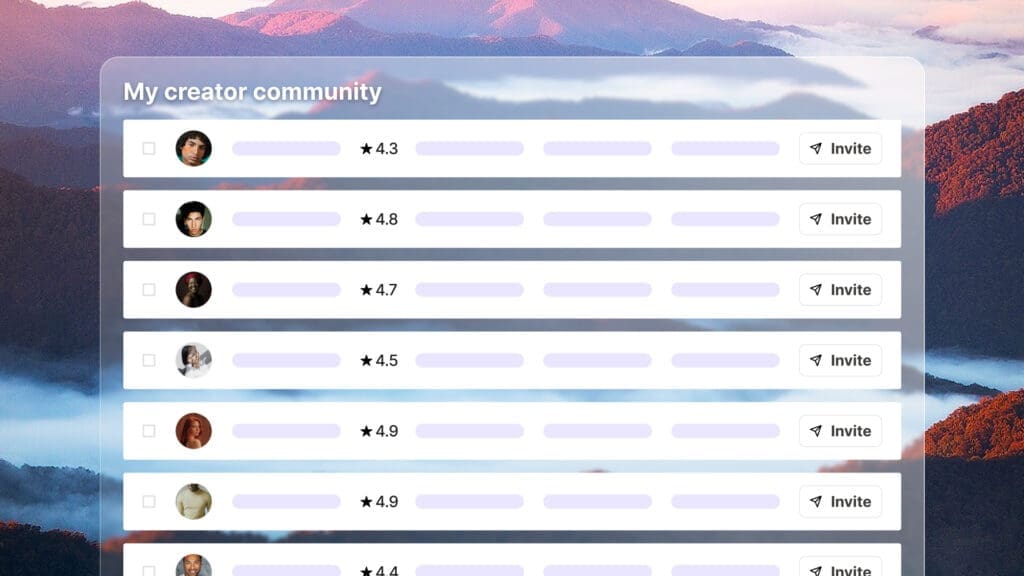
| Cookie | Duration | Description |
|---|---|---|
| __cf_bm | 30 minutes | This cookie, set by Cloudflare, is used to support Cloudflare Bot Management. |
| _abck | 1 year | This cookie is used to detect and defend when a client attempt to replay a cookie.This cookie manages the interaction with online bots and takes the appropriate actions. |
| _GRECAPTCHA | 5 months 27 days | This cookie is set by the Google recaptcha service to identify bots to protect the website against malicious spam attacks. |
| bm_sz | 4 hours | This cookie is set by the provider Akamai Bot Manager. This cookie is used to manage the interaction with the online bots. It also helps in fraud preventions |
| cookielawinfo-checkbox-advertisement | 1 year | Set by the GDPR Cookie Consent plugin, this cookie is used to record the user consent for the cookies in the "Advertisement" category . |
| cookielawinfo-checkbox-analytics | 11 months | This cookie is set by GDPR Cookie Consent plugin. The cookie is used to store the user consent for the cookies in the category "Analytics". |
| cookielawinfo-checkbox-functional | 11 months | The cookie is set by GDPR cookie consent to record the user consent for the cookies in the category "Functional". |
| cookielawinfo-checkbox-necessary | 11 months | This cookie is set by GDPR Cookie Consent plugin. The cookies is used to store the user consent for the cookies in the category "Necessary". |
| cookielawinfo-checkbox-others | 11 months | This cookie is set by GDPR Cookie Consent plugin. The cookie is used to store the user consent for the cookies in the category "Other. |
| cookielawinfo-checkbox-performance | 11 months | This cookie is set by GDPR Cookie Consent plugin. The cookie is used to store the user consent for the cookies in the category "Performance". |
| CookieLawInfoConsent | 1 year | Records the default button state of the corresponding category & the status of CCPA. It works only in coordination with the primary cookie. |
| csrftoken | past | This cookie is associated with Django web development platform for python. Used to help protect the website against Cross-Site Request Forgery attacks |
| elementor | never | This cookie is used by the website's WordPress theme. It allows the website owner to implement or change the website's content in real-time. |
| viewed_cookie_policy | 11 months | The cookie is set by the GDPR Cookie Consent plugin and is used to store whether or not user has consented to the use of cookies. It does not store any personal data. |
| Cookie | Duration | Description |
|---|---|---|
| __hssc | 30 minutes | HubSpot sets this cookie to keep track of sessions and to determine if HubSpot should increment the session number and timestamps in the __hstc cookie. |
| __hssrc | session | This cookie is set by Hubspot whenever it changes the session cookie. The __hssrc cookie set to 1 indicates that the user has restarted the browser, and if the cookie does not exist, it is assumed to be a new session. |
| __hstc | 5 months 27 days | This is the main cookie set by Hubspot, for tracking visitors. It contains the domain, initial timestamp (first visit), last timestamp (last visit), current timestamp (this visit), and session number (increments for each subsequent session). |
| _ga | 2 years | The _ga cookie, installed by Google Analytics, calculates visitor, session and campaign data and also keeps track of site usage for the site's analytics report. The cookie stores information anonymously and assigns a randomly generated number to recognize unique visitors. |
| _ga_56JWQ0019V | 2 years | This cookie is installed by Google Analytics. |
| _gat_UA-132076027-1 | 1 minute | A variation of the _gat cookie set by Google Analytics and Google Tag Manager to allow website owners to track visitor behaviour and measure site performance. The pattern element in the name contains the unique identity number of the account or website it relates to. |
| _gcl_au | 3 months | Provided by Google Tag Manager to experiment advertisement efficiency of websites using their services. |
| _gid | 1 day | Installed by Google Analytics, _gid cookie stores information on how visitors use a website, while also creating an analytics report of the website's performance. Some of the data that are collected include the number of visitors, their source, and the pages they visit anonymously. |
| bscookie | 1 year | LinkedIn sets this cookie to store performed actions on the website. |
| CONSENT | 2 years | YouTube sets this cookie via embedded youtube-videos and registers anonymous statistical data. |
| hubspotutk | 5 months 27 days | HubSpot sets this cookie to keep track of the visitors to the website. This cookie is passed to HubSpot on form submission and used when deduplicating contacts. |
| Cookie | Duration | Description |
|---|---|---|
| _fbp | 3 months | This cookie is set by Facebook to display advertisements when either on Facebook or on a digital platform powered by Facebook advertising, after visiting the website. |
| _pin_unauth | 1 year | This cookie is placed by Pinterest Tag when the user cannot be matched. It contains a unique UUID to group actions across pages. |
| AnalyticsSyncHistory | 1 month | No description |
| bcookie | 1 year | LinkedIn sets this cookie from LinkedIn share buttons and ad tags to recognize browser ID. |
| bscookie | 1 year | LinkedIn sets this cookie to store performed actions on the website. |
| fr | 3 months | Facebook sets this cookie to show relevant advertisements to users by tracking user behaviour across the web, on sites that have Facebook pixel or Facebook social plugin. |
| IDE | 1 year 24 days | Google DoubleClick IDE cookies are used to store information about how the user uses the website to present them with relevant ads and according to the user profile. |
| lang | session | LinkedIn sets this cookie to remember a user's language setting. |
| lidc | 1 day | LinkedIn sets the lidc cookie to facilitate data center selection. |
| MONITOR_WEB_ID | 3 months | The cookie is used by: TikTok The functionality is: to store if the user has seen embedded content. The purpose is: Marketing/Tracking |
| test_cookie | 15 minutes | The test_cookie is set by doubleclick.net and is used to determine if the user's browser supports cookies. |
| ttwid | 1 year | No description available. |
| UserMatchHistory | 1 month | LinkedIn sets this cookie for LinkedIn Ads ID syncing. |
| VISITOR_INFO1_LIVE | 5 months 27 days | A cookie set by YouTube to measure bandwidth that determines whether the user gets the new or old player interface. |
| YSC | session | YSC cookie is set by Youtube and is used to track the views of embedded videos on Youtube pages. |
| yt-remote-connected-devices | never | YouTube sets this cookie to store the video preferences of the user using embedded YouTube video. |
| yt-remote-device-id | never | YouTube sets this cookie to store the video preferences of the user using embedded YouTube video. |
| yt.innertube::nextId | never | This cookie, set by YouTube, registers a unique ID to store data on what videos from YouTube the user has seen. |
| yt.innertube::requests | never | This cookie, set by YouTube, registers a unique ID to store data on what videos from YouTube the user has seen. |
| Cookie | Duration | Description |
|---|---|---|
| li_gc | 5 months 27 days | No description |
| ln_or | 1 day | No description |
| msToken | 10 days | No description |
| wp-wpml_current_language | session | No description available. |