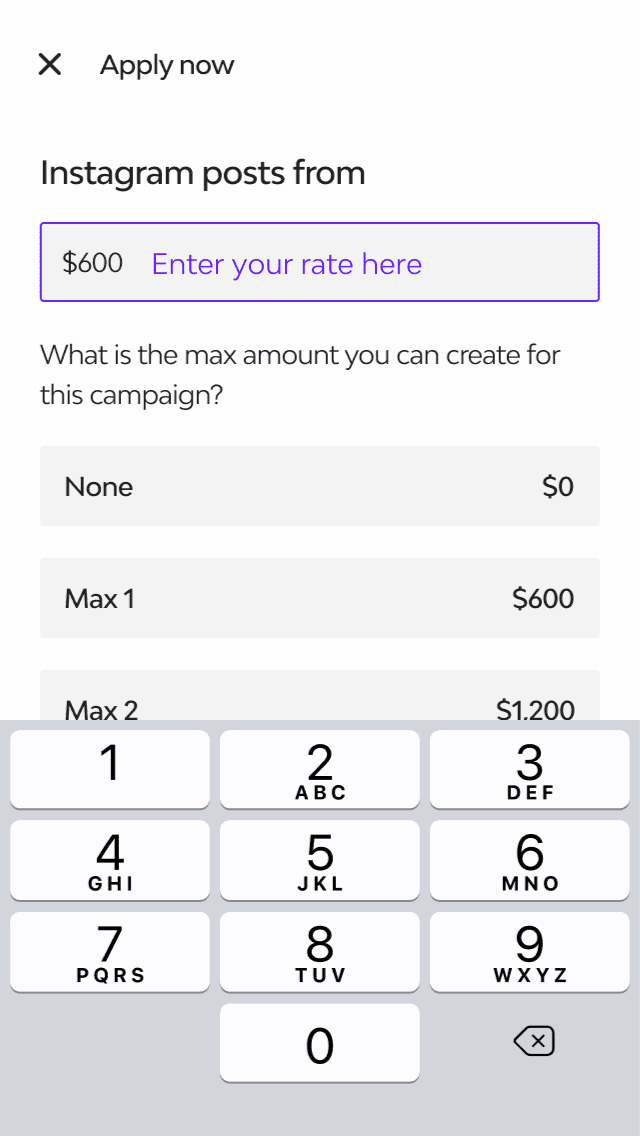At Vamp, we want our creators to be paid fairly for brand collaborations.
Whether that’s by using our fuss-free dynamic price option, which uses data to set a price for you, or by using our brand new tool, which allows you to set your own rates.
Tell us more…
This new feature in the Vamp app empowers you to set your own individual rates for Instagram posts and Stories. You tell us – and the brand – how much you believe you deserve to be paid for a collaboration.
Spoiler alert: You’ll soon be able to do the same for Reels, YouTube and TikTok videos. We’ll let you know when this arrives, but for now, it’s just Instagram posts and Stories.
What’s the difference between Vamp setting my price and me setting my own price?
When Vamp sets your price, we use a combination of data to ensure we’re setting a fee that’s fair and competitive. For each brief, we look at the work being asked for by the brand, how long it’ll take and your performance and follower metrics.
But when you set your price, you have the final say. Vamp’s only input is a message that lets you know whether you’re pricing yourself competitively or not. If you’re setting a price much higher than other creators for that campaign, we’ll let you know, so you have the opportunity to adjust it if you want to.

What if I set my price too high?
The Vamp app is a haggle-free zone. If you set your rate much higher than your peers, there’s a chance it could hinder your chances of brands selecting you.
How can I use this feature to win more work?
We want you to use this tool to improve your experience in the app, win more work and be in full control of your fees. We definitely don’t want it to be a tool of self-sabotage!
Setting a competitive price will always improve your chances of being selected for a campaign. When deciding yours, think about two things. What the campaign is for and what work is going to be involved.
Consider first the quality of the brand and product. If it’s a well-known brand or a sought-after product, it’s likely lots of creators will be applying for the same brief. Remember that on average, 105 influencers apply to each campaign, but only 10 are selected! Creators who have worked with a brand previously may also be more likely to win repeat work. So if you’re dying to work with a particular brand, price yourself competitively to make yourself even more desirable.
Next, think about the campaign deliverables you would be expected to create. Brands are aware that more challenging and time-consuming briefs will require creators to be paid more, so this is where you can set your rate a little higher to ensure you’re compensated correctly.
You can also use this tool to manage your workflow. If you’re having a quiet month and see a brief that’s perfect for you, you might like to price yourself more competitively to boost your chances of being selected to fill that gap. Meanwhile, if your calendar is lighting up like a Christmas tree, you’ll want to avoid applying for every opportunity so you can put 100% into your current campaigns.

Can I switch back and forth between pricing options?
Yes, there is a way to revert back to Vamp’s dynamic pricing.
If you price yourself at $100 per Instagram post, next time you apply for a brief, you’ll find $100 as your default Instagram post price. However, you do have the option to change that price or go back to Vamp’s dynamic pricing. All you need to do is delete the price from the input field and tap away to reset it to your Vamp rate.
We’d like to point out that if you’re already happy with the prices on offer, there’s no obligation to use the tool. We continue to automatically adjust prices as your following and engagement grow – that’s why we call it dynamic!
How do I set my own rate?
With this new update comes a minor change to how you’ll apply for campaigns. Here’s a step-by-step guide to setting your own rate:
#1 Open up the Vamp app. No store update is required to use this feature.
#2 Find a brief you want to work on, click apply.
#3 When you land on the screen that asks you to select how much content you’re willing to create, edit the box at the top of your screen that currently houses your automatic Vamp rate. Update this box to set your own rate and you’ll see your max earnings update to suit.
#4 Go through this process for Instagram posts and Stories. When you land on social video, the box will be locked.
#5 Double check it. After you submit your brief application, your set rates are final.