

YouTube is a must for anyone who wants to grow their personal brand online. It’s the most visited social media site in the world, coming second after Google with 122 million active users daily.
YouTube also has the second highest number of active monthly users (2.56 billion), which falls slightly behind Facebook (2.9 billion). Whatever your niche, growing your presence on this platform can help you reach millions and cement you as a leader in your field.
YouTube is unique in that its origins are rooted in longer video formats, allowing brands and influencers to be really creative in the type of videos they publish. If you’re already on Instagram or TikTok, this is a great way to diversify your content portfolio and show your viewers another side to your brand.
That said, building momentum on any platform takes time and strategic thinking. Here we share practical tips and tricks on how to start and grow your YouTube channel without burning out in the process.
Before you even think about growing your audience on YouTube, it pays to do some research, by defining your brand, what you want to say, and the best way to say it. A content calendar is vital before you start a campaign and you’ll have to consider steps that’ll make the content easy to find, such as using the right video titles, choosing a good thumbnail, using different video formats, and making use of keywords.
Starting a YouTube channel isn’t hard. All you have to do is sign into YouTube (if you don’t have an account, then create one), click your profile picture, and then create a channel. If you want to create a channel with a business or use another name, choose Brand Account from the list once you’ve clicked on create a channel. Fill in the relevant details, click Create, and you’re away.
Your channel name should be a representation of your business and/or your personal brand. If you have a podcast, newsletter or an existing brand that’s already recognisable elsewhere, then use that as your channel name.
For example, Exploring Alternatives is a YouTube channel covering alternative lifestyles and ways of living. They also have a website, Instagram, and Facebook account with that name so it makes sense that their YouTube channel would follow suit.
However, many influencers and solopreneurs decide to use their personal name as they themselves are the brand. Lewis Howes for example, created the School of Greatness, but he’s also a well known athlete, and entrepreneur.
That said, don’t overthink this step in the process. Mr. Beast is one of the most visited YouTube channels with over 140 million subscribers, yet he chose the name at random and then built a brand around it proving that everything is possible once you get started.
If you already have a specialism, that’s great. Focus on creating relevant content and answer any possible questions your audience may have.
However, if you want to discuss a range of topics and aren’t sure where to start, consider the following:
Don’t fall prey to the analysis paralysis trap. If your brand is relatively unknown, you have to start somewhere. Once you evolve and become better known, people will care more about your opinions rather than the topics you’re discussing. Experiment with ideas and topics. Flip them, blend them, have some fun, and find out what works.
Create your content calendar well in advance. If you’ve already been posting consistently on other platforms, you know how important an editorial calendar is. If you’ve committed to growing your YouTube channel, you need to have a clearly defined influencer marketing strategy and know exactly how your YouTube content fits within it.
Consistency matters far more than frequency. What you don’t want to do is start posting daily, burn out and then post haphazardly whenever you feel like it. That’s not going to work.
If you want to monetise your channel, your audience needs to know when they can expect to hear from you. If you’re still finding your feet, err on the side of caution and post less frequently.
Build up your backlog of content first and publish videos at equal intervals. Don’t forget to pay attention to your YouTube and other social media analytics to see how your content is performing, and what changes you should make.
Once you’ve created your channel, it’s time to work on getting it discovered. It helps to think of YouTube as another search engine people use to find content or useful information.
Aside from creating truly useful and high-quality content, there are several things you can do to make your videos more discoverable and enticing.
The topics that you cover should be conveyed in the video titles. When users do a Google search, videos are one of the top results and this can drive traffic to your channel regardless of its size.
Take a look at the search results on ‘how to dye your hair using henna’.
One of the first videos to pop up is an old one from 2017 and (as of writing this article) the channel has only 88.5K subscribers, yet that video has 1.8 million views proving that keywords really are key!
Instead of guessing what people might be looking for, you can use tools such as Ahrefs or Semrush to conduct your keyword research. You can also install Keywords Everywhere, a free Google Chrome extension, which shows you specific video insights (so, you can analyse your competition. Also, look at the search volume for each keyword on YouTube.
Each video you upload comes with a description section where you can provide information on the video content. Make good use of it and don’t put any random text in there, instead, use more keywords to show your viewers, and YouTube exactly what your video is about.
If you’re mentioning an external service or product, add links here so that viewers can easily find whatever you’re promoting.
And finally, make your video easier to browse by including timestamps. YouTube calls these ‘video chapters’ and gives simple instructions on how to create them for your video.
With the explosive growth of TikTok, short videos have become one of the most popular forms of media content in the last few years and YouTube has followed suit. In fact, since YouTube Shorts launched back in June 2021, they’ve garnered more than 50 billion daily views. The platform itself admits that creators who upload ‘both Shorts and longer videos are seeing better overall watch time and subscription growth.’
One of the great things about shorts is that they don’t require as much upfront planning and editing as longer videos. You can use your phone to shoot a video of up to 60-seconds and upload it on the platform for millions of people to see.
Once you have more than 10,000 subscribers you can also post Stories which can get your channel in front of new viewers and increase your weekly new subscriber count by 8.5%.
Once you’ve invested in creating your video, it can be easy to forget the very first thing people actually see when they land on it – your video thumbnail.
Just like the subject line of an email or the title of a blog post, your thumbnail can make or break your video reach. Your video may not perform well if the thumbnail isn’t enticing, interesting or intriguing to the viewer (even if you’ve the best possible title).
Instead of creating your thumbnail as an afterthought, invest a bit of time and research the image size you need, and the type of images that get the most clicks. Having your own thumbnail template will help engage your audience better and also build a more recognisable brand.
If your thumbnails are all on brand, people will start associating videos with your channel even before they read your channel name. There are plenty of free tools out there for creating killer YouTube video thumbnails, but one of the more widely used ones is Canva. Just create a free account, search for ‘thumbnail’, and select one of the many templates they offer.
The timeline for YouTube growth varies widely depending on factors like content quality, niche, and audience engagement. While some creators see growth within a few months, it can take six months to a year for many channels to gain traction, especially when posting consistently.
Channels with highly shareable content or viral potential may see quicker results, but for most, slow and steady progress with regular uploads and optimisation is key. Patience, experimentation, and continual learning are essential throughout the process.
For creators with limited budgets, there are several cost-effective or free SEO tools to optimise YouTube videos. Free versions of tools like TubeBuddy and VidIQ offer valuable insights into keywords, tag suggestions, and video analytics. Google Trends is another free option that can help identify trending topics.
You can also use YouTube’s own analytics dashboard for insights on video performance, audience demographics, and watch times. Prioritising these tools allows you to optimise your content without significant financial investment.
The ideal video length depends largely on the type of content and audience expectations. For tutorial or educational content, 7-15 minutes is a commonly recommended range, allowing enough depth without losing attention.
Entertainment or vlog-style videos may succeed with longer formats, typically between 10-20 minutes, as viewers often engage more with personal content. However, for quick, trend-led videos or product reviews, keeping videos between 3-7 minutes can be more effective. It’s essential to maintain viewer interest throughout, regardless of video length.
Finally, the only thing that can guarantee steady growth on any platform is consistent publishing of quality content. Everything else is an added bonus.
If you’re ready to get started and grow on YouTube, try VAMP. Our platform helps hundreds of creators and influencers get discovered each month. Head to our website, tell us exactly what you need, and our team will be happy to help.

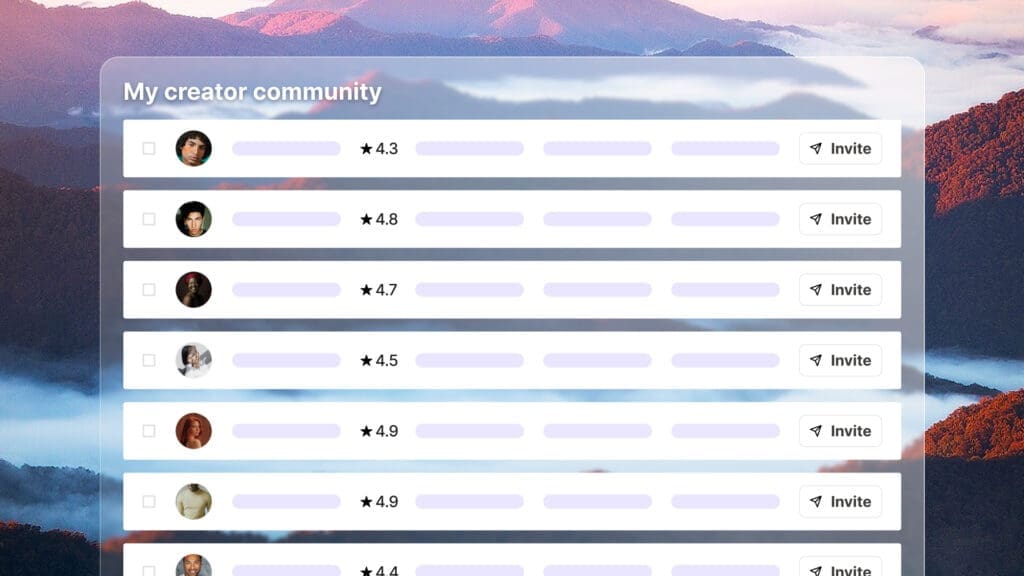
| Cookie | Duration | Description |
|---|---|---|
| __cf_bm | 30 minutes | This cookie, set by Cloudflare, is used to support Cloudflare Bot Management. |
| _abck | 1 year | This cookie is used to detect and defend when a client attempt to replay a cookie.This cookie manages the interaction with online bots and takes the appropriate actions. |
| _GRECAPTCHA | 5 months 27 days | This cookie is set by the Google recaptcha service to identify bots to protect the website against malicious spam attacks. |
| bm_sz | 4 hours | This cookie is set by the provider Akamai Bot Manager. This cookie is used to manage the interaction with the online bots. It also helps in fraud preventions |
| cookielawinfo-checkbox-advertisement | 1 year | Set by the GDPR Cookie Consent plugin, this cookie is used to record the user consent for the cookies in the "Advertisement" category . |
| cookielawinfo-checkbox-analytics | 11 months | This cookie is set by GDPR Cookie Consent plugin. The cookie is used to store the user consent for the cookies in the category "Analytics". |
| cookielawinfo-checkbox-functional | 11 months | The cookie is set by GDPR cookie consent to record the user consent for the cookies in the category "Functional". |
| cookielawinfo-checkbox-necessary | 11 months | This cookie is set by GDPR Cookie Consent plugin. The cookies is used to store the user consent for the cookies in the category "Necessary". |
| cookielawinfo-checkbox-others | 11 months | This cookie is set by GDPR Cookie Consent plugin. The cookie is used to store the user consent for the cookies in the category "Other. |
| cookielawinfo-checkbox-performance | 11 months | This cookie is set by GDPR Cookie Consent plugin. The cookie is used to store the user consent for the cookies in the category "Performance". |
| CookieLawInfoConsent | 1 year | Records the default button state of the corresponding category & the status of CCPA. It works only in coordination with the primary cookie. |
| csrftoken | past | This cookie is associated with Django web development platform for python. Used to help protect the website against Cross-Site Request Forgery attacks |
| elementor | never | This cookie is used by the website's WordPress theme. It allows the website owner to implement or change the website's content in real-time. |
| viewed_cookie_policy | 11 months | The cookie is set by the GDPR Cookie Consent plugin and is used to store whether or not user has consented to the use of cookies. It does not store any personal data. |
| Cookie | Duration | Description |
|---|---|---|
| __hssc | 30 minutes | HubSpot sets this cookie to keep track of sessions and to determine if HubSpot should increment the session number and timestamps in the __hstc cookie. |
| __hssrc | session | This cookie is set by Hubspot whenever it changes the session cookie. The __hssrc cookie set to 1 indicates that the user has restarted the browser, and if the cookie does not exist, it is assumed to be a new session. |
| __hstc | 5 months 27 days | This is the main cookie set by Hubspot, for tracking visitors. It contains the domain, initial timestamp (first visit), last timestamp (last visit), current timestamp (this visit), and session number (increments for each subsequent session). |
| _ga | 2 years | The _ga cookie, installed by Google Analytics, calculates visitor, session and campaign data and also keeps track of site usage for the site's analytics report. The cookie stores information anonymously and assigns a randomly generated number to recognize unique visitors. |
| _ga_56JWQ0019V | 2 years | This cookie is installed by Google Analytics. |
| _gat_UA-132076027-1 | 1 minute | A variation of the _gat cookie set by Google Analytics and Google Tag Manager to allow website owners to track visitor behaviour and measure site performance. The pattern element in the name contains the unique identity number of the account or website it relates to. |
| _gcl_au | 3 months | Provided by Google Tag Manager to experiment advertisement efficiency of websites using their services. |
| _gid | 1 day | Installed by Google Analytics, _gid cookie stores information on how visitors use a website, while also creating an analytics report of the website's performance. Some of the data that are collected include the number of visitors, their source, and the pages they visit anonymously. |
| bscookie | 1 year | LinkedIn sets this cookie to store performed actions on the website. |
| CONSENT | 2 years | YouTube sets this cookie via embedded youtube-videos and registers anonymous statistical data. |
| hubspotutk | 5 months 27 days | HubSpot sets this cookie to keep track of the visitors to the website. This cookie is passed to HubSpot on form submission and used when deduplicating contacts. |
| Cookie | Duration | Description |
|---|---|---|
| _fbp | 3 months | This cookie is set by Facebook to display advertisements when either on Facebook or on a digital platform powered by Facebook advertising, after visiting the website. |
| _pin_unauth | 1 year | This cookie is placed by Pinterest Tag when the user cannot be matched. It contains a unique UUID to group actions across pages. |
| AnalyticsSyncHistory | 1 month | No description |
| bcookie | 1 year | LinkedIn sets this cookie from LinkedIn share buttons and ad tags to recognize browser ID. |
| bscookie | 1 year | LinkedIn sets this cookie to store performed actions on the website. |
| fr | 3 months | Facebook sets this cookie to show relevant advertisements to users by tracking user behaviour across the web, on sites that have Facebook pixel or Facebook social plugin. |
| IDE | 1 year 24 days | Google DoubleClick IDE cookies are used to store information about how the user uses the website to present them with relevant ads and according to the user profile. |
| lang | session | LinkedIn sets this cookie to remember a user's language setting. |
| lidc | 1 day | LinkedIn sets the lidc cookie to facilitate data center selection. |
| MONITOR_WEB_ID | 3 months | The cookie is used by: TikTok The functionality is: to store if the user has seen embedded content. The purpose is: Marketing/Tracking |
| test_cookie | 15 minutes | The test_cookie is set by doubleclick.net and is used to determine if the user's browser supports cookies. |
| ttwid | 1 year | No description available. |
| UserMatchHistory | 1 month | LinkedIn sets this cookie for LinkedIn Ads ID syncing. |
| VISITOR_INFO1_LIVE | 5 months 27 days | A cookie set by YouTube to measure bandwidth that determines whether the user gets the new or old player interface. |
| YSC | session | YSC cookie is set by Youtube and is used to track the views of embedded videos on Youtube pages. |
| yt-remote-connected-devices | never | YouTube sets this cookie to store the video preferences of the user using embedded YouTube video. |
| yt-remote-device-id | never | YouTube sets this cookie to store the video preferences of the user using embedded YouTube video. |
| yt.innertube::nextId | never | This cookie, set by YouTube, registers a unique ID to store data on what videos from YouTube the user has seen. |
| yt.innertube::requests | never | This cookie, set by YouTube, registers a unique ID to store data on what videos from YouTube the user has seen. |
| Cookie | Duration | Description |
|---|---|---|
| li_gc | 5 months 27 days | No description |
| ln_or | 1 day | No description |
| msToken | 10 days | No description |
| wp-wpml_current_language | session | No description available. |