

It’s hard wearing so many hats as an entrepreneur and when you’re busy doing the gazillion things that running a small business requires, the thought of doing your own social media can feel daunting. That’s why we’ve devised this simple and realistic guide to how you can run your own social media campaigns without too much stress.
It’s important that you get to grips with social media because it’s an effective way to market your business. According to Sprout Social, people spend an average of 151 minutes per day on social media and move between seven different channels every month. Globally, there are 137 million social media users.
The secret to a successful small business social media campaign lies in picking the right platforms. Each one has a unique demographic and by choosing those directed at your target audience, you have a higher chance of reaching people who’ll be interested in your brand, plus you’ll save a lot of time. It’s far better to focus your energy and resource on one or two key channels than to try to do a little bit on each.
Below is a quick rundown of the top social media channels and their demographics:
Facebook remains the world’s largest social media platform, but numbers are falling as younger users flock to the likes of Snapchat and TikTok.
Takeaway – Facebook is the best way to reach the older generation as 24.5% of the audience are over the age of 35.
Tips – to get the most out of Facebook, you should ideally post every day. Facebook posts work best when accompanied with images and the occasional video is also recommended.
A third of Instagram’s users are Gen Z and Millennials. Being image led, the platform requires good photos and video content. If you don’t have time to always take your own, make full use of free stock shots and footage. To help with your Instagram content, read our guide to social media image sizes.
Takeaway – Instagram is best for targeting Gen Z and Millennials.
Tips – to get the most out of the platform, you should post three to five times a week. Image quality is everything and it pays to take the time to learn how to take good images for Instagram.
TikTok is experiencing a boom right now and is adding new features to make the platform even more relevant for small businesses, such as more advanced ads and CRM integrations.
Takeaway – Users spend more time on TikTok than any other app.
Tips – you don’t need a huge budget to do well on TikTok. You can only post videos and the key is to be creative, quirky and to have fun. Three to five posts a week is the optimum. The in-app editing functions are really good so spend some time experimenting.
Twitter’s use has grown consistently, although it remains to be seen how things will progress in the wake of Elon Musk’s takeover.
Takeaway – a third of Twitter users are high earners.
Tips – Twitter is where people go to find out what’s going on at the moment, which is why it’s fertile ground for news organisations. The key is to engage your followers in conversation. Use hashtags to make sure you’re seen by the people most likely to be interested in the topics you’re posting about. To make the most of Twitter, you’ll need to post three to five times a day.
Used as a professional networking platform, LinkedIn is the go-to platform for B2B marketing.
Takeaway – LinkedIn is the top-rated platform for B2B lead generation.
Tips – only use LinkedIn if you’re trying to get the attention of other businesses and/or professionals. Ideally, you should post one to two times a day. Try to vary the type of content you put up, for example, posting a mix of longer articles, videos, polls or sharing posts from thought leaders.
Pinterest’s demographic is mostly female and it’s one of the most product-focused social media platforms.
Takeaway – Pinterest is best for selling products to younger females.
Tips – this is an image only platform, but you can get away with posting just once a week. It’s well worth doing as it’s one of the most powerful search engines for images on the internet. Before using Pinterest, ask yourself if you have enough high quality images, and consider whether or not you want to sell via the platform as 75% of users are frequent shoppers.
Big with younger users, Snapchat is a handy place for trendspotting.
Takeaway – Snapchat is a great way to reach Gen Zs.
Tips – aim to have fun with your SnapChat posts. Be authentic and playful and don’t worry about trying to be perfect. SnapChat stories are live for 24 hours and then disappear forever. Even so, SnapChat posts need to be creative and inventive, so consider whether you’re up to producing the right kind of content before you set up a business account.
YouTube is second only to TikTok when it comes to the time users spend on the platform, making it ideal if you’re creating long-form video content.
Takeaway – YouTube is an effective way to reach 15 to 35 year olds, but most users claim they visit the channel for entertainment purposes and not to discover brands or products.
Tips – the beauty of YouTube is that you can pick your own posting schedule and stick to it; however, you’ll need to create good quality video content. Before you create your channel, ask yourself if you can commit to posting regular video content and whether or not you have anything unique to say.
If you want to know how much money you can make from YouTube, dive into our exploration of the platform’s pay scale, and if you’re interested in finding out more about choosing the right platforms, check out our guide on which social media channels to use.
It’s worth noting that being consistent is more important than hitting optimum frequency targets on any of the above platforms.
Last year, people spent an average of 14 minutes a day on their phones, which makes them a captive audience. Any business would be crazy not to jump on this opportunity to introduce people to their brand via social media platforms.
These days, consumers expect brands to be on social media, so if they visit your website and see that you don’t have any social channels, it might be off putting.
To learn more about influencer marketing strategies, take a look at this guide.
According to Hootsuite, your posts should reflect your goals, so for example, 30% might drive traffic to your website, 25% might be curated, 40% might go towards lead generation such as newsletter sign-ups, etc and 5% might be dedicated to promoting your brand.
Check out our comprehensive guide for more information on social media strategy and make life easier for yourself by using the best digital marketing tools.
Sprout Social have provided this handy graphic on what sort of content people like to see on social media.
If you’re feeling overwhelmed at the thought of posting on social media platforms daily, don’t worry as this doesn’t have to be done in real time. It’s advisable to plan posts and create them in advance. You can then schedule them using social media publishing tools like Buffer or Tailwind that include an easy-to-use planner. Or you can download a content calendar for free.
For a comprehensive run down of social media management tools, take a look at our ultimate guide along with our rundown of social media analytics, (which show how your content is performing).
And finally, learn how to measure your success with the only guide you’ll need on social media monitoring tools.
Facebook is a good starting point for local business due to its popularity, and if you opt for paid advertising, you can choose to show your content to users in a certain geographic area.
Facebook is also the platform where digital marketing is most effective. Take a look at Sprout Social’s graphic, which shows where marketers are most successful and where a desire to find new brands and products rates highly.
As every business is different, it makes sense to test posting at different frequencies at various times of the day to see what works best for you.
Start by writing down your goals. What do you hope to achieve from your social media? For example, you might want more website traffic or to attract more followers.
Then, drill down into who your ideal follower is. How old are they? Where do they live? How much do they earn, etc? Once you have a clear picture of them, you’ve defined your target audience.
When you know who your target customers are, do some research and see what they’re chatting about online. What do they want? What do they need? What excites them? Most importantly, choose social media platforms that they’re most likely to populate.
Once you’ve done this, SproutSocial suggests you focus on the following:
And finally, make sure you deliver great customer service on social media. That means responding to questions and resolving any problems swiftly. If you don’t have enough hours to devote your time to this across platforms, stick to one or two.
Measuring the success of social media campaigns starts with identifying clear goals that align with your business objectives. Are you trying to increase brand awareness, drive website traffic, or generate sales? Each goal has specific metrics to track. For brand awareness, monitor metrics such as follower growth, impressions, and reach. For engagement, track likes, shares, comments, and direct messages. If your aim is conversions, focus on click-through rates, website traffic from social media, and ultimately sales or sign-ups that originate from social platforms.
Free tools like Meta’s Insights for Facebook and Instagram or Twitter Analytics can provide a wealth of data, but combining these with tools like Google Analytics helps track social media-driven website behaviour. To simplify ROI calculation, use UTM codes in your links to see exactly which campaigns or posts drove specific actions. The key to accurate measurement is consistency—check your metrics regularly to identify patterns and optimise your strategy accordingly.
Small businesses can create high-quality, engaging social media content without breaking the bank by leveraging free or low-cost tools and strategies. Start with user-generated content (UGC); encourage customers to share photos or videos of them using your product or service, then repost their content (with permission). This not only saves on content creation but also fosters community engagement and trust.
Platforms like Canva offer free or affordable design templates for creating visually appealing posts, stories, and videos. Additionally, using native features like Instagram Reels or TikTok’s in-app editing tools can help you create trendy, short-form videos that resonate with your audience. Repurposing existing content is another budget-friendly tactic. A blog post can be transformed into multiple social media posts or infographics. Finally, focus on storytelling—sharing authentic, relatable stories about your brand, team, or customers often engages audiences more effectively than polished but impersonal content.
Managing social media efficiently starts with planning. Create a content calendar to schedule posts in advance, ensuring a consistent online presence without the daily scramble. Tools like Buffer, Hootsuite, or Later allow you to schedule posts for multiple platforms simultaneously, saving valuable time. Prioritise the platforms where your audience is most active instead of spreading yourself too thin.
Time management also means focusing on content formats that deliver the most impact with minimal effort. Short-form videos, for instance, often outperform static posts in engagement and can be quickly filmed and edited using a smartphone. To handle community management, set aside 10-15 minutes daily to respond to comments and messages. Automating responses to frequently asked questions with chatbots like Meta’s Messenger tools can further streamline this process.
Lastly, consider outsourcing tasks like graphic design or video editing to freelancers on platforms like Fiverr or Upwork. This lets you focus on strategy and interaction while still producing professional content within your budget.
Now you’re ready to execute your brilliant social media campaign, get started with Vamp. With our help, executing your small business social media campaign will be a breeze and won’t blow the budget.

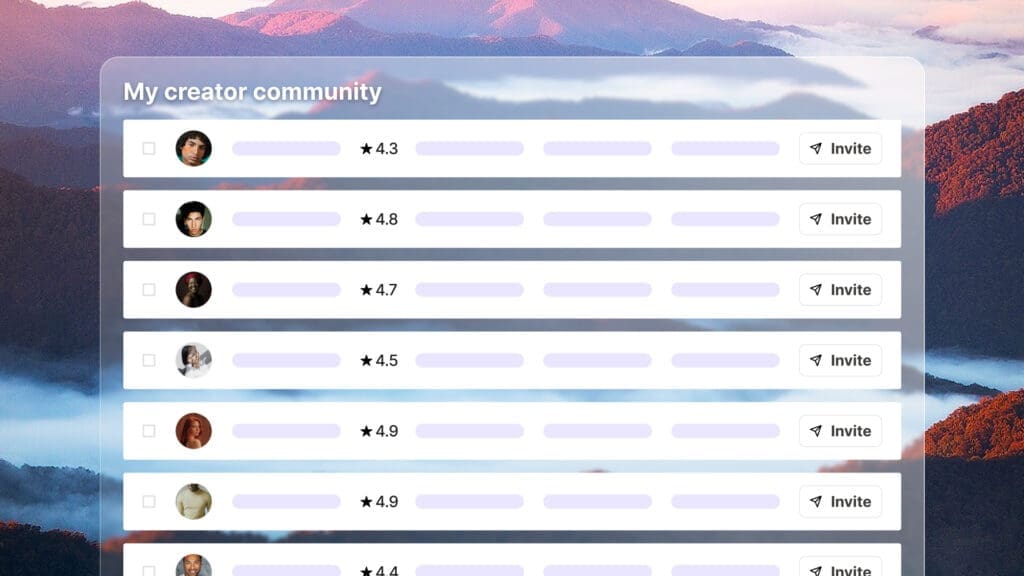
| Cookie | Duration | Description |
|---|---|---|
| __cf_bm | 30 minutes | This cookie, set by Cloudflare, is used to support Cloudflare Bot Management. |
| _abck | 1 year | This cookie is used to detect and defend when a client attempt to replay a cookie.This cookie manages the interaction with online bots and takes the appropriate actions. |
| _GRECAPTCHA | 5 months 27 days | This cookie is set by the Google recaptcha service to identify bots to protect the website against malicious spam attacks. |
| bm_sz | 4 hours | This cookie is set by the provider Akamai Bot Manager. This cookie is used to manage the interaction with the online bots. It also helps in fraud preventions |
| cookielawinfo-checkbox-advertisement | 1 year | Set by the GDPR Cookie Consent plugin, this cookie is used to record the user consent for the cookies in the "Advertisement" category . |
| cookielawinfo-checkbox-analytics | 11 months | This cookie is set by GDPR Cookie Consent plugin. The cookie is used to store the user consent for the cookies in the category "Analytics". |
| cookielawinfo-checkbox-functional | 11 months | The cookie is set by GDPR cookie consent to record the user consent for the cookies in the category "Functional". |
| cookielawinfo-checkbox-necessary | 11 months | This cookie is set by GDPR Cookie Consent plugin. The cookies is used to store the user consent for the cookies in the category "Necessary". |
| cookielawinfo-checkbox-others | 11 months | This cookie is set by GDPR Cookie Consent plugin. The cookie is used to store the user consent for the cookies in the category "Other. |
| cookielawinfo-checkbox-performance | 11 months | This cookie is set by GDPR Cookie Consent plugin. The cookie is used to store the user consent for the cookies in the category "Performance". |
| CookieLawInfoConsent | 1 year | Records the default button state of the corresponding category & the status of CCPA. It works only in coordination with the primary cookie. |
| csrftoken | past | This cookie is associated with Django web development platform for python. Used to help protect the website against Cross-Site Request Forgery attacks |
| elementor | never | This cookie is used by the website's WordPress theme. It allows the website owner to implement or change the website's content in real-time. |
| viewed_cookie_policy | 11 months | The cookie is set by the GDPR Cookie Consent plugin and is used to store whether or not user has consented to the use of cookies. It does not store any personal data. |
| Cookie | Duration | Description |
|---|---|---|
| __hssc | 30 minutes | HubSpot sets this cookie to keep track of sessions and to determine if HubSpot should increment the session number and timestamps in the __hstc cookie. |
| __hssrc | session | This cookie is set by Hubspot whenever it changes the session cookie. The __hssrc cookie set to 1 indicates that the user has restarted the browser, and if the cookie does not exist, it is assumed to be a new session. |
| __hstc | 5 months 27 days | This is the main cookie set by Hubspot, for tracking visitors. It contains the domain, initial timestamp (first visit), last timestamp (last visit), current timestamp (this visit), and session number (increments for each subsequent session). |
| _ga | 2 years | The _ga cookie, installed by Google Analytics, calculates visitor, session and campaign data and also keeps track of site usage for the site's analytics report. The cookie stores information anonymously and assigns a randomly generated number to recognize unique visitors. |
| _ga_56JWQ0019V | 2 years | This cookie is installed by Google Analytics. |
| _gat_UA-132076027-1 | 1 minute | A variation of the _gat cookie set by Google Analytics and Google Tag Manager to allow website owners to track visitor behaviour and measure site performance. The pattern element in the name contains the unique identity number of the account or website it relates to. |
| _gcl_au | 3 months | Provided by Google Tag Manager to experiment advertisement efficiency of websites using their services. |
| _gid | 1 day | Installed by Google Analytics, _gid cookie stores information on how visitors use a website, while also creating an analytics report of the website's performance. Some of the data that are collected include the number of visitors, their source, and the pages they visit anonymously. |
| bscookie | 1 year | LinkedIn sets this cookie to store performed actions on the website. |
| CONSENT | 2 years | YouTube sets this cookie via embedded youtube-videos and registers anonymous statistical data. |
| hubspotutk | 5 months 27 days | HubSpot sets this cookie to keep track of the visitors to the website. This cookie is passed to HubSpot on form submission and used when deduplicating contacts. |
| Cookie | Duration | Description |
|---|---|---|
| _fbp | 3 months | This cookie is set by Facebook to display advertisements when either on Facebook or on a digital platform powered by Facebook advertising, after visiting the website. |
| _pin_unauth | 1 year | This cookie is placed by Pinterest Tag when the user cannot be matched. It contains a unique UUID to group actions across pages. |
| AnalyticsSyncHistory | 1 month | No description |
| bcookie | 1 year | LinkedIn sets this cookie from LinkedIn share buttons and ad tags to recognize browser ID. |
| bscookie | 1 year | LinkedIn sets this cookie to store performed actions on the website. |
| fr | 3 months | Facebook sets this cookie to show relevant advertisements to users by tracking user behaviour across the web, on sites that have Facebook pixel or Facebook social plugin. |
| IDE | 1 year 24 days | Google DoubleClick IDE cookies are used to store information about how the user uses the website to present them with relevant ads and according to the user profile. |
| lang | session | LinkedIn sets this cookie to remember a user's language setting. |
| lidc | 1 day | LinkedIn sets the lidc cookie to facilitate data center selection. |
| MONITOR_WEB_ID | 3 months | The cookie is used by: TikTok The functionality is: to store if the user has seen embedded content. The purpose is: Marketing/Tracking |
| test_cookie | 15 minutes | The test_cookie is set by doubleclick.net and is used to determine if the user's browser supports cookies. |
| ttwid | 1 year | No description available. |
| UserMatchHistory | 1 month | LinkedIn sets this cookie for LinkedIn Ads ID syncing. |
| VISITOR_INFO1_LIVE | 5 months 27 days | A cookie set by YouTube to measure bandwidth that determines whether the user gets the new or old player interface. |
| YSC | session | YSC cookie is set by Youtube and is used to track the views of embedded videos on Youtube pages. |
| yt-remote-connected-devices | never | YouTube sets this cookie to store the video preferences of the user using embedded YouTube video. |
| yt-remote-device-id | never | YouTube sets this cookie to store the video preferences of the user using embedded YouTube video. |
| yt.innertube::nextId | never | This cookie, set by YouTube, registers a unique ID to store data on what videos from YouTube the user has seen. |
| yt.innertube::requests | never | This cookie, set by YouTube, registers a unique ID to store data on what videos from YouTube the user has seen. |
| Cookie | Duration | Description |
|---|---|---|
| li_gc | 5 months 27 days | No description |
| ln_or | 1 day | No description |
| msToken | 10 days | No description |
| wp-wpml_current_language | session | No description available. |