


Instagram also announced that Reels that are mostly covered by text, are blurry, or have a border around won’t be recommended in the algorithm as frequently. Instagram wants its users to have a more satisfying experience and are making it clear that obviously recycled and low-quality content won’t make the cut.
Although it’s best practice to create new content that suits the trends and intricacies of each platform, sometimes the short-form video you’ve created truly works for both Reels and TikTok. And if you’ve spent hours creating this content, you’ll want to maximise its exposure.
So how can you get around this new update from Instagram and re-purpose your TikTok’s for Reels, without that pesky watermark hindering it’s performance?
We’ve got your back!

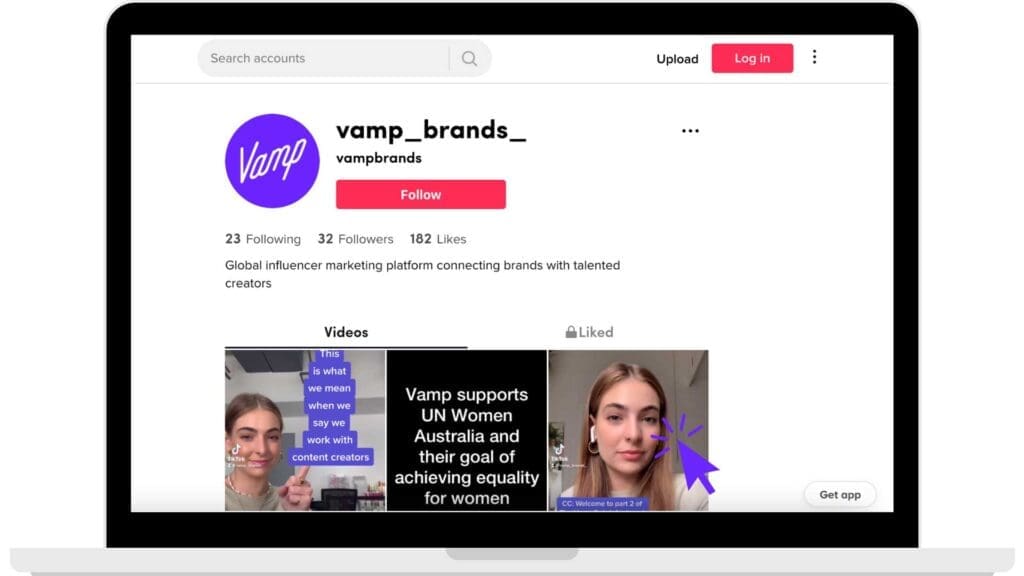
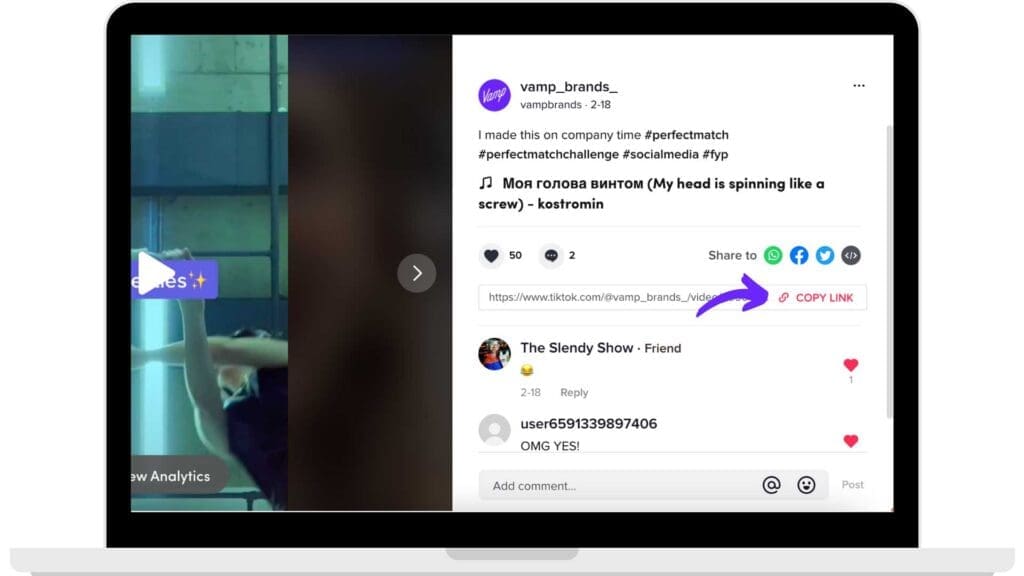
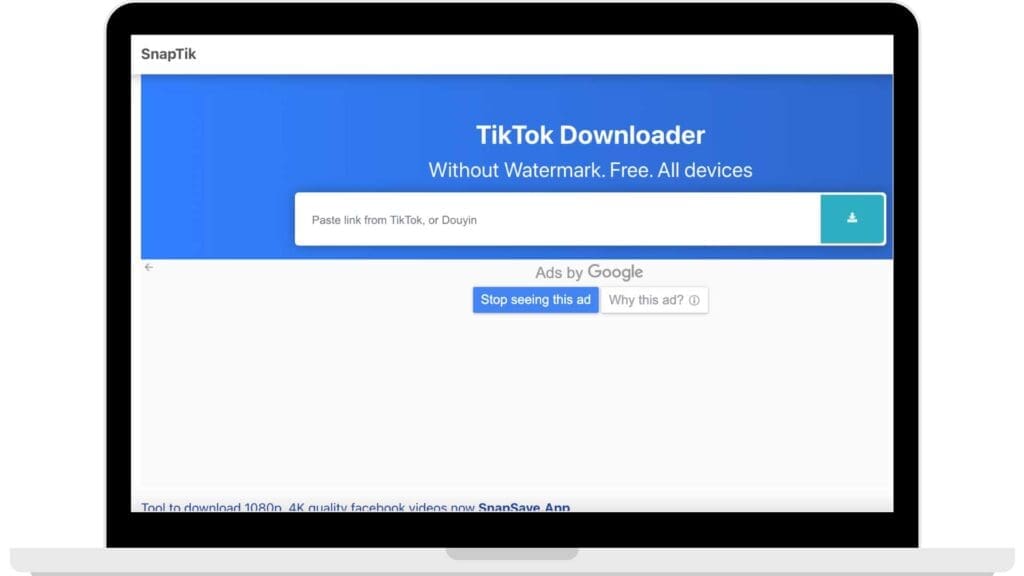

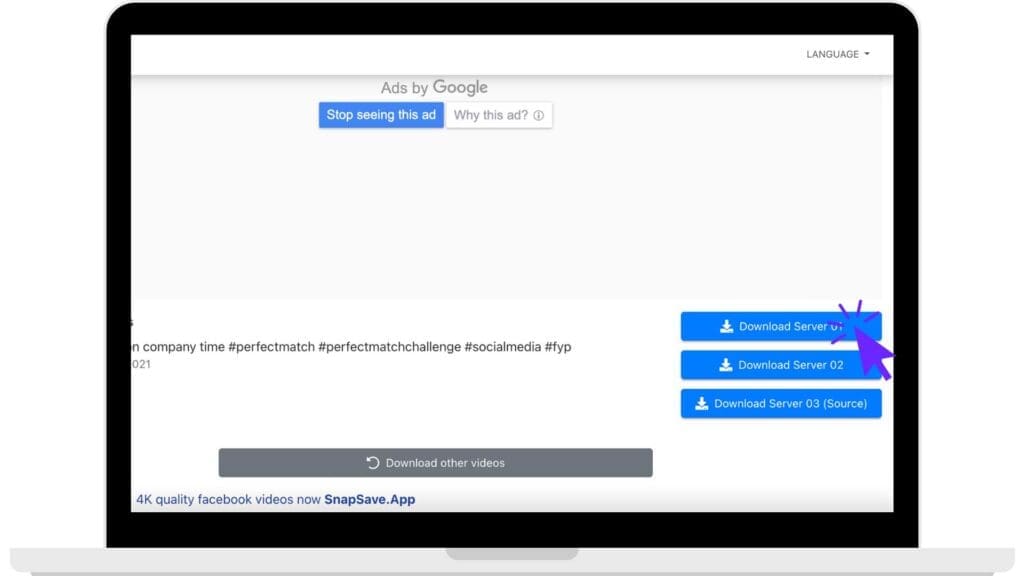
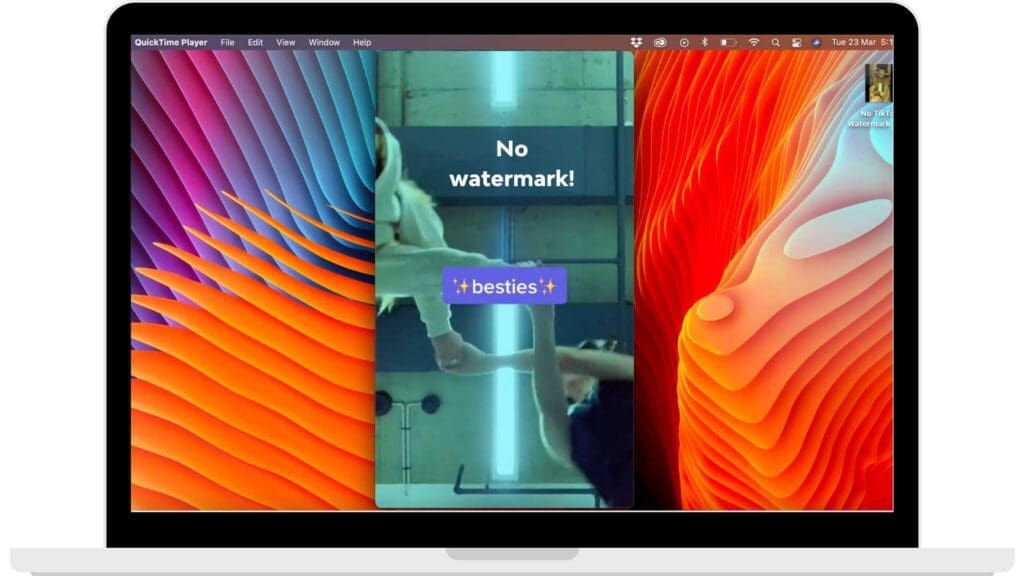
If you’re like us and use a laptop or desktop computer for most of the working day, this hack is for you.
Open up your TikTok account on your computer or laptop.
Click on the video you want to re-purpose without the TikTok watermark.
Copy the video’s link.
Go to the synaptic.app website, paste your video’s link in the box and click the green Download button.
Click the first ‘Download Server 01’ blue button, and the video will download directly to your computer without the TikTok watermark.
To get it on your mobile, either pop it on DropBox, send it to yourself via email, or if you use Apple products, AirDrop it to your phone.
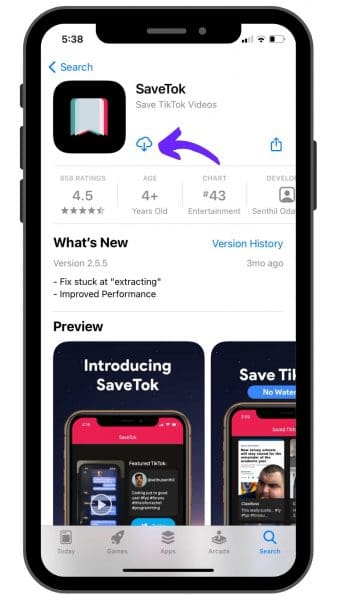
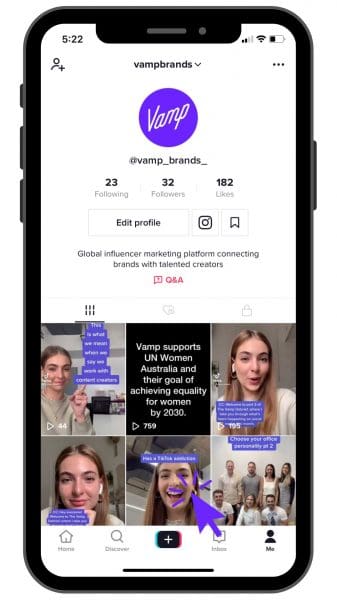
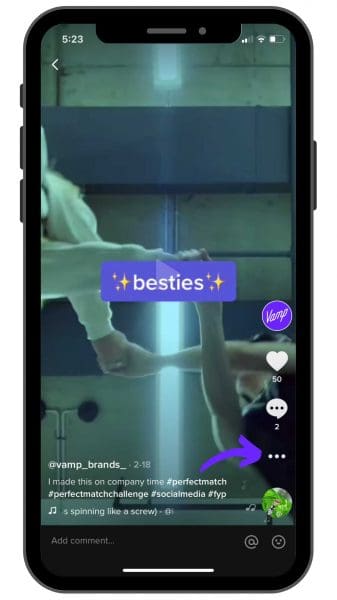

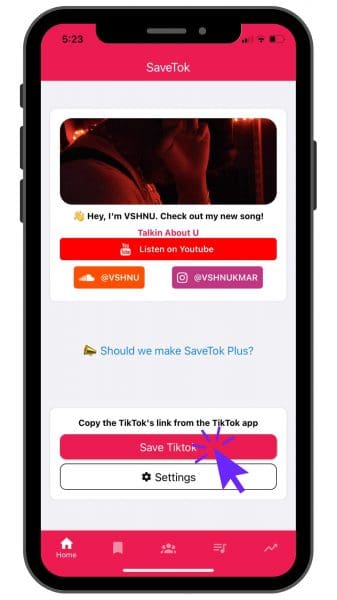
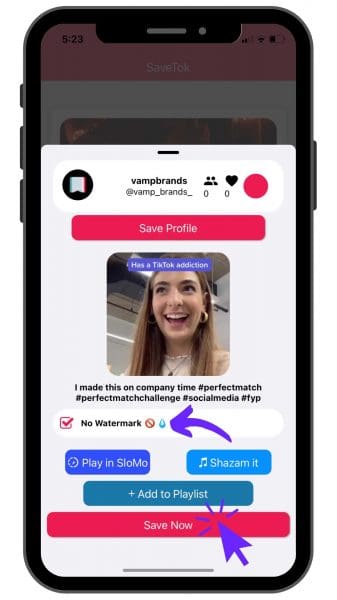
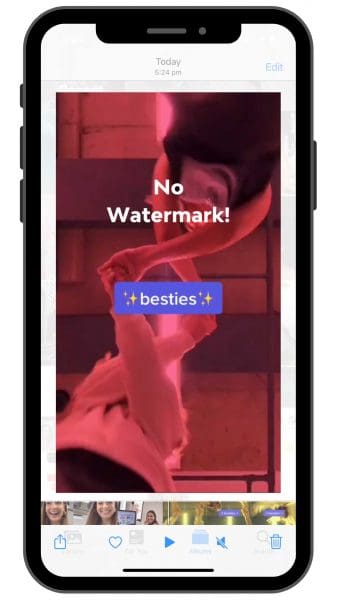
This hack is for those iPhone users who prefer having the video saved directly to your mobile (this app is coming soon to Google Play).
Head to the App Store and download SaveTok.
Go to your TikTok profile, click on the video you want saved and copy it’s link.
Head into the recently downloaded SaveTok app and click the red ‘Save TikTok’ button. The video’s link will automatically be pasted over.
Then make sure the ‘No Watermark’ option is ticked and click the red ‘Save Now’ button.
Wait for the TikTok to process and you will then be able to find the video, watermark free, in your Photos ready for repurposing.
Watch a one-minute demo here.
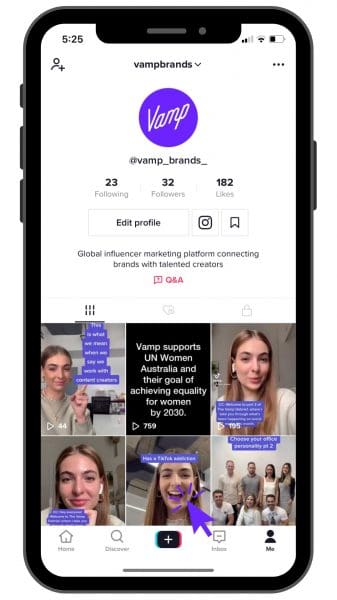
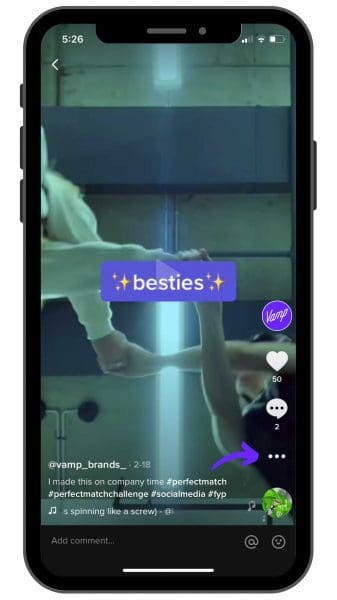

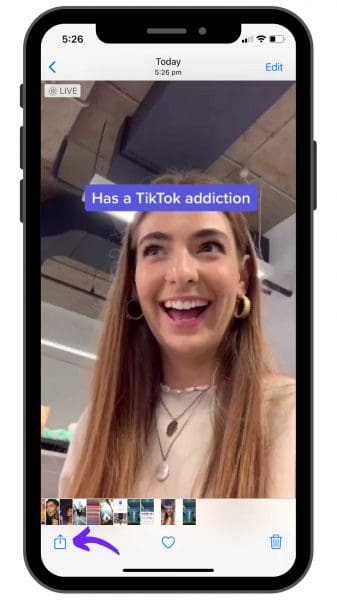
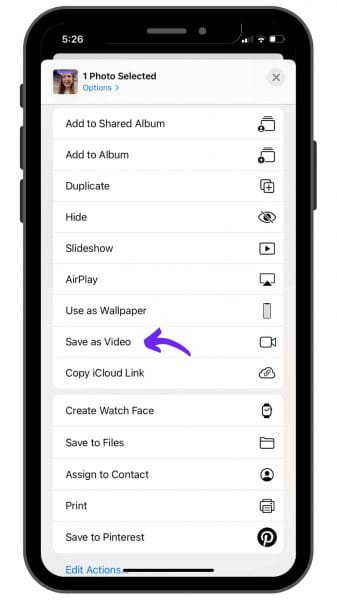
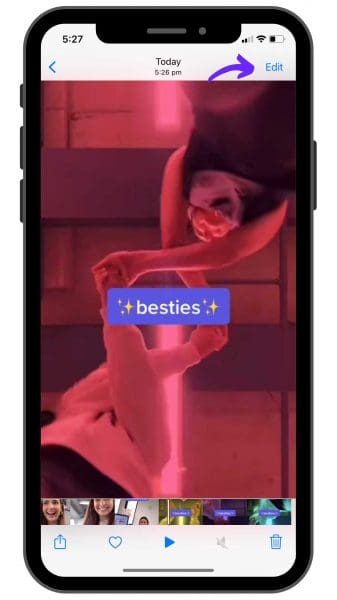
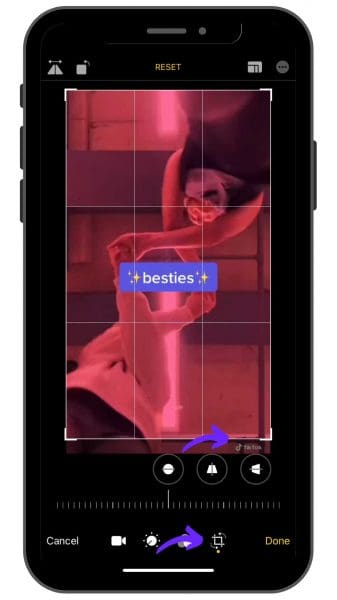
We have another quick hack for iPhone users who don’t want to download an app.
Go onto your TikTok profile and click on the video you want.
Click the three dots under the ‘Comment’ icon and scroll across the bottom row to click on ‘Live Photo’. This will convert the TikTok into a Live photo which can then be found in Photos.
You will notice a tiny TikTok watermark in the bottom right corner – don’t stress! This will be gone soon.
Click the export button in the bottom left corner and scroll down to click on ‘Save as Video’. This Live-photo-turned-video will be added to your Photos.
To remove that small watermark, just click ‘Edit’ in the top right corner, tap on the ‘Crop’ icon, and crop a small portion off the bottom of the video so the watermark isn’t visible.
This app for android users and works almost exactly the same as SaveTok.
Head to Google Play and download MusicallyDown.
Go to your TikTok profile, click on the video you want saved and copy it’s link.
Head into the recently downloaded MusicallyDown app and click the ‘Save TikTok’ button. The video’s link will automatically be pasted over.
Then click the ‘Save Now’ button.
Wait for the TikTok to process and you will then be able to find the watermark-free video in your Photos.
Remember, cross-promoting your content on multiple platforms is a great way to increase your reach and impressions, drive more social media engagements, follows and get more reward for the amount of time spent on creating that content. Try any of these hacks on how to remove the TikTok watermark before re-purposing your TikTok’s on Reels and watch your video’s insights soar.
Now that you know how to remove the TikTok watermark, learn the similarities and differences between Reels and TikTok here and discover which is best suited to you.
Reels vs TikTok: What are their similarities and differences?
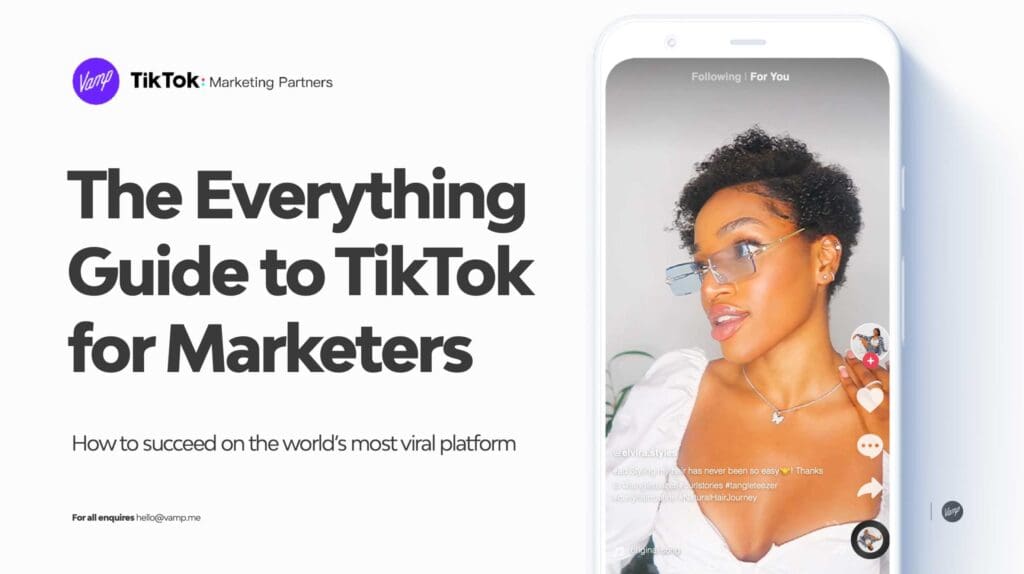
The six things every marketer should know about TikTok
How to effectively use the app’s most popular features
Five steps to creating a successful brand account on TikTok
What type of organic TikTok content performs the best
How to effectively partner with TikTok creators
How to use the eight different ad options available to marketers
What it takes to create high-performing TikTok ads that maximise your ROI
How brands like Benefit Cosmetics, Sheridan, and Rimmel London achieved TikTok success with Vamp


| Cookie | Duration | Description |
|---|---|---|
| __cf_bm | 30 minutes | This cookie, set by Cloudflare, is used to support Cloudflare Bot Management. |
| _abck | 1 year | This cookie is used to detect and defend when a client attempt to replay a cookie.This cookie manages the interaction with online bots and takes the appropriate actions. |
| _GRECAPTCHA | 5 months 27 days | This cookie is set by the Google recaptcha service to identify bots to protect the website against malicious spam attacks. |
| bm_sz | 4 hours | This cookie is set by the provider Akamai Bot Manager. This cookie is used to manage the interaction with the online bots. It also helps in fraud preventions |
| cookielawinfo-checkbox-advertisement | 1 year | Set by the GDPR Cookie Consent plugin, this cookie is used to record the user consent for the cookies in the "Advertisement" category . |
| cookielawinfo-checkbox-analytics | 11 months | This cookie is set by GDPR Cookie Consent plugin. The cookie is used to store the user consent for the cookies in the category "Analytics". |
| cookielawinfo-checkbox-functional | 11 months | The cookie is set by GDPR cookie consent to record the user consent for the cookies in the category "Functional". |
| cookielawinfo-checkbox-necessary | 11 months | This cookie is set by GDPR Cookie Consent plugin. The cookies is used to store the user consent for the cookies in the category "Necessary". |
| cookielawinfo-checkbox-others | 11 months | This cookie is set by GDPR Cookie Consent plugin. The cookie is used to store the user consent for the cookies in the category "Other. |
| cookielawinfo-checkbox-performance | 11 months | This cookie is set by GDPR Cookie Consent plugin. The cookie is used to store the user consent for the cookies in the category "Performance". |
| CookieLawInfoConsent | 1 year | Records the default button state of the corresponding category & the status of CCPA. It works only in coordination with the primary cookie. |
| csrftoken | past | This cookie is associated with Django web development platform for python. Used to help protect the website against Cross-Site Request Forgery attacks |
| elementor | never | This cookie is used by the website's WordPress theme. It allows the website owner to implement or change the website's content in real-time. |
| viewed_cookie_policy | 11 months | The cookie is set by the GDPR Cookie Consent plugin and is used to store whether or not user has consented to the use of cookies. It does not store any personal data. |
| Cookie | Duration | Description |
|---|---|---|
| __hssc | 30 minutes | HubSpot sets this cookie to keep track of sessions and to determine if HubSpot should increment the session number and timestamps in the __hstc cookie. |
| __hssrc | session | This cookie is set by Hubspot whenever it changes the session cookie. The __hssrc cookie set to 1 indicates that the user has restarted the browser, and if the cookie does not exist, it is assumed to be a new session. |
| __hstc | 5 months 27 days | This is the main cookie set by Hubspot, for tracking visitors. It contains the domain, initial timestamp (first visit), last timestamp (last visit), current timestamp (this visit), and session number (increments for each subsequent session). |
| _ga | 2 years | The _ga cookie, installed by Google Analytics, calculates visitor, session and campaign data and also keeps track of site usage for the site's analytics report. The cookie stores information anonymously and assigns a randomly generated number to recognize unique visitors. |
| _ga_56JWQ0019V | 2 years | This cookie is installed by Google Analytics. |
| _gat_UA-132076027-1 | 1 minute | A variation of the _gat cookie set by Google Analytics and Google Tag Manager to allow website owners to track visitor behaviour and measure site performance. The pattern element in the name contains the unique identity number of the account or website it relates to. |
| _gcl_au | 3 months | Provided by Google Tag Manager to experiment advertisement efficiency of websites using their services. |
| _gid | 1 day | Installed by Google Analytics, _gid cookie stores information on how visitors use a website, while also creating an analytics report of the website's performance. Some of the data that are collected include the number of visitors, their source, and the pages they visit anonymously. |
| bscookie | 1 year | LinkedIn sets this cookie to store performed actions on the website. |
| CONSENT | 2 years | YouTube sets this cookie via embedded youtube-videos and registers anonymous statistical data. |
| hubspotutk | 5 months 27 days | HubSpot sets this cookie to keep track of the visitors to the website. This cookie is passed to HubSpot on form submission and used when deduplicating contacts. |
| Cookie | Duration | Description |
|---|---|---|
| _fbp | 3 months | This cookie is set by Facebook to display advertisements when either on Facebook or on a digital platform powered by Facebook advertising, after visiting the website. |
| _pin_unauth | 1 year | This cookie is placed by Pinterest Tag when the user cannot be matched. It contains a unique UUID to group actions across pages. |
| AnalyticsSyncHistory | 1 month | No description |
| bcookie | 1 year | LinkedIn sets this cookie from LinkedIn share buttons and ad tags to recognize browser ID. |
| bscookie | 1 year | LinkedIn sets this cookie to store performed actions on the website. |
| fr | 3 months | Facebook sets this cookie to show relevant advertisements to users by tracking user behaviour across the web, on sites that have Facebook pixel or Facebook social plugin. |
| IDE | 1 year 24 days | Google DoubleClick IDE cookies are used to store information about how the user uses the website to present them with relevant ads and according to the user profile. |
| lang | session | LinkedIn sets this cookie to remember a user's language setting. |
| lidc | 1 day | LinkedIn sets the lidc cookie to facilitate data center selection. |
| MONITOR_WEB_ID | 3 months | The cookie is used by: TikTok The functionality is: to store if the user has seen embedded content. The purpose is: Marketing/Tracking |
| test_cookie | 15 minutes | The test_cookie is set by doubleclick.net and is used to determine if the user's browser supports cookies. |
| ttwid | 1 year | No description available. |
| UserMatchHistory | 1 month | LinkedIn sets this cookie for LinkedIn Ads ID syncing. |
| VISITOR_INFO1_LIVE | 5 months 27 days | A cookie set by YouTube to measure bandwidth that determines whether the user gets the new or old player interface. |
| YSC | session | YSC cookie is set by Youtube and is used to track the views of embedded videos on Youtube pages. |
| yt-remote-connected-devices | never | YouTube sets this cookie to store the video preferences of the user using embedded YouTube video. |
| yt-remote-device-id | never | YouTube sets this cookie to store the video preferences of the user using embedded YouTube video. |
| yt.innertube::nextId | never | This cookie, set by YouTube, registers a unique ID to store data on what videos from YouTube the user has seen. |
| yt.innertube::requests | never | This cookie, set by YouTube, registers a unique ID to store data on what videos from YouTube the user has seen. |
| Cookie | Duration | Description |
|---|---|---|
| li_gc | 5 months 27 days | No description |
| ln_or | 1 day | No description |
| msToken | 10 days | No description |
| wp-wpml_current_language | session | No description available. |